3uTools Virtual Location Review & Full Guide for Users
3uTools is a popular device management tool for iOS Devices. You can download it on your PC and then use it for backup, data transfer, garbage cleaning, video conversion, etc.
It also offers a feature to change location, which is known as 3uTools Virtual Location. In this article, we will discuss what 3uTools virtual location is, how to use it, and how to fix various issues. We will also share the best alternative to 3uTools virtual location if you want to use a better tool.
Part 1: What is 3uTools Virtual Location?
3uTools Virtual location is a feature offered by 3uTools software. It allows you to change the GPS location to anywhere in the world. Within a few clicks, it changes the location without leaving a clue for others to trace your real location. It serves as an excellent tool to access location-restricted content, pull a prank on friends, and play games.
Gamers mostly use 3uTools to change location to collect the premium and rare items in games like Pokémon Go. They get special benefits by playing games in different locations, which helps them progress faster in the game.
Part 2: How to Download and Use 3uTools Virtual Location
3uTools virtual location is easy to download and an excellent option for beginners. It is preferable to download 3uTools from the official website instead of any third-party website. It is only compatible with Windows; there is no macOS version released by the developers.
Let’s look at the whole procedure.

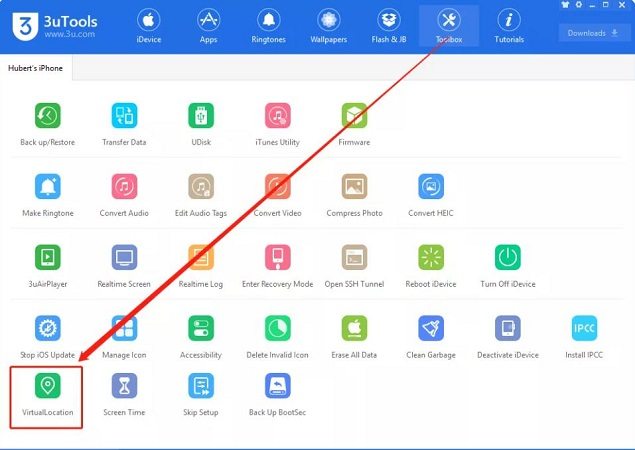
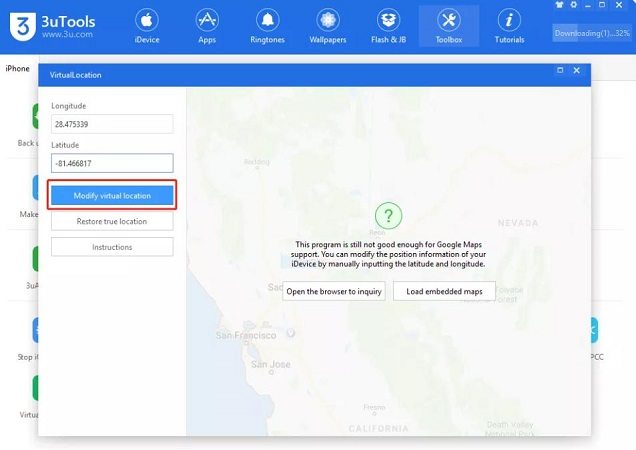
Part 3: 3uTools Virtual Location not Working? Fix It!
There can be multiple reasons behind the 3uTools virtual location not working, but we will discuss some of the major ones along with the fixes.
Incompatibility
You might be using an older version of Windows, so it might not work on your PC. An older iOS device can be another scenario of 3uTools virtual location not working. You must upgrade your device or install the latest version of Windows to resolve the issue.
Reboot Your PC
There could be a conflicting program or service running on the PC, even in the background. The only solution is to restart your PC quickly and relaunch the tool.
Check Your Internet Connection
3uTools works with an active internet connection, so you must have a strong one.
If your internet connection is slow, it will not work on your PC. It will always give an error to retry when you change the location.
Restart your router or reconnect the Wi-Fi to your PC to fix this issue.
Restart 3uTools
It might be the bugs causing 3uTools not to work. Cache files are also stored in the memory, which can sometimes cause the software to malfunction. You can restart 3uTools to make it work again.
Part 4: Best Alternative To 3uTools Virtual Location Without Root – PoGoskill
If you are not satisfied with 3uTools, then PoGoskill is the best substitute for a GPS spoofer. It is also known as Pokémon Go spoofer because its features make it more convenient to play the game. PoGoskill is the safest location changer that integrates with most location-based apps without causing any harm to your profiles. It changes your location to the desired one in no time.
It has a joystick feature to help you make 360 movements on the map and move in real time. The two-spot and multi-spot features allow you to create your own route and change your GPS location accordingly. You can change the teleporting speeds to reach the location quickly or slowly. To save yourself from frequent location changes, you can use its cooldown timer for alerts. And it doesn’t require root or jailbreak to work on your device.
Follow the steps to use PoGoskill to change your GPS location:


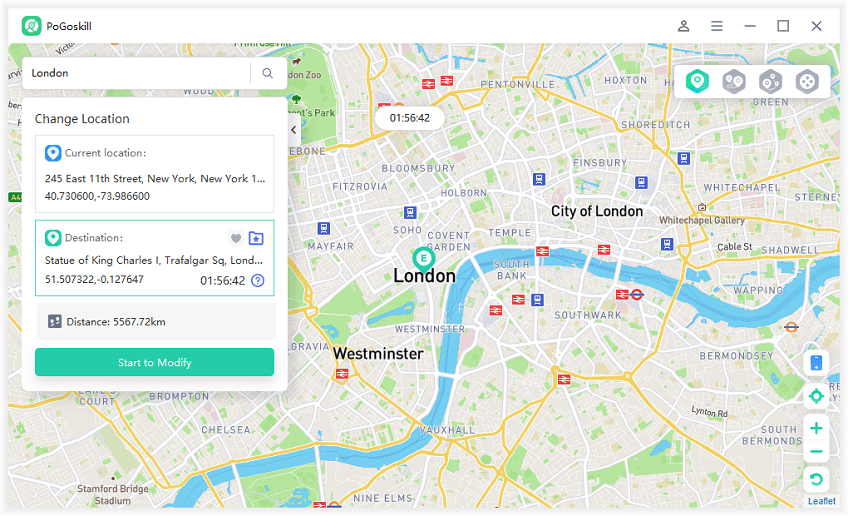
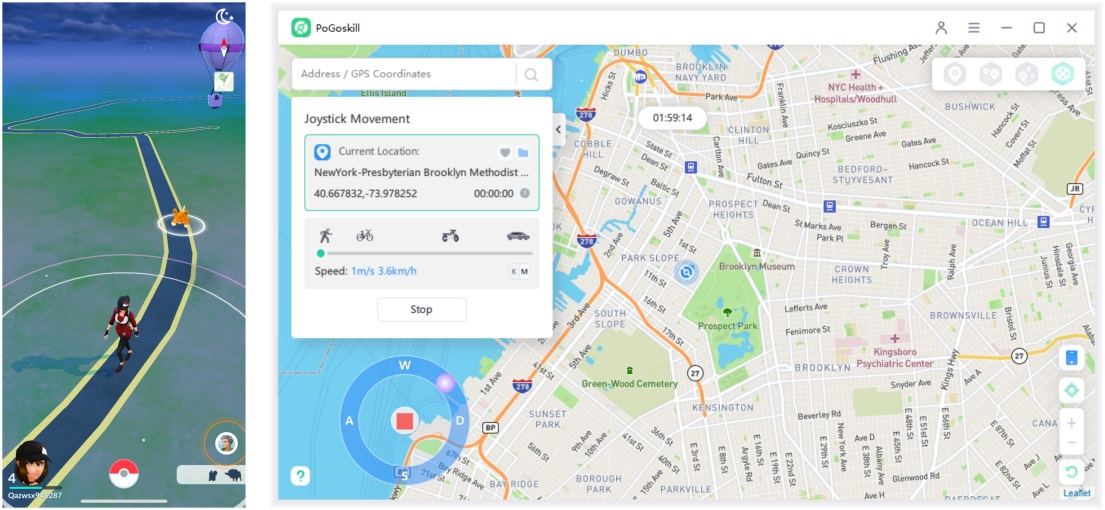
FAQs about 3uTools Virtual Location
1. Can 3uTools work on iOS 16/17?
Yes, 3uTools works on iOS 16 and 17. However, users have faced issues while using 3uTools virtual location iOS 16. You can check out the issues and fixes we have discussed in this article to get rid of the problem.
2. Is It Safe to Use 3uTools Virtual Location?
It is slightly unsafe to use 3uTools virtual location because this tool is not specially meant to spoof location. You must prefer to use a special location spoofer to save yourself from getting banned.
3. Is 3uTools Virtual Location Free?
Yes, the 3uTools virtual location is free to use. You can access all the features that it offers.
Conclusion:
3uTools virtual location can help you change your GPS location instantly. However, it is an ordinary tool to spoof location, and it might cause a ban on your accounts. Using a GPS spoofer, like PoGoskill , that is specifically designed to spoof locations should be your preference. It offers incredible features and top-notch security.
 Alter GPS locations for AR games like Pokemon Go on iOS/Android devices
Alter GPS locations for AR games like Pokemon Go on iOS/Android devices
