Top 10 Pokemon Go Location Spoofer Reviewed in 2026
With the Pokemon Go location spoofers, you can change the device's GPS location and set it anywhere in the world. Location spoofing Pokemon Go can be beneficial in many ways. You can catch rare, powerful Pokemon, participate in location-specific in-game events, and win more battles and raids. To help you out, we have listed the 10 best Pokemon Go location spoofers for iOS and Android. Let's walk through them to find which one works well for you!
Part 1.PoGoskill For iOS and Android
If you are looking for a reliable and best Pokemon Go spoofer, PoGoskill is at the top of the list. It can change your location anywhere, and you can enjoy Pokemon Go while sitting at home. It is compatible with iOS, Android, Windows, & Mac. PoGoskill offers a free trial so you can enjoy Pokemon Go freely.
Key Features:
- PoGoskill can simulate GPS movement, walking, cycling, and driving with joystick flexibility.
- The cooldown timer lets you avoid constantly changing GPS locations for safe spoofing.
- The zoom-in/out feature allows you to select a route, and customized speed gives the game realistic movements.
- It works on all location-based games and apps on your device.
- User-friendly and 100% safe app.
Spoof Location on Pokemon Go with PoGoskill
Spoofing location with PoGoskill is as simple as you think. To get startedocation spoofing Pokemon Go with PoGoskill, follow the steps below:
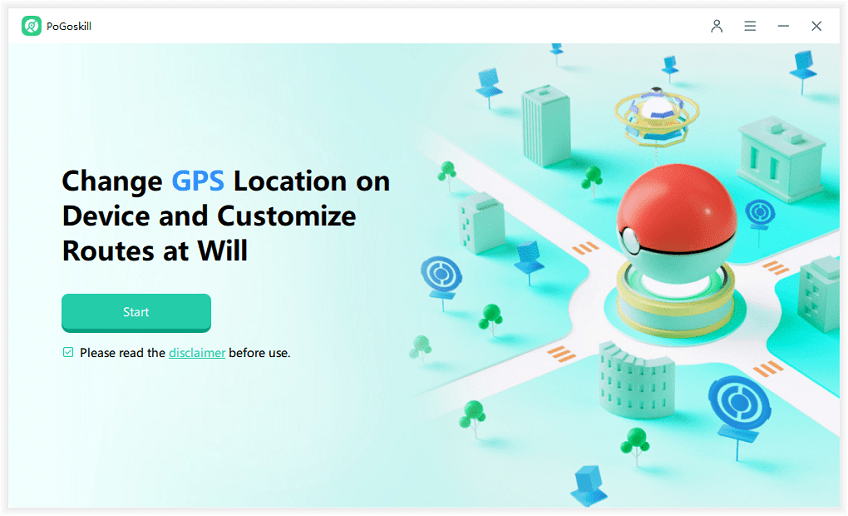
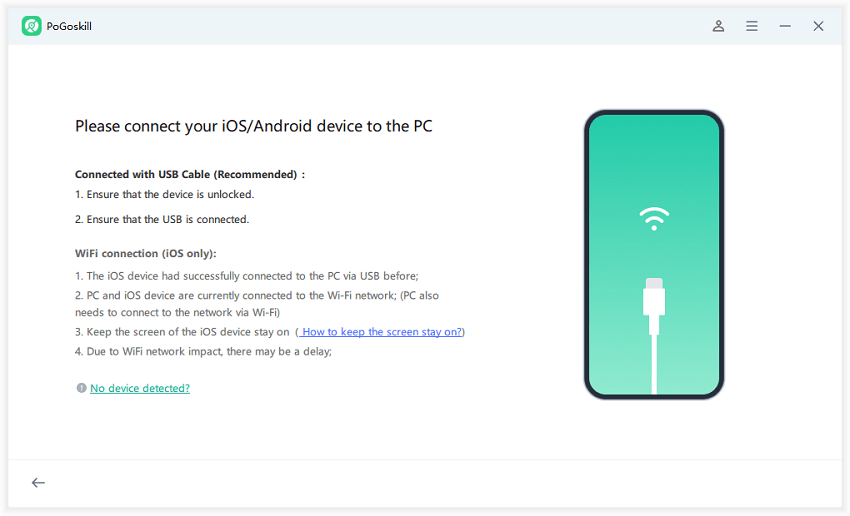
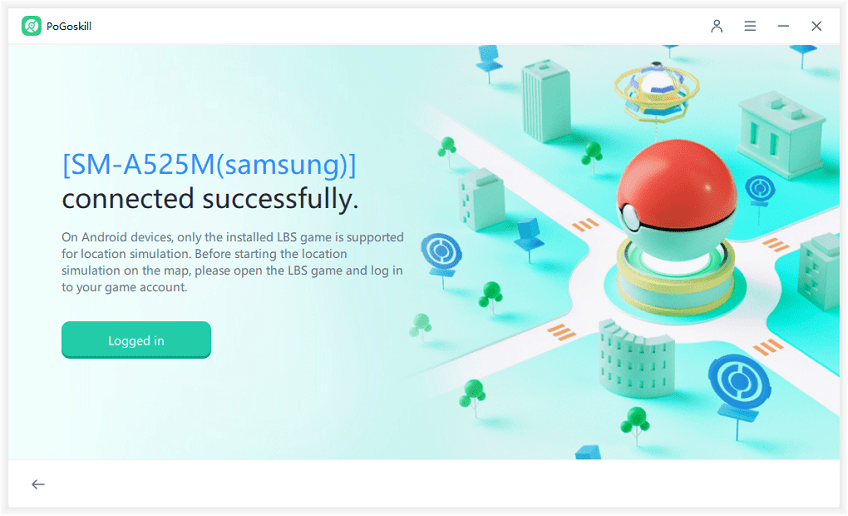
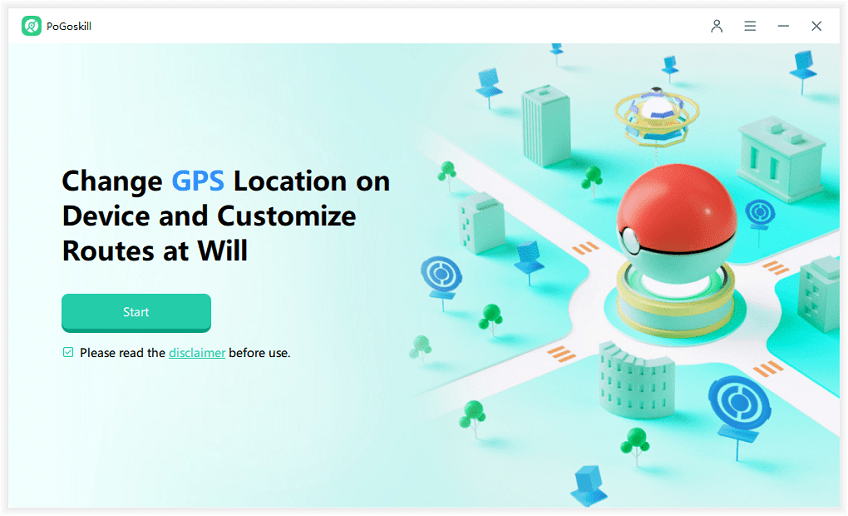
With a click, your device's location will be modified on Pokemon Go and in all location-based games and apps. It's the safest Pokemon Go location spoofer. The game can't detect that you are spoofing location with its cooldown timer.
Part 2.iPogo for iOS & Android
iPogo is a Pokemon Go location spoofer app that helps users cheat in-game with several hacks. It has many exciting features, like block non-shiny, auto-catch/spin, and spawn booster, that can be used to level up the game. It supports iOS and Android devices. Besides these exciting features, it has some drawbacks. Let's have a look at its pros and cons so that you can better understand this app.
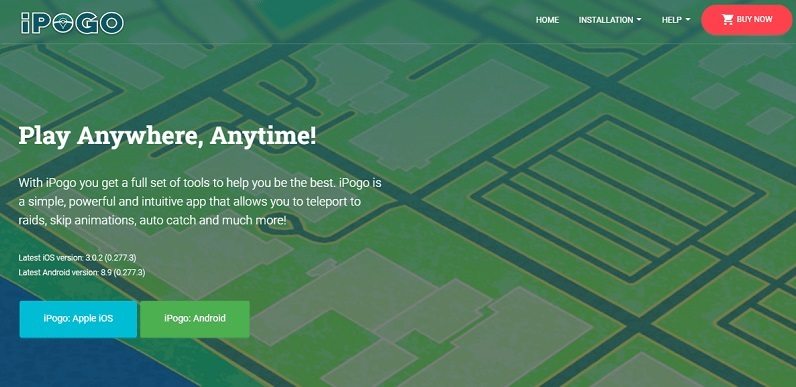
Pros
- It can spoof locations anywhere in the world.
- Support iOS and Android devices for spoofing.
- Skipping Pokeball animation lets you quickly catch a Pokemon.
Cons
- No cooldown timer, so developers can easily detect cheating, and the risk of a ban is high while using iPogo.
- Need to root or jailbreak the device before spoofing.
- The iOS installation procedure is quite tricky.
- It can't change location on all location-based apps on your device.
Part 3.AnyTo for iOS & Android
AnyTo is an Android and iOS location changer app that iMyFone introduced. It can change your GPS location anywhere in the world with a click.
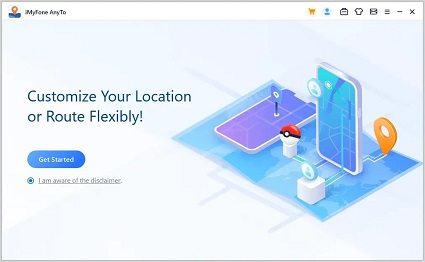
Pros
- Spoof location with adjustable walking speed.
- Multi-spot mode makes a route on the map.
- No need to jailbreak the device.
Cons
- It can't work on certain iOS and Android models while the game offers to do so.
- You need to give extra permissions to install the app.
- Most users don't find it easy to set up and complain that most features don't perform as well as advertised.
- Lack of customer support.
Part 4.SpooferPro for iOS
SpooferPro is a Pokemon Go location spoofer iOS. It has all the features we need to spoof locations in Pokemon Go. Here are some of its pros and cons.

Pros
- No need to jailbreak the device. It also works on jailbreak devices.
- Enhanced features to catch Pokemon with teleport mode, team rocket, global feeds, etc.
- A free trial is also available.
Cons
- Not available for Android users.
- The free trial has limited features that could not fit the gameplay.
- Bad customer support.
- No cooldown timer to prevent account bans.
Part 5.SpooferX for Android
SpooferX is a Pokemon Go location spoofer iOS compatible only with iOS devices. This app works well for players using iPhones who want to spoof location in Pokemon Go.

Pros
- Teleport location anywhere in the world.
- Relatively safe app.
- The free version is available for beginners.
Cons
- Not compatible with Android users.
- Lack of frequent updates and, when updated, troublesome to reinstall the app.
- Free version with minimal features.
- Users complain that the app crashes or is down most of the time.
Part 6.Spoofer Go for iOS
Spoofer Go is an iOS Pokemon Go spoofing app. It is robust and lets you spoof Pokemon Go anywhere, anytime. It has cool hacks and features to help you catch more Pokemon worldwide.
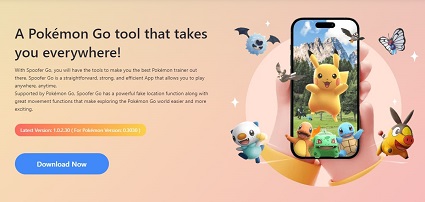
Pros
- Simulate movement with joystick mode.
- You can control the speed of the player.
- Modified catch settings can boost gameplay, such as auto-catch/spin, throw the ball, freeze Pokemon, and release catch features.
Cons
- Available for just iOS users.
- Not easy to install.
- Risk of account bans when you catch so many Pokemon in a single day quickly.
- No cooldown timer.
Part 7.MobiAnyGo for iOS
EaseUse MobiAny is an app created for iOS users to spoof Pokemon Go. It is compatible with all the latest and old versions of iOS devices. It can change your location anywhere in the world with two- or multi-spot movement and manage your walk pattern with an adjustable speed.

Pros
- Easy to use and install.
- Compatible with all iOS devices.
- Change location anywhere in the world.
Cons
- Not compatible with Android devices.
- No Joystick movement.
- The app crashes mostly when spoofing.
- Lack of many other spoofing features.
Part 8.Mocation Fake Location for Android
Mocation is also known as a Fake/Mock location, which can assist you in setting up a fake location. Users can pick an area on the Google map and set it with Mocation. This app can also work as a Pokemon Go location spoofer Android.
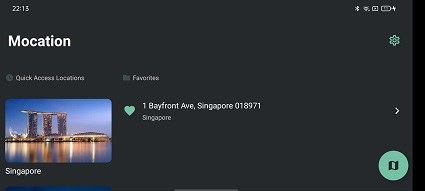
Pros
- Change GPS location anywhere.
- Users can customize GPS settings.
- Add your favorite location and get quick access with a click.
- Available free on Google PlayStore.
Cons
- It is not compatible with iOS users.
- No joystick movement.
- Only available on PlayStore.
- There is no online support or availability for users.
Part 9.Shiny Counter for Android
Shiny Counter is a Pokemon Go location spoofer Android app created by fans. It helps you hunt shiny Pokemon in all the Pokemon Go game series. It has various features and tricks to help you find a shiny Pokemon.
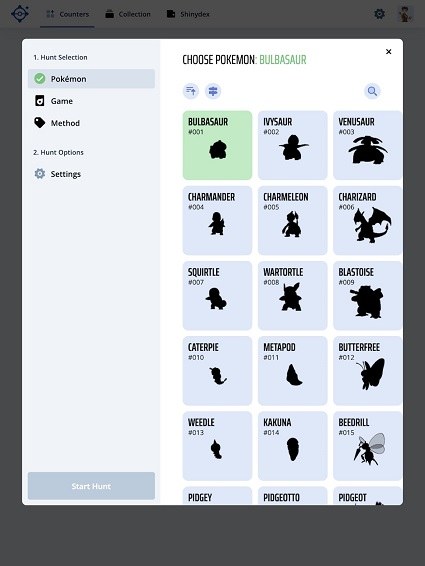
Pros
- Set pre-hunt details to catch the shiny Pokemon.
- It's free to use on the Google Playstore.
Cons
- Can't use it to find more types of Pokemon.
- No online availability.
- Adds interrupts the whole gameplay.
Part 10.Location Changer-Fake GPS for Android
Location Changer is a helpful app on the Google Play Store for setting fake locations on Android devices. It can also be used as a Pokemon Go location spoofer.
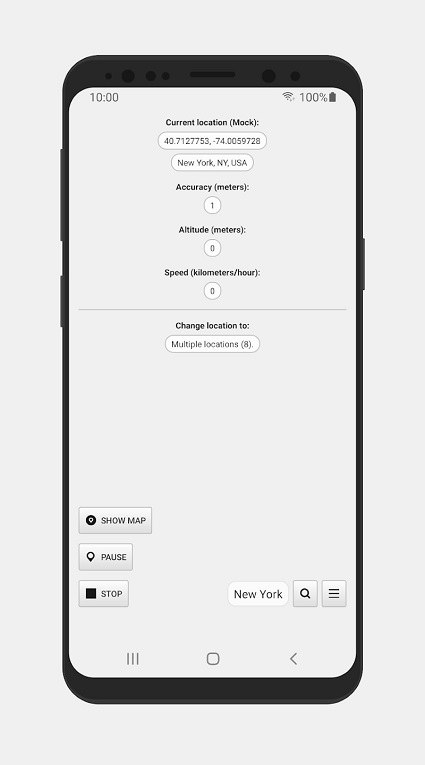
Pros
- Change GPS location anywhere in the world.
- Joystick features are available to control the movement.
- The Zoom in/out feature lets you easily choose your location on the map.
- Available free at Google Play Store.
Cons
- Once installed, the app works automatically in the background. You have to switch it off manually.
- The app crashes most of the time due to bugs and errors.
- Contains ads that interrupt the gameplay.
Conclusion
Various Pokemon Go location spoofers can help you change your location quickly. Every spoofer has its features and credibility. Choosing a location spoofer is up to your needs and budget. Among all, PoGoskill is the most safe and reliable spoofing app. It has all the fantastic features and is compatible with iOS and Android devices. Moreover, you can proceed with the free trial to test it yourself. So, give it a try now!
 Alter GPS locations for AR games like Pokemon Go on iOS/Android devices
Alter GPS locations for AR games like Pokemon Go on iOS/Android devices
