Mastering Location Spoofing for an Enhanced Gaming Experience with GPS Joystick
Ever feel limited by your location in a mobile game? Maybe you can't explore a new region, being stuck in geo-restrictions. Well, don't panic! GPS joystick is a game-changer for players to break geo-restrictions. Whether you're a seasoned or casual gamer, it is a valuable asset. This GPS joystick download guide explores various options for iOS and Android devices. Presenting troubleshooting issues, we’ll provide tips to ensure a smooth and spoof-tastic journey! So, get ready to unleash your inner gaming champion and take your mobile adventures to the next level!
Part 1. Can You Trick Your GPS Location?
Absolutely! GPS spoofing is a helpful and effective technique to bypass geo-restrictions in certain games. Various apps featuring GPS joystick let you teleport your character anywhere in the game world. You can catch elusive monsters and dominate leaderboards without moving actually. It opens doors to exciting adventures and enhanced gameplay experiences. You have the full freedom to explore new areas and access features previously unavailable in specific locations.
Part 2. How do I Use a GPS Joystick to Fake GPS Location?
A GPS Joystick lets you unlock hidden features and conquer distant challenges, enhancing your in-game experience. But, with a heap of options for both iOS and Android devices, choosing the right tool feels confusing. Let's explore the best choices to guide you through the setup process, highlighting their key features.
1. GPS Joystick iOS & Android - PoGoskill
For a truly versatile GPS Joystick iOS and Android experience, look no further than PoGoskill. What it is? PoGoskill is a superb app known for its reliability and user-friendly interface to elevate your gameplay. It has a strong track record of working seamlessly across various devices.
Key Features:
- Effortless Location Spoofing: Teleport to any location globally with a simple tap to explore new regions and hunt down rare in-game finds.
- Intuitive Joystick Control: Navigate the virtual world precisely using the built-in joystick, ensuring smooth and responsive movement.
- Customizable Routes: Set personalized routes to automate your exploration and optimize your gameplay efficiency.
- Safe and Secure: PoGoskill prioritizes user safety, offering features like a built-in timer to cut potential risks.


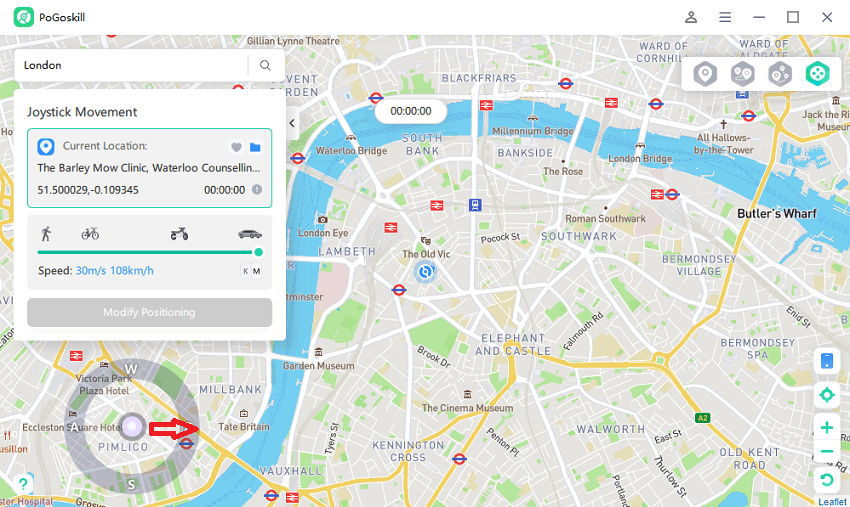
2.GPS Joystick iOS- Localizador
For iOS users, Localizador enhances your gameplay experience with a range of features. Before getting started with it, don’t forget to weigh its pros and cons.
Pros- Simple and intuitive interface: Its user-friendly interface makes it a breeze to navigate and craft your fictitious whereabouts.
- Simulated Sharing: Liven up your social interactions by sharing playful mock locations with friends and family.
- GPS Joystick control: Navigate smoothly within the game using the on-screen joystick.
- Limited free features: Some functionalities may require a paid subscription.
- Potential for detection: Frequent location changes might raise red flags in some games.
- Background Location Usage: It may access your location data even when not actively in use, impacting battery life.
1.Download and install Localizador from the App Store.
2.Open the app and grant it the necessary permissions (like, location).
3.Choose your desired virtual location by searching for an address or browsing the map.
4.Explore features and be familiar with multiple features, including GPS joystick.
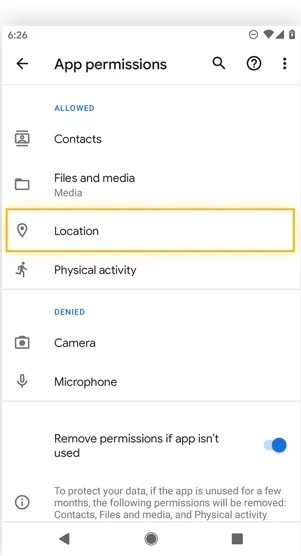
3. GPS Joystick Android - Fake GPS Location Professional
Fake GPS Location Professional is another Android app to control your GPS location virtually with advanced GPS joystick control. With a simple interface, it offers some handy features, making it another reliable choice for novice Android players.
Pros- Easy to use with a clear and intuitive interface.
- Offers multi-functional joystick control for precise location spoofing.
- Allows setting custom routes for automated movement.
- Might not be compatible with all Android devices or versions.
- Lacks some features available in paid apps.
1.Download and install the app on your Android device.
2.For Fake GPS Location Professional to function, you need to Allow Mock Locations in your developer settings.
3.Use the map to select your desired virtual location or enter the coordinates manually. Tap the "Play" button to activate the spoofing.
4.Explore the various features and enjoy spoofing on your Android phone.
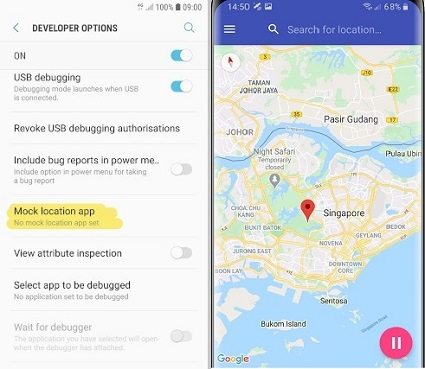
Part 3. Why Is GPS Joystick Not Working?
Even the most reliable tools can encounter glitches. Is your GPS joystick not working flawlessly? No problem! Here are some frequent roadblocks and multiple ways to fix them, helping you navigate effectively.
Privacy Blockers
Some privacy settings act like bouncers for your phone's data, ensuring only authorized apps can access your location. They might be keeping the app from seeing your location. Check your phone's privacy settings and make sure the app is on the guest list.
App Glitches:
Even the best apps can glitch sometimes. A quick restart of the app and your phone can often be the fix. Just like giving your computer a reboot!
Configuration Errors:
Sometimes, a setting might be out of whack. Review the app's settings and ensure everything is correct. Refer to the app's instructions or online guides for specific troubleshooting steps.
Still Stuck? Try PoGoSkill:
If you've tried the above solutions and the GPS joystick remains on the fritz, consider giving PoGoskill a whirl. Its effective and easy-to-use GPS joystick feature makes it a great choice to get your location spoofing back on track.
Conclusion
So, you've unlocked the power of GPS spoofing with this GPS Joystick download and troubleshooting guide! For a seamless and secure GPS spoofing experience, PoGoskill remains a top choice. Its advanced features for iOS and Android users make it a versatile companion for location-based adventures. Download PoGoSkill today and explore the vast possibilities of the gaming world without geographical limitations!
 Alter GPS locations for AR games like Pokemon Go on iOS/Android devices
Alter GPS locations for AR games like Pokemon Go on iOS/Android devices
