2026 Get GPS Joystick for iOS to Fake GPS Location
You can use many spoofing apps for iOS for different geo-location-based games. While sitting in your home, your in-game character is at another location. But how does it work as you aren't moving?
The simplest solution is to use a GPS joystick for iOS to fake GPS location that comes with these spoofing apps. Please continue reading this article to learn more about the functionality of the GPS joystick for iPhone and how to use it on your device correctly.
Part 1. Is there A GPS Joystick for iOS?
A GPS joystick for iOS to fake GPS location devices is practically a layer over any app you use to control the character, such as Pokemon Go or Monster Hunter Now. Now, you may ask why there is a need. These apps spoof your GPS location to any of your choices while sitting in your home.
With the help of its virtual GPS joystick, you can simulate the actual movement of your character. Furthermore, you can use teleporting in these games to go to essential places where you have higher chances of farming higher-quality mats without needing to go outside as these apps require.
Part 2. What is the Best GPS Joystick for iOS to Fake GPS Location?
Now that you understand the benefits and use of a virtual GPS joystick for iOS to fake GPS location in different geo-location games let's discuss the 5 best GPS Joystick for iOS to fake GPS location. We will discuss each app and how to install it so you can use it in your favorite games.
1. Best GPS Joystick for iOS - PoGoskill
If you will be using the virtual GPS joystick for iOS apk from PoGoskill, you are in for a treat as this app has many features associated with the joystick. You can move your character with this joystick at varying speeds to simulate walking and running.
You can also set a pre-determined path to auto-hunt monsters or Pokémon. Let's learn how to install and use a GPS joystick for iOS to fake GPS location from PoGoskill.


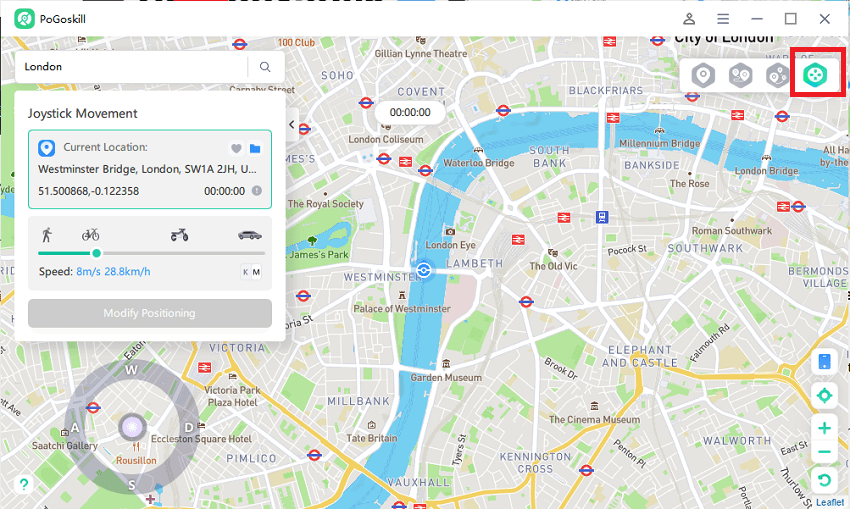
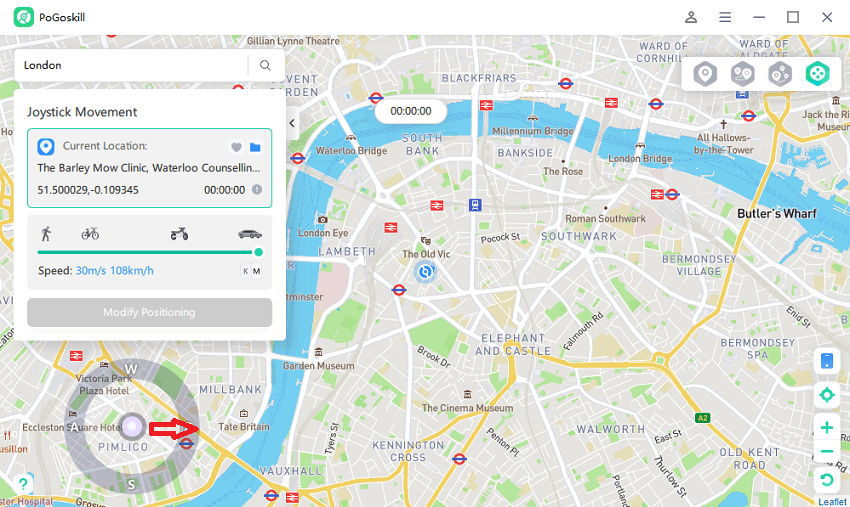
2.Best GPS Joystick for iOS - TuTuApp
TuTuApp isn’t just about GPS joystick for iOS; you can hack many other games with these fantastic tools. Here are the steps you need to take to use a joystick in these games.

1.wnload the app from their official store.
2.stall the app and allow the installation of a new configuration.
3.ter downloading the profile, it will install it.
4.stall from the VPN configuration settings menu.
5.u will be redirected back to the app to start using it.

3.Best GPS Joystick for iOS - PokeGo++
While PokeGo++ is no longer readily available, you can use this proficient GPS joystick for iOS app from BuildStore. Here is how you can use it.

1.Sign and get access from the main page.
2.Link your device to the store as shown below.
3.Install the Pokemon Go or similar app.
4.Install the PokeGo++ to start using the joystick.
4.Best GPS Joystick for iOS - GPS JOYSTICK
GPS Joystick is a one-in-all app for GPS joystick for iPhone for games like Pokemon Go and Monster Hunter Now. It has tons of features for mobile devices and computers.

1.Connect your device to your PC and launch the app.

2.Unlock your iOS device and Trust this software.
3.As soon as you trust, you can start using the GPS joystick.

4.Reconnect the device and relaunch the app if it doesn’t show.
5.You can learn about many features and how to use them from their official page.
5.Best GPS Joystick for iOS- Tweak Box
Let's learn how to use Tweak Box without jailbreaking your device and enjoy the app's full functionality.

1.Install a profile from their official page.
2.You will see the app icon installed on your home screen now.
3.Choose the app from the list where you want to use the GPS joystick for iOS apk for.
4.Follow the instructions and start using the virtual GPS joystick for iOS app.

Part 3. Hot FAQs about GPS Joystick for iOS
Q1. Can you get banned for using GPS Joystick for iOS?
You may get banned only if the GPS isn't stable in these apps. You are safe if you are careful and don’t teleport too often.
Q2. How to fix the “GPS signal not found” error?
Here are some quick fixes you can use.
1.Check the location settings on your device and correct them.
2.Are there any missing permissions for the spoofing app?
3.Close the spoofer or game, and reboot your device.
4.You need a strong internet connection.
5.Update your device OS and the app to the latest version.
Conclusion
These are the 5 best apps you can easily use for GPS joystick for iOS to fake GPS location for your favorite games. You don't have to go through many hoops to utilize their functionality. Finally, one of the best apps to use for GPS joystick for iPhone is PoGoskill due to its excellent features and stable GPS masking. While most apps can get you banned, it isn't that easy with PoGoskill.
 Alter GPS locations for AR games like Pokemon Go on iOS/Android devices
Alter GPS locations for AR games like Pokemon Go on iOS/Android devices
