Tricks to Fake Google Maps Location on iOS & Android
Google Maps shows your real-time location through the GPS data of your device. And you can fake its location by spoofing the GPS location. Thus, you can maintain your privacy using a fake Google Maps location. It is also a great way to prank your friends and family. In this article, we will explain how you can fake Google Maps location on iOS and Android. We will share different tools and methods with step-by-step procedures.
Part 1: Can You Still Fake Google Maps Location?
Yes, it is possible to fake location in Google Maps in many ways. Tons of spoofing are available, but not all change your location accurately. Often, there is a difference between the selected location and the fake location.
Secondly, some low-end tools don't work on Google Maps and may expose your real location after some time. You only need to pick a reliable GPS spoofer, and then you can easily fake location map quickly. Let's see how to fake location on Google Maps using different tools.
Part 2: Fake Google Maps Location on iOS – PoGoskill
PoGoskill is the best iPhone location changer to fake Google location without hassle. It is an advanced and user-friendly tool that spoofs location within a few clicks. It not only works with iOS but also with Androids.
It is a reliable location changer that can fake locations accurately. You can select the desired speed and routes. By using the favorite list, you can save frequently used routes and places to fake locations with one click. The best part is that you can use it on Google Maps and other location-based apps and games.
Let's see how you can use this location changer.


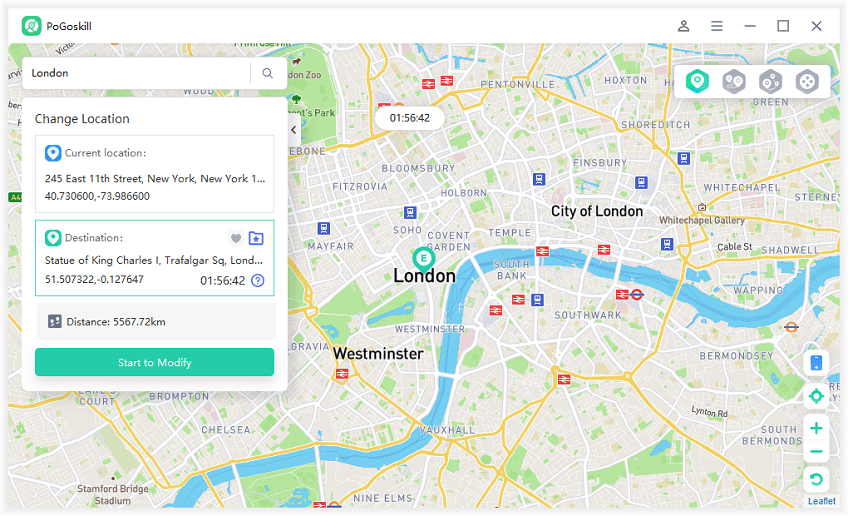
Part 3: Fake Google Maps Location on Android - Fake GPS location
Fake GPS Location is a free GPS spoofer app on the Google Play Store for Android devices. It is easy to install and works faster than other tools. You can fake the location an unlimited number of times. It efficiently moves your current location remotely to other places. People use it for social media accounts or other location-based games like Monster Hunter Now and Pokémon Go. You can easily spoof your location by searching any location in the world. It requires 2-3 steps to spoof location but has a drawback: it doesn't spoof your location accurately. There could be some deviation from the selected location.
Let's see how to fake Google Maps location using it.
Step 1: Open Google Play Store and search for Fake GPS location. Tap the Install to button to add it to your app library.
Step 2: Go Phone Settings > Developer Options. Looking for a select mock location app. Tap it and select Fake GPS location.
Step 3: Open the app on your mobile. Tap the search icon and enter the desired location. Tap the play button to change the location instantly.
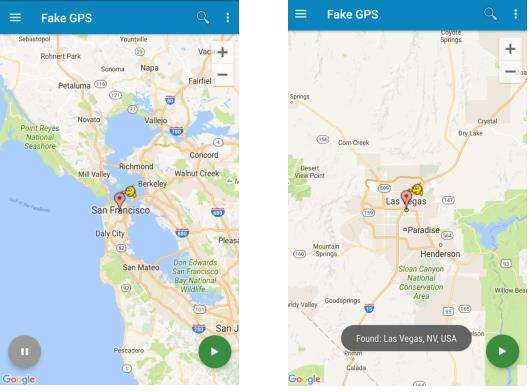
Part 4: Can Someone Share Fake Location in Location Sharing?
Yes, it is possible to share fake locations in location sharing. Once you have faked the location using a reliable fake Google Maps location generator, you can now share the location. If you are using social media, you can do the same steps you do to share your location normally. It will automatically fetch the faked location. Thus, you can share on social media apps, email, messages, etc. The location spoofing app does wonders and never exposes your real location.
FAQs about Fake Google Maps Location
1. Is It Possible to Edit Google Maps?
You can edit Google Maps to change your GPS location. However, you can edit it in terms of faking the location. Through spoofing tools, the current location on the map will be faked and changed with the selected location.
2. Why is Google Maps Showing My Location Wrong?
There might be some glitch in your Google Maps, or it might not be syncing your current location due to an unstable internet connection. The other reasons could be an outdated app, turned off GPS, and poor network/GPS signals.
3. Why does My Phone Say I'm Logged in Somewhere Else?
Your IP address may be changed due to the use of a VPN or GPS spoofer. You must check that your GPS spoofer is turned off. If it is turned on, it will keep showing a fake location.
Conclusion:
You can fake Google Maps locations without any hassle. You only need to use location spoofing. But make sure to pick a reliable tool that can fake your location accurately and protect your real location. We have discussed different apps you can use; however, PoGoskill is an excellent option. It works on Google Maps and all other location-based apps and games.
 Alter GPS locations for AR games like Pokemon Go on iOS/Android devices
Alter GPS locations for AR games like Pokemon Go on iOS/Android devices
