7 VPNs to Change Location & the Best Alternative to Fake GPS
If you're looking for VPNs to change location, you've come to the right place. In this article, we will explore the world of Virtual Private Networks (VPNs) and present you with the best free and paid options to fake gps location. Additionally, we will introduce you to a useful alternative to fake GPS that can help you change your GPS location without physically moving.

Part 1: Can VPNs Really Change Your Location?
VPNs are widely used to enhance online privacy and access region-specific content. However, it's important to be aware of their limitations. The VPN change IP address, but it cannot alter GPS locations.
Essentially, VPNs mask your actual IP address and provide a virtual one associated with a server in a different location. This allows you to access geo-restricted content and also helps to improve online privacy.
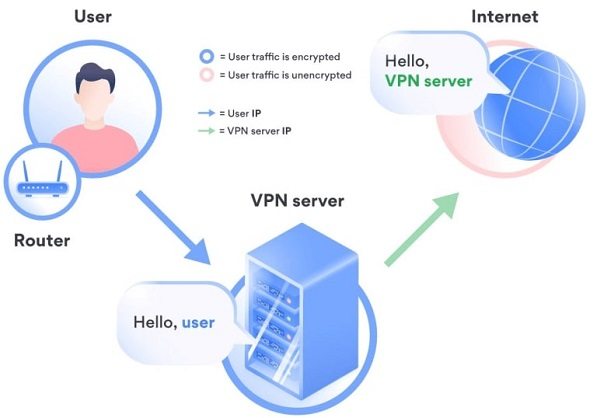
Changing your IP address with a VPN is effective for accessing content limited by region, such as streaming services or websites.
However, if your goal is to Change Location with VPN, it's essential to recognize that VPNs aren't designed for this purpose. GPS (Global Positioning System) location is determined by the device's hardware and is independent of the IP address provided by the VPN.
When it comes to fake GPS location, using a dedicated GPS spoofer is the best option. VPNs are great at changing IP addresses, but a GPS spoofer like PoGoskill is the way to go for seamless and effective manipulation of GPS locations.
Whether you use an Android or iOS device, a GPS spoofer will give you complete control over your virtual presence and allow you to manipulate your location more effectively. With a GPS spoofer in your toolkit, you can unlock a wider range of online possibilities that would otherwise be unavailable with a VPN or other methods.
Part 2: 4 Free VPNs to Change IP Address
1. Hotspot Shield:
Kicking off our list of free VPNs to change location is Hotspot Shield, an excellent choice for users seeking a vpn to change location free. Renowned for its user-friendly interface and swift connections, Hotspot Shield ensures a seamless experience without straining your budget. By employing Hotspot Shield, users can effectively change their IP address, unlocking region-restricted content with ease.

2. ProtonVPN:
ProtonVPN emerges as a secure and reliable option for those in search of a free VPN change location iPhone and Android tailored for changing locations. Boasting a strict no-log policy and unlimited bandwidth, ProtonVPN prioritizes user privacy while facilitating the alteration of virtual locations. This VPN change location free, which is particularly advantageous for users who want to maintain online anonymity and access content from different regions.

3. TunnelBear:
With its playful interface, TunnelBear stands out not just as an entertaining option but also as a to free VPN change location Android/iPhone. While offering a free plan with a limited data cap, TunnelBear remains ideal for occasional use, making it suitable for users who sporadically require a different virtual location without committing to a premium service.

4. Windscribe:
VPN change country is a good new for those aiming to change their virtual country, Windscribe proves to be a fantastic choice. Equipped with servers in multiple locations and featuring a user-friendly interface, Windscribe streamlines the process of location switching. This free VPN offers flexibility and convenience for users looking to explore content restricted to specific geographical regions.

Part 3: 3 Paid VPNs to Change Location
In the previous section, we introduced several free VPNs. However, considering better options in terms of functionality, stability, and user experience, we will now continue to introduce several premium paid VPNs.
1. ExpressVPN:
For users willing to invest in a premium VPN experience, ExpressVPN stands tall as best vpn for changing location seamlessly. Boasting blazing-fast speeds and a global network of servers, ExpressVPN ensures a premium and reliable service for users seeking comprehensive control over their virtual presence. It's the go-to solution for those prioritizing both speed and location versatility. (ExpressVPN is priced at $12.95 per month, $59.95 for six months, or $99.95 for an annual subscription.)

2. Cyber Ghost:
Tailored for users desiring a user-friendly interface and an extensive server network, Cyber Ghost provides a paid VPN solution with added features for enhanced online security. This VPN not only ensures privacy but also grants users the freedom to alter their virtual location at will. It's a well-rounded choice for those seeking vpns to change location and have a balance between usability and location flexibility. (CyberGhost is priced at $12.99 per month or $41.94 every 6 months.)

3. TotalVPN:
Closing our list of paid VPNs is TotalVPN, which emphasizes a secure and unrestricted online experience. With a diverse range of servers, TotalVPN offers users the ability to change their virtual location as needed. This paid VPN prioritizes both security and accessibility, making it a comprehensive solution for users looking to navigate the digital landscape with confidence by using vpns to change location. (The most affordable package is the Internet Security package, available for $39 for the first year, equivalent to $3.25 per month, and it covers up to five devices.)

Part 4: Best GPS Spoofer to Change GPS Location without VPNs - PoGoskill
While VPNs are excellent for changing your IP address, they fall short when it comes to altering GPS locations. Enter PoGoskill Location Changer, the ultimate GPS spoofer.
Initially designed for Pokemon Go enthusiasts, PoGoskill has become a go-to solution for both Android and iOS users looking for the best location spoofer to fake GPS location for various purposes. PoGoskill can help you change your GPS location for Pokemon Go with just one click.
Here are the steps for us to use POGoskill to fake GPS location:


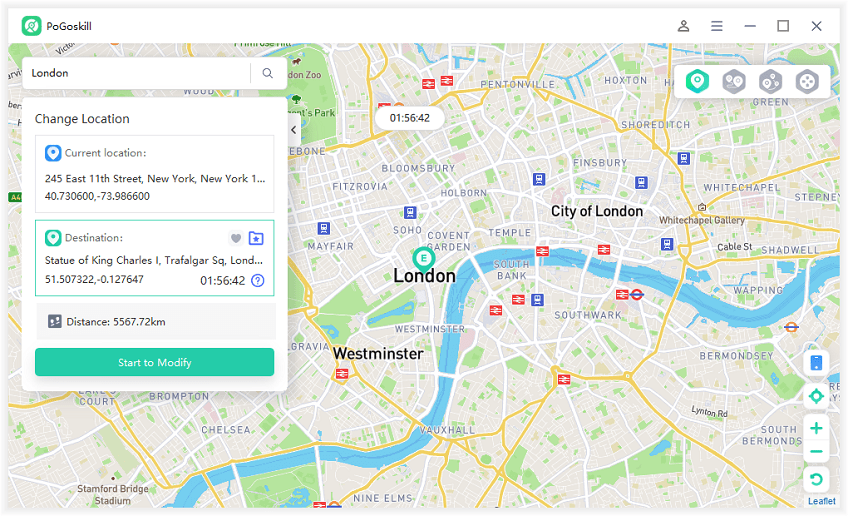
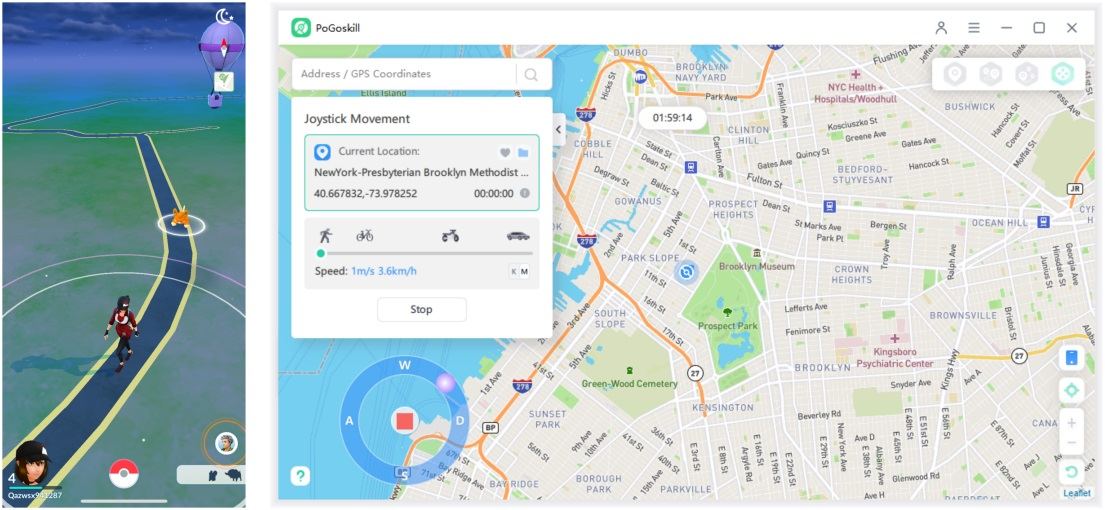
PoGoskill is the ultimate GPS spoofer that takes your Pokémon experience to new heights. With PoGoskill, iOS users can explore different realms with ease. Unleash the power of PoGoskill and redefine how you interact with your virtual surroundings. All it takes is a single click to embark on a journey beyond the limits of your physical location.
Hot FAQs about VPN to Change Location
Q1. Can I access TikTok with a VPN?
Yes, you can access TikTok with a VPN. Using a VPN allows you to mask your IP address and connect to servers in countries where TikTok is still available, enabling you to bypass the ban in the U.S.
Q2: Does VPN work for TikTok ban?
While VPNs might help bypass the TikTok ban, their success isn't guaranteed. For a more reliable solution, consider using a location changer like PoGoskill. PoGoskill can mask your real location across all location-based services, allowing you to access region-specific content like TikTok.
Conclusion:
Changing your online location is a powerful tool in the ever-evolving digital landscape. Whether you opt for a free VPN to change location or invest in a premium service for a broader range of features, the choice is yours. Additionally, incorporating a GPS spoofer like PoGoskill adds another versatility to your location-changing endeavors. So, why restrict yourself? Explore these options and take control of your online presence today.
 Alter GPS locations for AR games like Pokemon Go on iOS/Android devices
Alter GPS locations for AR games like Pokemon Go on iOS/Android devices
