How to Play Pokemon Go without Moving?4 Pokemon Go Walking Hacks!
Pokemon Go is widely known for being a very engaging and fun game. It had over 80 million players a month for a long time. That’s why knowing how to play Pokemon Go without moving is a great idea. You can still play the game without having to go outside.
Even if it seems difficult to find out how to move in Pokemon Go without walking, that’s certainly possible. The best part you knowing how to play Pokemon Go without moving is that you can fully customize the game experience creatively. And thankfully some tools will help you achieve that.
Part 1: Can I Play Pokemon Go Without Moving?
Of course, you can figure out how to play Pokemon Go without moving, and there are tools like a GPS spoofer to help you with that. A proper iOS or Android GPS faker would be the ideal tool for you to use here. And they work extremely well, they deliver excellent value and a solid experience!
Playing Pokemon Go without walking can offer various benefits, including convenience for players with physical limitations, enjoyment of the game's social and strategic aspects, and reduced risk of accidents while still participating in the Pokemon Go community, promoting inclusivity and safety in the gaming experience.
Part 2: Best GPS Spoofer to Play Pokemon Go without Moving on Android
If you are looking for how to play Pokemon Go without moving on Android, PoGoskill is an ideal tool. It helps you change the GPS location for Pokemon Go on Android and iOS without jailbreak or rooting the device. The benefit is that you can also have access to a joystick system that helps simulate the GPS movement without an issue. And yes, PoGoskill also helps you set routes if you want.
Key Features:
- Change GPS on Pokemon Go for iOS/Android
- Joystick to simulate GPS movement
- Set routes and auto-walk virtually
Follow the steps below to use PoGoskill:


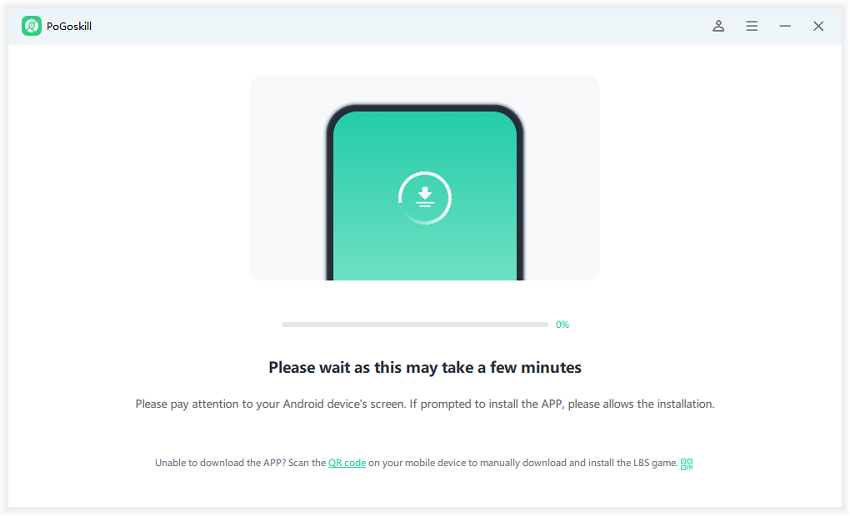
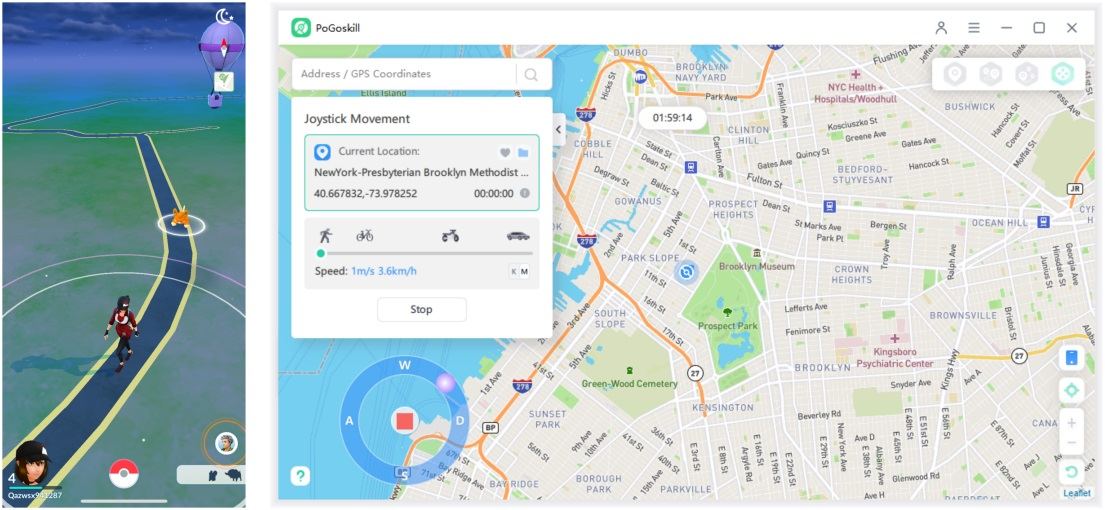
Part 3: Alternative Ways to Play Pokemon Go without Moving on iOS
1. Use MocPOGO to Play Pokemon Go Without Moving
MocPOGO is a solid tool to use if you want a powerful Pokemon Go spoofer on iOS. The main purpose of iSpoofer is to help make Pokemon Go think you are moving, even if you’re not. MocPOGO comes with a dedicated joystick system where you can change your location manually for excellent results.
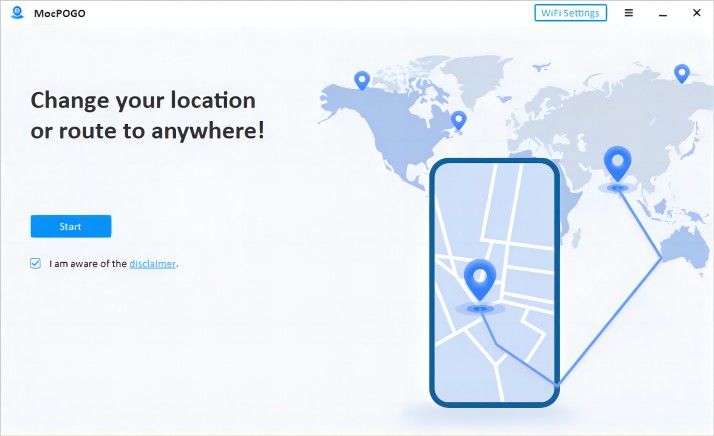
- Download and install the MocPOGO on your device
- Once you enter the MocPOGO, you will have the option to choose the location that you want to move towards and the speed that you can change at any time.
- It’s also possible to use the joystick to move the character in the game as you want. It’s very easy to do, and you can do all of that without walking at all.
2. iPogo
iPogo is not an app made just for Pokemon Go. Instead, it’s a general GPS spoofer on Android and iOS. The idea is to choose what location you want to fake and then iPogo will fake it for you. It’s a very solid and fast Pokemon Go spoofer, and it can deliver a very exciting user experience.
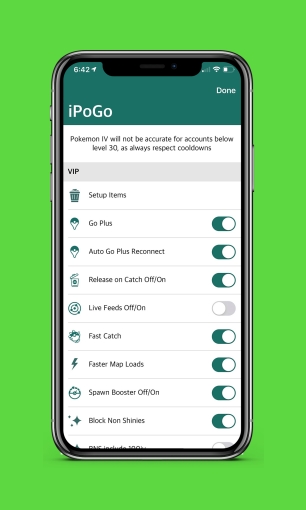
- Download iPogo and then install it.
- Once you enter iPogo, you can insert the coordinates for the fake location.
- You can also just explore the map and choose the fake location yourself. Then from the menus you can easily set the location as favorite, or you can revert to the regular location after you stop playing the game.
Part 4: Official Tips to Play Pokemon Go without Moving
Believe it or not, Pokemon Go does offer some official ways to play without moving. While those might not be ideal, they can offer you an interesting way to know how to play Pokemon Go without moving. And yes, you can still use them within the game without circumventing any rules.
1. Use Incense
The incense is an item that ends up luring Pokemon to your location. This is an item that you can acquire from within the game and it will not last forever. An incense will last for roughly an hour once you activate it.
2. Use a Lure Module
A lure module can be great if you want to know how to play Pokemon Go without walking. It will attract Pokemon to a PokeStop for 30 minutes. So it’s not like the incense, but it still has a similar result. It has half the duration of the incense, and you have to be at a stop for this to work.
FAQs about How to Play Pokemon Go without Moving
1. Does walking on a treadmill affect Pokemon Go?
While you might think that treadmill walking will improve your chances in the game, that’s not the case. Pokemon Go relies on your GPS data, so if you’re not moving your location, walking on the treadmill doesn’t help.
2. What is the fastest walking speed in Pokemon Go?
The fastest walking speed is 20 km/h. Anything past that makes the app think that you are cheating. That’s why whenever you use a GPS spoofer you want to set a speed under that.
3. Does walking on a treadmill affect Pokemon Go?
While you might think that treadmill walking will improve your chances in the game, that’s not the case. Pokemon Go relies on your GPS data, so if you’re not moving your location, walking on the treadmill doesn’t help.
4. Does shaking your phone work for Pokemon Go?
If the distance you want to travel to is close, then shaking your phone a little bit will work. However, it will not do anything if you want to travel a longer distance!
Conclusion
We delve into the intriguing world of playing Pokémon Go without moving and answer the question of how to play Pokemon Go without walking, offering several practical solutions for both Android and iOS users. The concept of how to enjoy this popular AR game without stepping outdoors might sound implausible, but it's entirely feasible, thanks to innovative tools.
For both iOS and Android users, PoGoskill is a go-to choice, offering fake GPS and joystick features, all without the need for device rooting. Furthermore, it simplifies the process by providing various modes for customizing your in-game movement.
iOS users can rely on iSpoofer to spoof their location effortlessly and benefit from an in-app joystick. Additionally, the article discusses the general iOS GPS spoofer, MocPOGO, which is equally efficient in creating an exciting gaming experience.
 Alter GPS locations for AR games like Pokemon Go on iOS/Android devices
Alter GPS locations for AR games like Pokemon Go on iOS/Android devices
