Get Joystick for Pokemon Go Android Now-3 Tools
If you're a dedicated Pokemon Go player looking to up your game, you've probably heard about using a joystick for Pokemon Go on Android. But what exactly is this joystick, and how can it enhance your gaming experience? Let's take a closer look at how you can supercharge your Pokémon GO adventure with the help of these fantastic tools.
Part 1: What Can We Do with Pokémon GO Joystick Android
Pokémon GO has taken the world by storm since its release, encouraging players to explore their surroundings in search of those elusive pocket monsters. But what if you could make this journey easier and more fun? Enter the joystick for Pokémon GO Android, a nifty tool that allows you to change your GPS location, granting you the power to roam the virtual world of Pokémon from the comfort of your home. No more endless walks or driving around - the joystick offers a unique way for you to change location in the location-based games like Pokemon without actual movinng.
Benefits of Using a GPS Joystick for Pokemon Go
- Effortless Exploration: With a Pokemon Go joystick, you can explore new locations without actually being there. This makes it easier to capture rare Pokémon and access region-exclusive ones that might be otherwise out of reach.
- Customizable Routes: Joysticks for Android Pokemon Go offer the flexibility to set routes and auto-walk virtually, allowing you to cover specific areas efficiently.
- Precise Movement: The joystick mod for Pokemon Go provides 360-degree directional control, letting you navigate through the game with precision.
Part 2: Best Pokemon Go Joystick Android Hack - PoGoskill GPS Joystick
Regarding the best joystick for Pokémon GO on Android, PoGoskill GPS Joystick is a top contender. This powerful joystick for pokemon go android tool allows you to change your GPS location effortlessly, giving you the freedom to enjoy location-based service games, particularly Pokémon GO.
Features of PoGoskill GPS Joystick:
- Teleport Mode:This mode enables instant movement from one location to another, letting you catch rare Pokémon and access exclusive ones that aren't locally available.
- Joystick Mode: With joystick-like control, players have precise control over their avatar's movement. This mode also supports keyboard control.
- Two-Spot Mode: Set a starting location and a destination on the map, and you can automatically walk through them without physically traversing the distance.
- Multi-Spot Mode: This mode allows you to mimic realistic movement patterns by following a route with multiple waypoints.
To get started with the best joystick for Pokemon Go Android, follow these steps:

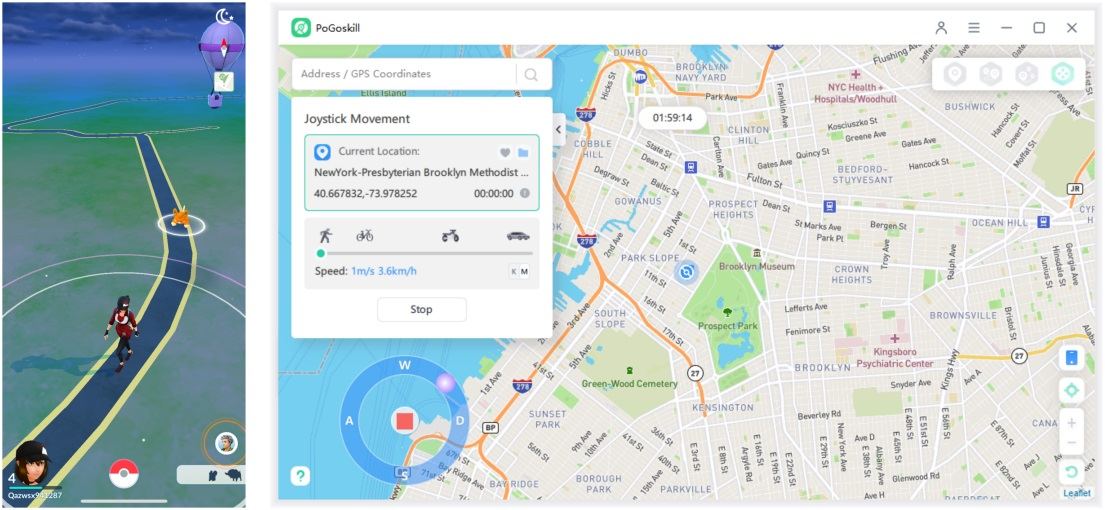
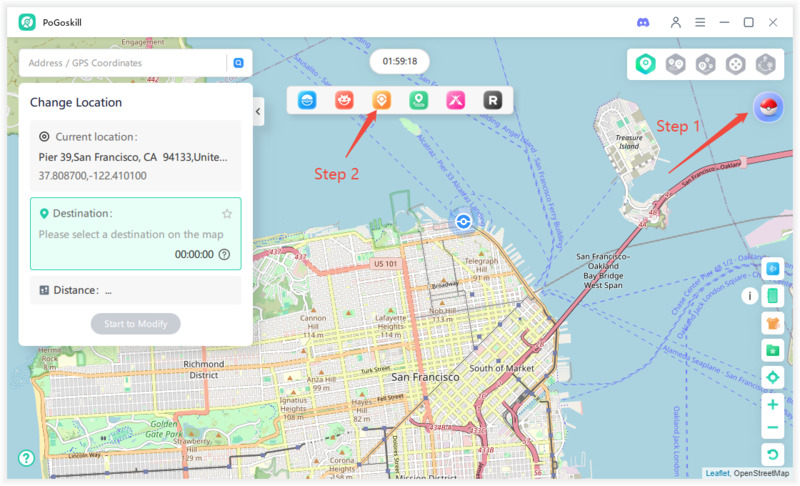
PoGoskill for iOS
PoGoskill extends its location spoofing capabilities to iOS users, offering a dedicated Pokémon GO joystick version that mirrors the features available on Android, ensuring a seamless experience across both platforms.
Notably, PoGoskill also introduces a Bluetooth Game mode, promising a zero-ban guarantee for Pokémon GO spoofing, enhancing the safety and enjoyment for players seeking to manipulate their location.
Part 3: Alternative GPS Joystick for Pokemon GO Android
Aside from PoGOSkill, there are a couple of other GPS joysticks for Pokémon GO on Android that you might consider:
PGSharp
PGSharp is a viable alternative with similar features, offering the ability to change your GPS location and enjoy the game from different virtual spots. It's easy to set up and use, making it an excellent choice for Pokémon GO players. Follow the steps below to use it:
Step 1: Click to download PGSharp. Wait for the file to download.
Step 2: Tap the downloaded file when it has been done. Hit the “Install” button and wait for completion.
Step 3: Open PGSharp, and start using it to fake GPS location in Pokemon Go.

Fake GPS Location - GPS JoyStick
This tool allows you to spoof your GPS location, allowing you to explore new areas within the game. It's another valuable option for enhancing their Pokémon GO experience.
Step 1: Click to download Fake GPS Location.
Step 2: Tap the downloaded file when it has been done. Hit the “Install” button and wait for completion.
Step 3: Open Fake GPS Location, and start using it to fake GPS location in Pokemon Go.
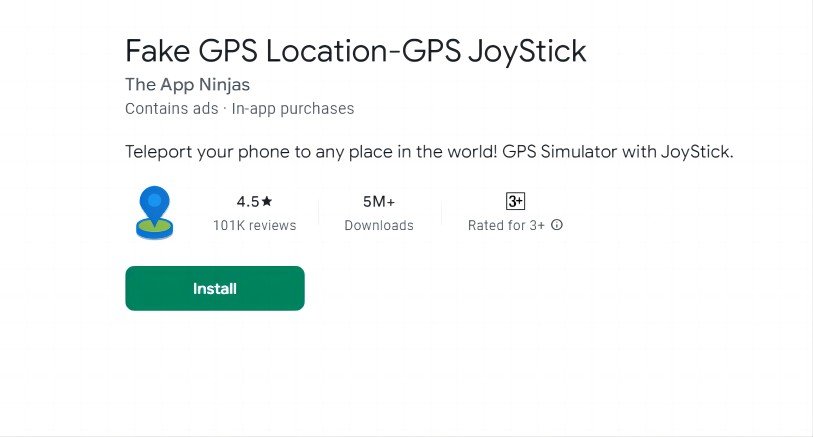
Part 4: FAQs About Android Joystick for Pokemon Go
Q1. Is it OK to Use Joystick on Pokémon Go?
Using a joystick on Pokémon GO can be a game-changer, but it's essential to do so responsibly. The game's terms of service prohibit cheating, and while joysticks are a legitimate tool, you must use them within the boundaries of the game's rules. Be mindful of cooldown periods, and avoid using joysticks in ways that may trigger soft bans.
Q2. How to Avoid Soft Ban & Pokémon GO Soft Ban Duration
A soft ban is a temporary restriction placed on your account for unusual in-game activity. To avoid soft bans, adhere to the cooldown periods and follow the guidelines provided by the tool you're using. The duration of a soft ban can vary, but typically, they last from a few minutes to a few hours.
Q3. What does a Joystick Allow You to do?
A joystick for Pokémon GO allows you to simulate movements and change your GPS location. This tool allows you to catch Pokémon, explore new areas, and conveniently access in-game resources. It's an excellent addition to your Pokémon GO arsenal, making your training journey more exciting and efficient.
Q4. How to get a joystick for Pokemon Go Android?
You can download and install joystick apps like PoGoskill, PGSharp, or Fake GPS Location to get a joystick for Pokemon Go on Android. These apps allow you to control your in-game movement with a joystick, enhancing your Pokemon experience. However, be cautious about violating the game's terms of service, as using joystick tools may result in a ban.
Conclusion
A joystick for Pokémon GO Android is one such tool that can enhance your gaming experience significantly. From the powerful features of PoGoskill GPS Joystick to alternatives like PGSharp and GPS JoyStick, there are plenty of options to explore. Happy hunting, trainers!
 Alter GPS locations for AR games like Pokemon Go on iOS/Android devices
Alter GPS locations for AR games like Pokemon Go on iOS/Android devices
