Full Review of Fake GPS Location - GPS JoyStick 2026
The world of Pokemon Go is dynamic, with so many unique Pokemon to collect and travel around, seeking thrilling new areas and gyms to master. While the game's premise is terrific, people resort to Fake GPS Location GPS JoyStick apps and tricks to play the game because no one can walk miles daily just to catch Pokemon. This traveling and events dampen the spirit of hardcore fans, and Niantic Games has to do something about it. So, if you are in the same predicament, let's discuss how you can use a fake GPS joystick to mask your location and boost your game.
Part 1. Basic Info of Fake GPS Location - GPS JoyStick
Fake GPS Location GPS JoyStick app is a location spoofing or masking app developed by the App Ninjas that you can use to mask your GPS location. The application is for games where you want to change your location from your actual location and teleport your in-game character to somewhere new. This masking feature is why many Pokemon Go players want to know more about these apps.
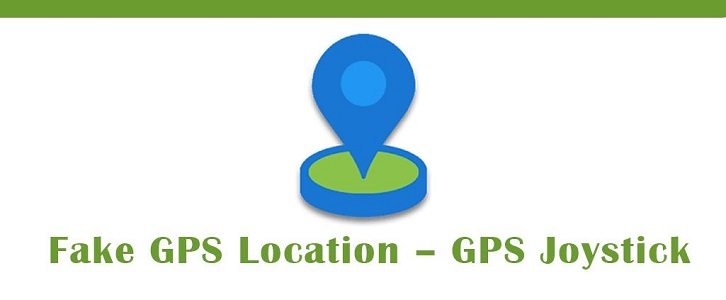
Fake GPS Location GPS JoyStick – Key Features
- Mask and change your GPS location effortlessly with a fake GPS and joystick app.
- Select any location on the world map and teleport your in-game character there.
- Each time you spoof your location, the app generates a random name, allowing for very little chance of getting banned.
- Create virtual routes with ease and automate walking.
- Easy to mock GPS with a joystick anytime.
Pros
- No need to root or jailbreak the device.
- Amazing customer support.
- Instant change in GPS location.
- Smooth real-time GPS change with the fake GPS ninja app’s joystick.
Cons
- The free version has tons of advertisements, which can become jarring while being used.
- It may get detected even with a random name generator.
- Fake GPS location joystick is sometimes unresponsive.
Part 2. How to Use Fake GPS Location - GPS JoyStick?
Now that you have learned some pros and cons of the Fake GPS Location GPS JoyStick app, here is how to use it to mask your location. Remember to follow the rules of the actual game to avoid getting banned.
-
1.Open the Google Play or any third-party app store app you typically use for downloading apk files.
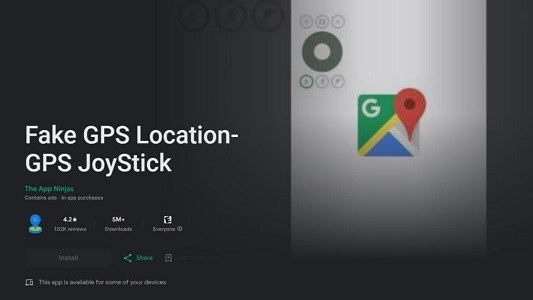
- 2.Search for the app by entering “Fake GPS Location-GPS JoyStick” in the search bar.
- 3.Download and install the app on your mobile device.
- 4.You need to enable Developer options for the app to work correctly and display over other apps.
- 5.You can do this by going to "About Phone" and tapping the "Build Number" several times until it unlocks and it is done.
- 6.You must select the mock location app in the settings and choose Fake GPS Location GPS JoyStick.
-
7.Start the app and tap the Hamburger icon to open settings.

-
8.Choose a location and allow the app to spoof your location.
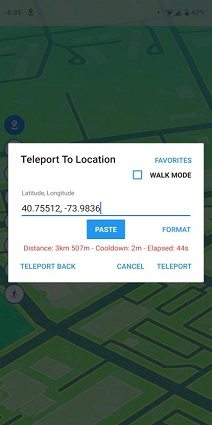
- 9.When this is done, you will see the joystick overlaying other apps. Now you can use the joystick in Pokemon Go to virtually walk anywhere.
Part 3. Best Alternative to Fake GPS Location - GPS JoyStick
The Fake GPS Location GPS JoyStick app has excellent features that you can use to mask your location. But the app isn't popular and might not have one of the best real-time GPS location changers. In that case, you need a reliable app that works wonders and doesn’t get you banned in Pokemon Go.
If you're seeking an alternative, you've come to the proper place. We recommend PoGoskill, among the best spoofing alternatives and a secure program.
Key Features of PoGoskill
- Use GPS to simulate walking movements, which can be automated and customized by location.
- Use the virtual stick to move around and engage with numerous Pokemon in their natural environment.
- Quickly relocate your hero to any place or coordinate with simple steps.
- Integrated timer to prevent soft bans.
- The app is the most dependable for working with Pokemon Go. The program works flawlessly with all apps that require spoofing, including Pokemon Go, Monster Hunter Now, and others.
How to Use the Best Fake GPS Location GPS JoyStick Alternative – PoGoskill?


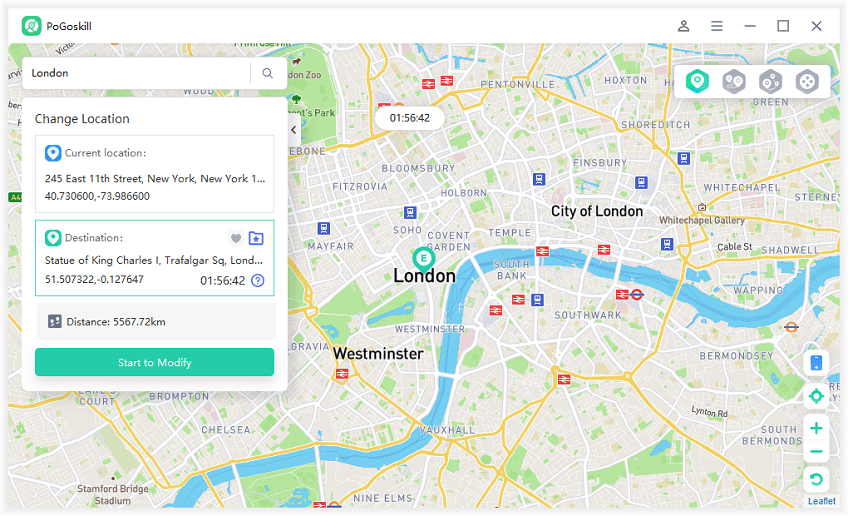
Conclusion
There are tons of apps now online that allow you to spoof your GPS location, and most of them are being used for games like Pokemon Go. There are many reasons to use this app, which we have already explained in the article.
The main issue arises if Niantic bans you and you use your Pokemon Go and lose all the hard-earned things you achieved. In that case, you can take PoGoskill as the alternative to Fake GPS Location GPS JoyStick to save your skin.
Key Features:
- Import/Export GPX File: Manage custom routes with easy import/export of GPX files.
- Cooldown Timer: Receive reminders with a convenient countdown timer to avoid excessive GPS location changes.
- Add to Favorite: Manually save preferred locations and routes, enabling quick one-click access.
- Historical Records: Save favorite historical spots for convenient re-selection in future use.
- Zoom Map In/Out: Improve route planning by zooming in and out on the map for detailed exploration.
 Alter GPS locations for AR games like Pokemon Go on iOS/Android devices
Alter GPS locations for AR games like Pokemon Go on iOS/Android devices
