Fake GPS Location Android without PC & No Root or Jailbreak
Have you ever dreamt of being in two places at one time? It may seem impossible in the physical realm, but not in the virtual world. It is all done using spoofing apps. Whether to trick Pokemon Go or to access geo-restricted content, these apps provide a seamless way to fake GPS location Android without Computer. However, finding a reliable one among the pool of options can be troublesome. Don’t fret; we have researched for you. This guide will help you find the best app to fake your location in no time!
Part 1: What is Fake GPS Android APPs & Reasons to Use It
Fake GPS apps for Android are innovative tools that enable users to alter their geographical location virtually. These applications trick the system into believing that you’re in a different location, offering a variety of practical and entertainment purposes. Ideal for privacy, they prevent real-time tracking and are essential for accessing location-specific content or services unavailable in your area. Therefore, you can easily fake GPS location Android without computer.
These fake location apps extend to gaming, particularly in location-based games like Pokemon Go. Players can access unique game features and experiences otherwise restricted by their physical location by simulating movement in different areas. This technology represents a significant leap in interacting with digital spaces, blending virtual and physical realities.
Part 2: Best GPS Location Android APP without Root or Jailbreak - PoGoskill
PoGoskill emerges as a revolutionary GPS spoofer, especially for games like Pokemon Go. It offers a seamless experience for changing your location on iPhone and Android devices without jailbreaking or rooting and helps fake GPS Pokemon Go. With its user-friendly interface and versatile modes, PoGoskill caters to various location-based needs, whether for gaming, privacy, or exploring virtual geographies. Let’s go through the steps to use this GPS spoofer:
Key Features:
- Change GPS location on Android and iOS without jailbreak/root.
- Joystick to simulate GPS movement flexibly
- Set routes and auto-walk virtually.
Part 3: 5 Reliable GPS Location Android APP
In the world of Android apps, several reliable options exist for faking your GPS location. These apps offer many features to suit various needs, from gaming enhancements to privacy protection. Let's explore some of the best options available.
1.PGSharp
PGSharp is a dedicated app for Pokemon Go enthusiasts, offering a seamless experience to fake GPS. It's packed with features that enhance the gaming experience, such as:
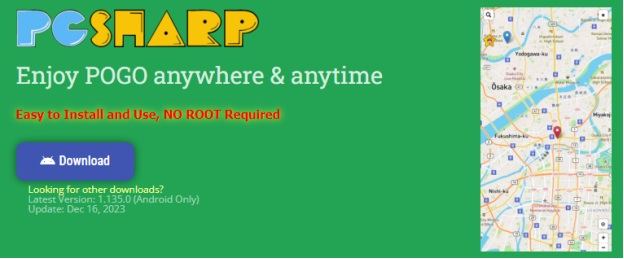
- Teleport/Joystick: Easily navigate to different locations in the game.
- Autowalk: Simulate walking without actual movement.
- Enhanced Throw and Encounter/Inventory IV: Improve your gameplay with advanced features.
- Custom GPX and 100 IV Feed: Plan routes and find high-quality Pokemon.
- Nearby Radar: Detect nearby Pokemon efficiently.
- No Root Required: Simple installation and usage.
2.iPogo
iPogo is a feature-rich app designed to enhance the Pokemon experience and fake GPS location. It offers a variety of tools that make the games and apps more enjoyable and convenient:
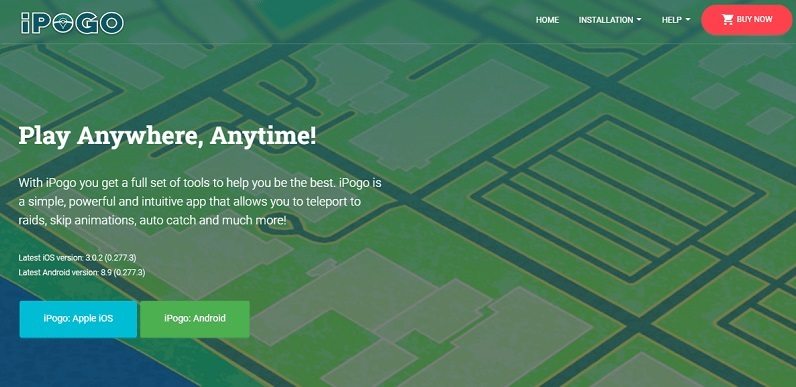
- Teleport to Raids and Auto Catch: Easily move to different locations for raids and automatically catch Pokemon.
- Skip Animations: Save time by skipping unnecessary animations in the game.
- Auto Spin: Automatically spin PokéStops for items.
- Block Non-Shiny Pokemon: Focus on catching only shiny Pokemon.
- Spawn Booster: Increase the number of Pokemon appearing on your screen.
- One Click Bag Cleaner: Conveniently manage your item bag with a single click.
- Release on Catch: Automatically remove unwanted Pokemon from your storage.
iPogo is the perfect companion for Pokemon Go players who want to maximize their gaming experience with minimal effort.
3.Hola – Fake GPS Location
Hola Fake GPS Location is a versatile app. It’s ideal for those who want to maintain privacy by hiding their location. It allows you to change your GPS location with ease. Hola is designed to work with various location-based services and apps and offers the following features:
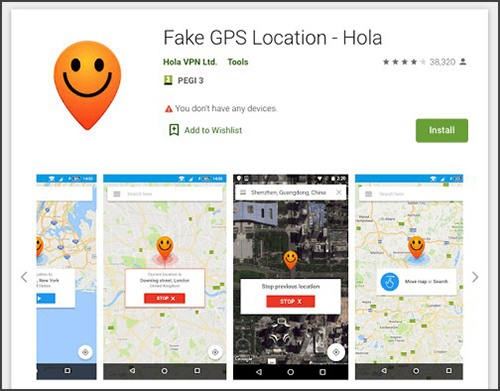
- Easy Location Change: Quickly set your GPS location to anywhere.
- User-Friendly Interface: Simple design for effortless navigation.
- Wide App Compatibility: Works with various location-based services, including social media and dating apps.
- No Root Required: Use the app without needing to root your device.
4.Fake GPS Run
Fake GPS Run is a versatile app for spoofing your location. Key features of this location changer include:
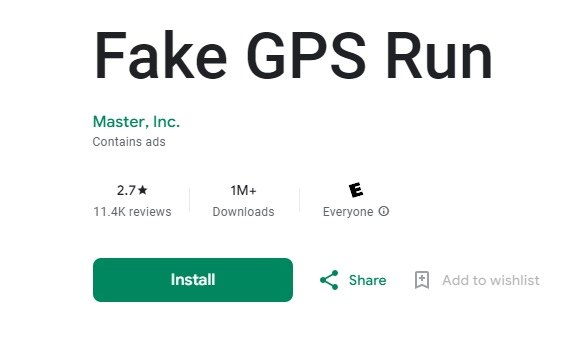
- Easy Location Switch: Move from your current to a fake location effortlessly.
- Virtual Teleportation: Simulate being anywhere in the world.
- Game Compatibility: Ideal for playing location-based games like Pokemon Go.
- Simple Permissions Setup: Easy to configure and start using.
5.GPS Emulator
GPS Emulator is ideal for users seeking a no-frills, easy-to-use GPS spoofing tool. It is available on the Google Play Store and offers basic yet effective GPS spoofing. Its features include:

- Change of Location and Altitude: Set your desired location and height.
- Accuracy Tweak: Adjust the precision of your fake position.
- Map Variety: Choose from standard, satellite, and terrain maps.
Part 4: Difference between GPS Geolocation and IP Geolocation
Understanding the nuances between GPS and IP-based Geolocation is essential, especially concerning location services and individual privacy. Let's delve into a concise comparison of the two:
GPS Geolocation:
This method is renowned for its remarkable accuracy, often pinpointing locations within several meters. It operates by utilizing satellite signals to ascertain your whereabouts. This process necessitates a GPS receiver, commonly embedded in smartphones and other devices with GPS capabilities. GPS's efficiency is heightened in open spaces, as buildings, foliage, and various structures may hinder satellite signals. Concerning privacy, GPS can disclose exact location details, which poses potential privacy concerns.
IP Geolocation:
In contrast, IP Geolocation is generally less precise than GPS. It deduces your location using your IP address, with accuracy ranging from city to country. This method doesn't require specialized hardware, functioning via an internet connection. Unlike GPS, IP Geolocation's effectiveness is not diminished by physical barriers, making it reliable indoors and outdoors. It offers a broad location estimate, reducing the risk of exposing precise location details and preserving privacy.
GPS Geolocation is the go-to for high accuracy, particularly in applications needing specific location data, like mapping apps. On the other hand, IP Geolocation is better for determining a rough location, is suitable for region-specific content, and poses a lower threat to location-based privacy.
Part 5: Can VPN Change GPS Location on Android?
There's a prevalent misunderstanding that a VPN (Virtual Private Network) can alter the GPS location on Android gadgets and act as a GPS spoof app. This, however, is not accurate. A VPN's primary function is to encrypt your internet connection. It conceals your IP address and enhances your online privacy and security. It diverts your internet traffic through servers across various nations but does not impact your device's GPS location.
GPS positioning is calculated through satellite signals, independent of your internet connection or IP address. Hence, while a VPN can simulate an alternate internet access location, it doesn't modify your GPS coordinates. Specialized applications, such as fake GPS location tools, are necessary to change GPS location on Android. These applications can override your device's GPS signal, enabling you to select any location globally as your apparent position.
conclusion
While tools like iAnyGO, PoGoskill, and iPogo offer innovative ways to fake GPS location Android without computer, it's essential to understand their distinct functionalities compared to VPNs. These apps provide a unique solution for location spoofing, enhancing experiences in apps and games, particularly in Pokemon Go, without complex setups or root access.
 Alter GPS locations for AR games like Pokemon Go on iOS/Android devices
Alter GPS locations for AR games like Pokemon Go on iOS/Android devices




