Safest and Free Ways to Spoof Pokemon Go 2026
Pokémon Go is a fantastic game with many things to do: capture special Pokémon and visit many gyms and Pokéstop. Unfortunately, these are locked to geo-locations, which might be too far for many Pokémon Go gamers.
Luckily and very fortunately, there is a perfect solution to bypass this: Pokémon Go Spoofing. With this method and the help of a Spoofing app, you can teleport to any location in the world with a few easy steps. So How to Spoof Pokémon Go with any spoofing app? Let's find out.

Part 1. Can You Still Spoof Pokemon Go in 2025?
Yes, you can, as long as you don't overdo the spoofing, as Niantic games might take notice and ban your account. Many players still use spoofing apps after learning How to Spoof Pokémon Go with them. The prime reason behind learning this method is to snipe rare Pokémon that only spawn in specific locations.
It means that players mask their location using these apps and are shown at the new location called teleporting. They can do that and go to these locations to catch rare Pokémon.
Part 2. How to Spoof Pokemon Go iPhone & Android in 2025?
As promised, here are three great apps allowing you to Spoof Pokémon Go.
1. Spoof Pokemon Go on iPhone & Android via PoGoskill
The most important thing about any spoofing app is its reliability in masking your location. If an app cannot do that, it increases the chances of getting you banned, and that's why PoGoskill is a great app to do that. It allows you to do that efficiently, and here are some of its great features.
Best PoGoskill Features for Pokémon Go
- This Pokémon Go spoofer can alter your geo-location for many apps and spoof your location in the Pokémon Go game.
- You can easily control your character with the app's intuitive in-app Pokemon Go joystick.
- Use the game/app's built-in map coordinates or the search function to teleport to another spot instantly.
- Compatible with all versions of iOS and Android devices running, the latest iOS 18 and Android 14 are included.


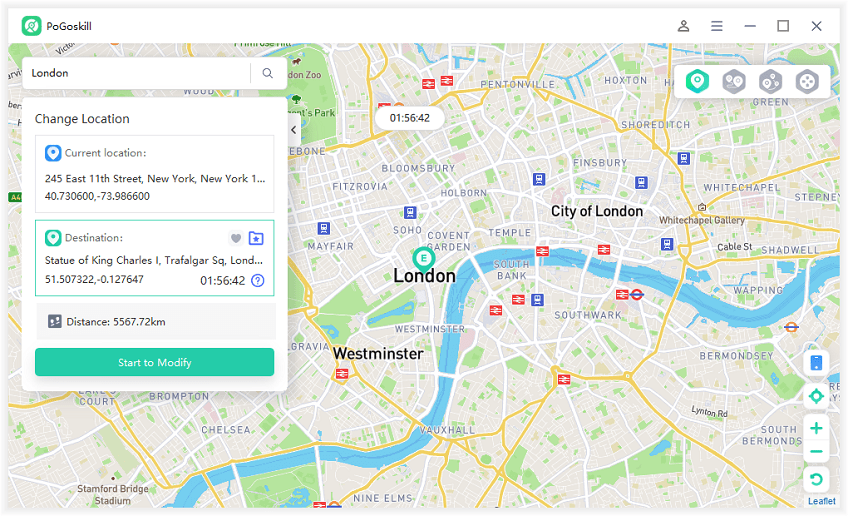
2. Spoof Pokemon Go iPhone Free via Spoofer Go
If you want to know how to spoof Pokémon Go on iPhone, Spoofer Go is another great app. Many features come with the app, like altering your gameplay, going to pre-set locations, auto-generated routes, and much more.
Here is the step-by-step guide to using the Spoofer Go app.
1.Download the app from the official Spoofer Go download page.
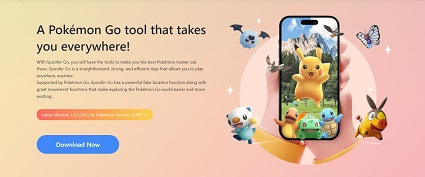
2.Run the app and enter your Pokémon Go credentials to link it with Spoofer Go.
3.Customize your location by searching and entering the location you want to teleport to.
4.Once in the new location, move around with a virtual joystick to catch rare Pokémon or explore new places.

5.Spoofer Go is a fantastic app for raids, so use the location from their Help page and join players from Discord to capture the best Pokémon.
3. Spoof Pokemon Go Android Free via FGL Pro
FLG Pro is an excellent free location changing and masking app that provides many different features of spoofing apps, but for free. If you want to learn How to Spoof Pokémon Go on Android with this app, here is how you can do it.
1. Go to your Apps menu in the Settings app and click "Uninstall updates" for Google Play Store/Services.
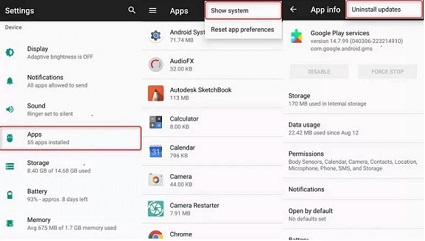
2. Download Google Play Services with version 12.6.85 or older, as FGL Pro will efficiently work with these. Install this version.
3. Now download FGL Pro from the Google Play store and install it.
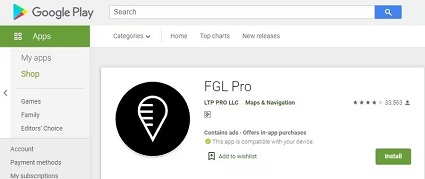
4.For the app to work correctly, you first have to turn off "Find My Device" by going to Security and then Device Administration and deactivate it.
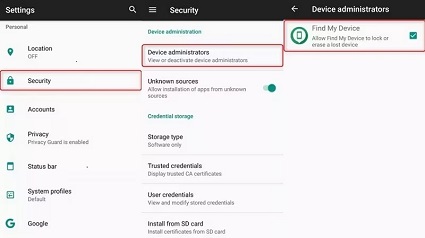
5.2nd, you need to go to the Google Play Store page in the Apps menu and deactivate it.
6.Start the FGL Pro app, then go to your developer options menu and choose FGL as the Mock Location App.
7.Finally, launch the FGL Pro app, choose a location, and press Play to start playing Pokémon Go in this new location and enjoy.
Part 3. FAQs on Spoof Pokemon Go
Q1. Will a VPN spoof Pokemon Go?
A VPN can effectively mask your IP address and keep your internet activity private, it is not capable of spoofing your location within the Pokemon Go environment. You would need an additional GPS spoofing app to effectively change your location in Pokemon Go, such as the aforementioned PoGoskill.
Q2. Is iPogo safe to use?
iPogo, a third-party app developed for Pokemon Go, can equip players with enhanced features like GPS location spoofing, auto-walk, and additional map controls. However, using iPogo could result in your account being temporarily or even permanently suspended. If you decide to use iPogo, make sure to follow the guidelines for responsible and fair use to lessen the risk of account suspension.
Q3. Can Poke Genie get you banned?
As of 2025, there have been no reports of players being banned from Pokemon Go for using Poke Genie. This is because it does not violate the terms of service for Pokemon Go. Poke Genie doesn't forge your GPS location nor automate gameplay. Instead, it only uses screen overlays and screenshots to provide players with information.
Conclusion
This article shares three amazing apps for How to Spoof Pokémon Go with these spoofing apps. It is pretty challenging to be good in Pokémon Go, and players have to use these apps if they live far away from special locations. With the help of these apps, players can teleport to their favorite location, join raids, capture rare Pokémon, and more.
The only issue with some apps is that their location masking could be more stable, which might cause the game devs to detect spoofing, thus banning your account. Use the PoGoskill app for the best sound GPS masking and spoofing, and enjoy the game with the best results.
 Alter GPS locations for AR games like Pokemon Go on iOS/Android devices
Alter GPS locations for AR games like Pokemon Go on iOS/Android devices
