Tutorial Guide to Use FAke GPS Joystick to Mock Location
By simulating movements in different geographic locations, a fake GPS location joystick enables players to travel virtually to any point on the map without leaving their homes. Using a fake GPS joystick allows for enhanced gameplay by unlocking new possibilities within location-based games.
Gamers can capture otherwise inaccessible virtual creatures or participate in location-specific events. This tool creates a virtual joystick on the user's device, giving them control over their avatar's movements in the game. While this brings convenience and expands the reach of gameplay, it's important to consider both the ethical implications and the terms of service for the game to ensure compliance and fair play.
Part 1. What Can You Do With Fake GPS Joystick?
Using a Fake GPS Joystick offers a variety of features for those looking to simulate their location in different applications. One of the primary uses centres around gaming, particularly for location-based games such as Pokemon Go, where players can navigate to virtual in-game locations without physically travelling there by using an on-screen joystick to change their position.
Here's how a joystick can enhance your application experience:
- Simulate Movement: Move around in a game or app without changing your location.
- Controlled Navigation: Use the joystick to go north, south, east, or west.
- Teleportation: Instantly change your position to anywhere in the world.
- Custom Routes: Set up specific paths to follow within games or apps.
Part 2. How to Use Fake GPS Joystick?
Learning to manipulate your in-game location can provide a significant advantage in location-based games, particularly in Pokemon Go and Monster Hunter Now. Here, we've outlined a step-by-step guide for using a Fake GPS Joystick to achieve this.
1.Fake GPS Joystick in Pokemon Go
PoGoskill emerges as a premier Fake GPS Joystick, tailored for both iOS and Android platforms. While there are numerous spoofers claiming compatibility with Pokemon Go, particularly on Android devices, many fall short in reality. PoGoSkill stands out by delivering:
Key Features:
- Realistic GPS movement simulation
- Customized routing
- Saved favorite locations
To download PoGoSkill, users simply need to visit the official PoGoSkill website, follow the instructions provided for their respective operating system, and install the application.
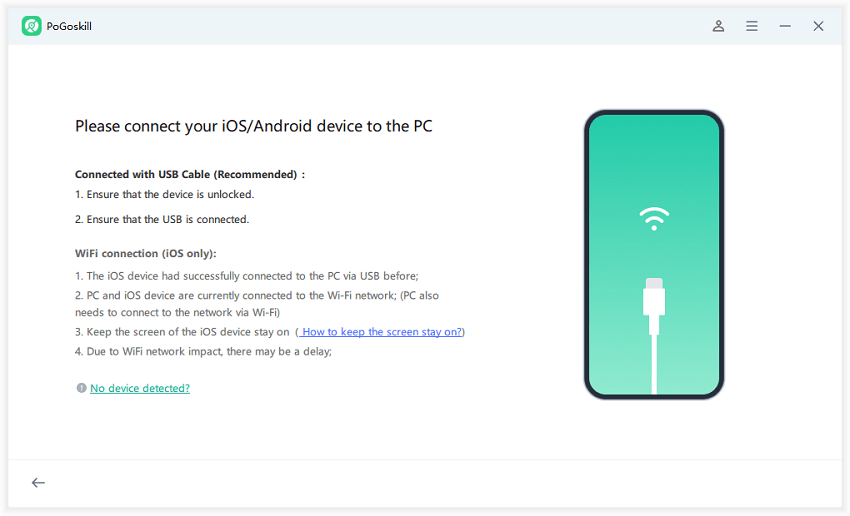
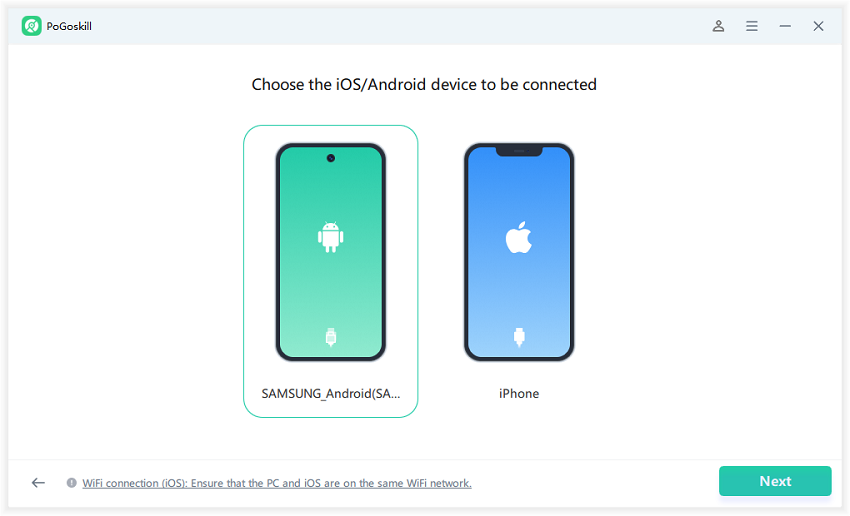
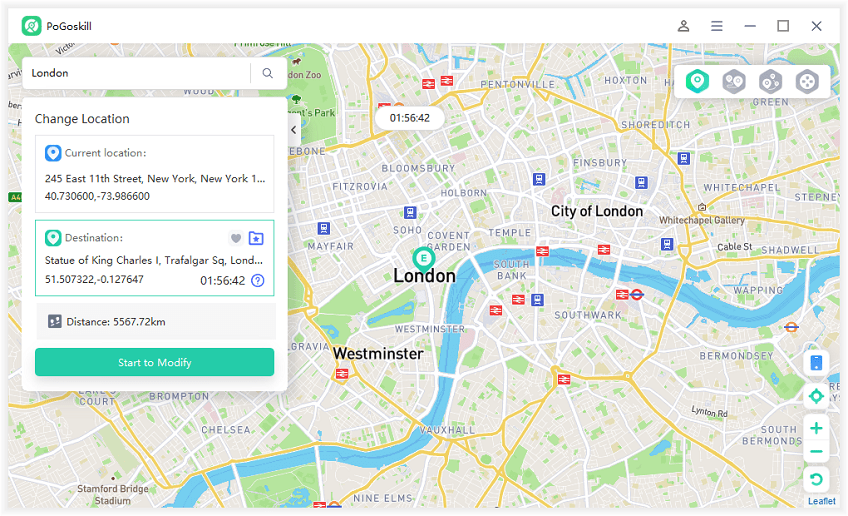
2.Fake GPS Joystick in Monster Hunter Now
The best Fake GPS Joystick solution for Monster Hunter Now enthusiasts is Tenorshare iAnyGo, designed to offer iPhone users an edge in location spoofing. However, the current scenario is grim for spoofers, as the developers of Monster Hunter Now have clamped down, banning the use of spoofers across the board.
Despite this, iAnyGo offers both advantages and considerations:
Pros:- Intuitive interface
- Multiple location spoofing options
- Current lack of support in Monster Hunter Now due to bans
Part 3. Why Is My Fake GPS Joystick Not Working?
When your fake GPS location joystick isn't functioning properly, it can disrupt your enhanced gameplay experience. Specific issues like software conflicts, cloned apps, permission settings, mock location status, and GPS signal stability are common culprits that can cause malfunctions.
Method 1. Re-installation
Re-installation can resolve issues caused by corrupt installations or updates that didn't properly apply. Uninstall the app, then download and install the latest version from a reliable source. This fresh start can often resolve functionality hiccups.
Method 2. Avoid Cloned Versions
For a reliable and secure experience, it's essential to use the official version of the app. Cloned versions might lack essential updates or contain malware, leading to erratic behaviour or potential data breaches.
Method 3. Check Permissions
The app needs certain permissions to operate. It won't work as expected if access to location services or other necessary system features has been denied. Users can adjust these in their device settings to ensure the app functions properly.
Method 4. Enabling Mock Location
For the joystick to simulate locations, a mock location must be enabled in the developer options on your device. This allows the app to override your real location with your fake one.
Method 5. Ensuring Stable GPS Signal
A stable GPS signal is vital for the joystick to maintain the fake location. Interference or weak signals can cause the app to revert to the actual location. It's crucial to be in an area with a strong and steady GPS signal when using the joystick.
Conclusion
The utilization of a Fake GPS Joystick represents a significant shift in the gaming experience for Pokémon GO players in 2025. It allows gamers to virtually traverse the globe, capturing rare Pokémon without the constraints of physical location. Such technological advancements have redefined the boundaries of location-based games. In conclusion, a Fake GPS Joystick tool like PoGoskill can enrich the Pokémon GO experience when used responsibly, offering players new ways to explore and play.
 Alter GPS locations for AR games like Pokemon Go on iOS/Android devices
Alter GPS locations for AR games like Pokemon Go on iOS/Android devices
