Hatch Eggs in Pokemon Go Without Walking with the Most Practical Ways
Hatching eggs in Pokemon Go is a real pain because it requires walking several kilometers. That’s the reason players look for better alternatives and tricks to accomplish their walking goals without any hassle.
In this article, we will explain how to hatch Pokemon Go eggs without walking. We have picked some of the best methods that can either reduce hassle or help you hatch eggs without stepping out of your home.
Part 1: How Do You Get Different Kinds of Eggs
Pokemon Go eggs can be mainly classified into five types according to the distance required to hatch them.
- 2km Egg—Green spots
- 5km Egg—Orange spots
- 7km Egg—Yellow egg with pink spots
- 10km Egg—Purple spots
- 12km Egg—Red spots
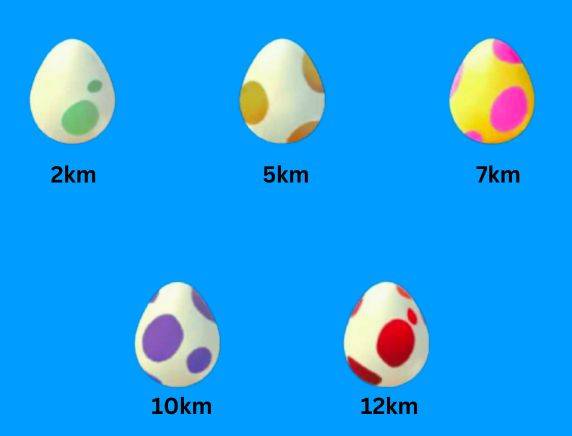
You get these eggs in different ways.
- The 2km, 5km, and 10km eggs can be achieved by spinning Pokestops and Gyms; however, the 10km is rare.
- 5km and 10km eggs are obtained by completing Adventure Sync.
- 7km eggs are found in gifts from friends.
- The hardest ones are the 12km eggs that are earned by defeating a Team GO Rocket Boss.
For hatching an egg, you have to place it in an incubator and then start walking.

Now, you need to walk for the required kilometers to hatch the egg. Let’s check out how to hatch Pokemon Go eggs without waking.
Part 2: Best Way to Hatch Pokemon Go Eggs without Walking - PoGoskill
If you’re looking for the best way on how to hatch egg in Pokemon Go without walking, you need to use a GPS spoofer. PoGoskill is a reliable Pokemon Go spoofer you can use to spoof locations in the game. It changes your location instantly and helps you play the game anywhere you want.
It offers multiple modes. You can use the teleport feature to go to a specific location in the game. Use two-spot and multi-spot modes to hatch eggs without walking. The last mode is the joystick mode, which allows you to move in any direction.
It is a reliable location changer, and you can avoid account bans by using the cooldown timer. It makes sure your account remains safe so that you can enjoy the game to the fullest.
Follow the simple steps to change your GPS location for Pokemon Go


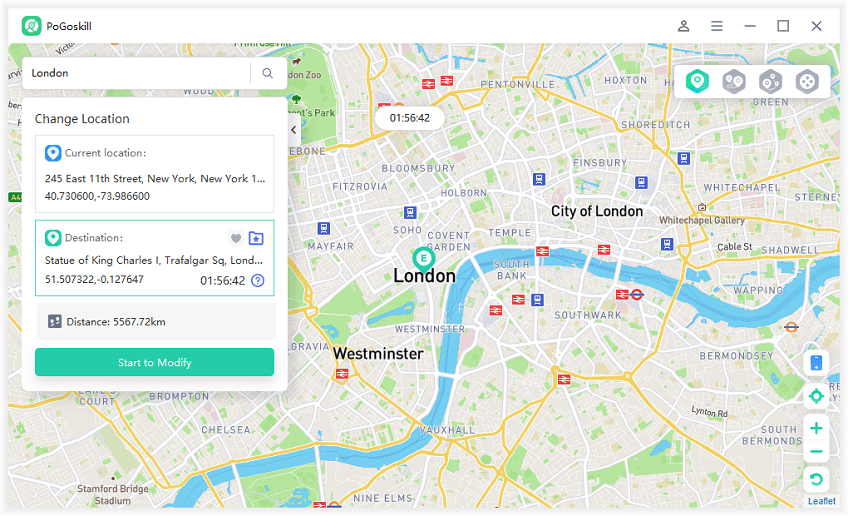
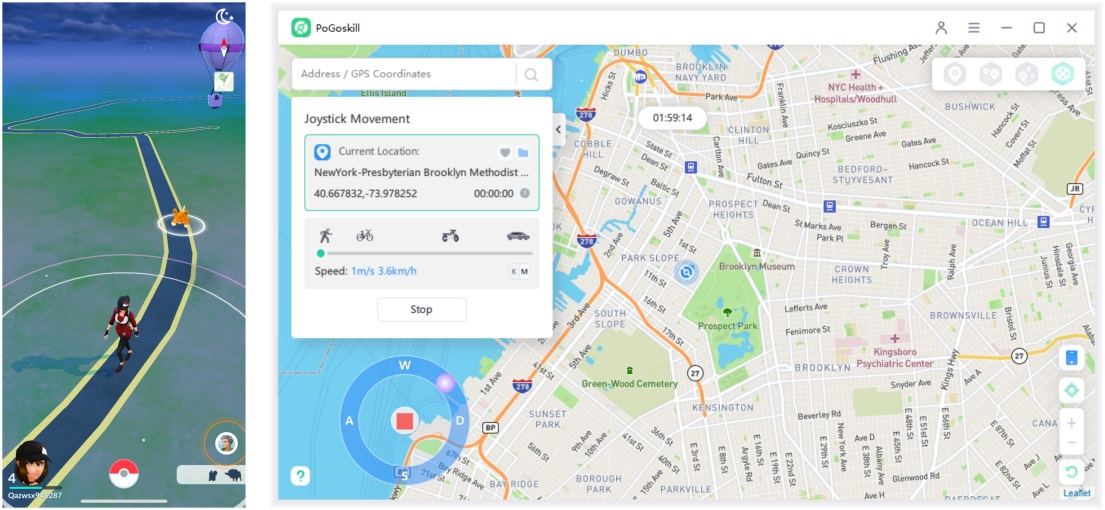
Part 3: Use Adventure Sync to Hatch Eggs
The Adventure Sync feature on Pokemon Go allows you to hatch eggs even if the app is closed. Once you enable this feature, wherever you go, your smartphone records the distance as walking. Thus, there is no need to open the app.
Follow these steps to turn on Adventure Sync.
Step 1: Open Pokemon Go and go to the main menu.
Step 2: Tap Settings and go to General.
Step 3: Tap Adventure Sync to turn it on.

It is a cool trick to make Pokemon Go hatch eggs without walking solely for the game.
Part 4: Treadmill Trick
If you own a treadmill or use one in a gym, you don’t need to search for how to hatch an egg without walking. Open Pokemon Go and put your phone into your pocket. Now, jump on a treadmill and start it. The more you travel on a treadmill, the more distance you will cover for hatching the egg.
Part 5: Put Your Phone on a Drone
The drone trick is much better than the treadmill one, and it works well. Open the Pokemon Go app on your device. Mount the smartphone on your drone and fly it in a nearby area. When you fly the drone, the GPS location of the device changes, so the distance is counted as walking. But make sure to control the speed of the drone. Now, you know how to hatch egg without walking by using a drone, so it is time to do it.
Part 6: Use the Pokecoins
It would be great if you could hatch multiple eggs at the same time. It is possible by having multiple incubators in the game. By default, there is only one incubator, but you can buy limited incubators with Pokecoins.
Go to the Pokemon Go Shop and buy incubators with Pokecoins. You can buy a normal incubator for 150 Pokecoins and a super incubator for 200 Pokecoins, and both can be used thrice.

Now, place the eggs in all the incubators you have. Start walking, and the distance you travel is counted for all the eggs that are placed in incubators. With this trick, you travel for only one egg and hatch Pokemon Go eggs without walking.
Conclusion:
Pokemon Go players would love to hatch eggs without walking. We have shared some of the best working tricks you can use. You can cover the required distance for hatching at your home and make it a lot easier.
PoGoskill is the best way on how to hatch Pokemon Go eggs without walking. It is a reliable location spoofer that can change your GPS location in the game with one click. Then, you can complete the distance goals without walking and enjoy other features of the game. Download the free version of PoGoskill today and spoof locations on Pokemon Go without leaving any clue.
 Alter GPS locations for AR games like Pokemon Go on iOS/Android devices
Alter GPS locations for AR games like Pokemon Go on iOS/Android devices
