Best Pokemon Go Walking Hack 2026
Do you want to catch Pokemons from the comfort of your home without walking for hours tirelessly? Thankfully, in 2025, this has become a reality! The Pokemon Go Walking Hack offers players an innovative way to explore and catch Pokemon, all from the comfort of their homes.
This guide delves into the world of Pokemon Go Walking Hack, explaining its functionality, benefits, and how to use it effectively.
Part 1: What's a Pokemon Go Walking Hack?
Before we streamline how to use this Pokemon Go Cheat, you must understand what it is. This walking hack is somewhat similar to location spoofing. With digital spoofing technologies, specific programs fake your location and trick the servers into considering you moving around to a particular place.
This might seem impossible to some of you, but several virtual private networks have made this possible using fake GPS monitoring signals. Thanks to walking hack and spoofing cheat, you can easily play any AR-based virtual game without leaving your bedroom. Here are some benefits of using the Pokemon Go walking hack:
- Hassle-free gameplay
- Catch Pokemon that aren't available in your region
- Travel around any region at a variable pace
Part 2: Risks of Using Pokemon Go Walking Hack
Using a Pokemon Go walking hack appears to be a fun addition to the game. However, there are several risks revolving around this hack. The biggest of them is that you can get banned for using a Pokemon Go walking hack. Back in 2016, when Pokemon Go was released, location spoofing wasn't considered a big deal. That's because Niantic didn't take any precautionary measures to prevent users from leveraging it.
However, when people started using fake location apps aggressively, the developers took charge and banned accounts associated with such activities. To keep the gameplay for all the users, this crackdown was necessary. So, if you use a Pokemon Go walking hack, your account might get a soft or permanent ban.
You might wonder, is there any way to bypass these bans? Well, there's no guaranteed way to prevent the bans- however, you can minimize the risk by following the tips described below:
- Avoid jailbreaking your device.
- Do not use the Pokemon Go walking hack excessively.
- Use a well-reputable and trustworthy Pokemon Go moving hack.
Part 3: Best Pokemon Go Walking Hack 2025
If you search for Pokemon Go walking hack on the internet, multiple applications will pop up on your screen. Most claim to be the best to fake GPS location in Pokemon Go, but only a few provide the features that justify those claims. PoGoskill is one of those apps!
It's not like every other typical Pokemon Go Walking cheat. PoGoskill has multiple remarkable features packed inside it that make it stand out in the crowd of contenders.
1. Why Do We Recommend PoGoskill?
Let's start off with its virtual joystick! PoGoskill gives you complete control over your movements, unlike other Pokemon Go walking hacks. The joystick lets you wander around in the region by swiping your finger across the screen. But that's just the tip of the iceberg.
The most prominent feature of this walking cheat is its auto-walk feature. That means you can set routes and let the program do cheat walking in Pokemon Go for you. Moreover, the program enables you to import GPX files and supports multiple operating systems.
Whether you need a Pokemon Go GPS spoofer Android or iOS, PoGoskill has got you covered! The best part is that you won't require root or jailbreak for its functioning, which makes the tool highly safe for all devices.
2. How To Use PoGoskill?
While spoofing your location and using PoGoskill walking hack is simple, it is better to go through the whole process. The following streamlined steps ensure that you fake your GPS location without any hiccups:
PoGoskill is also available in Play Store.
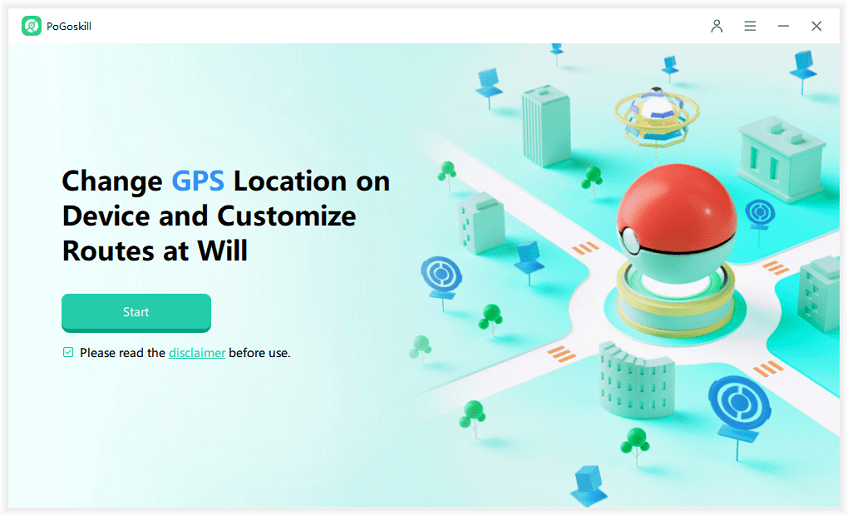
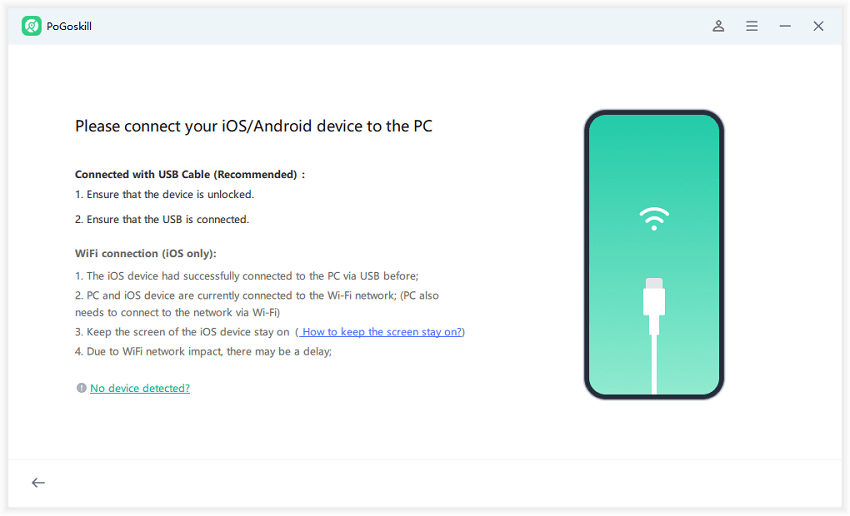
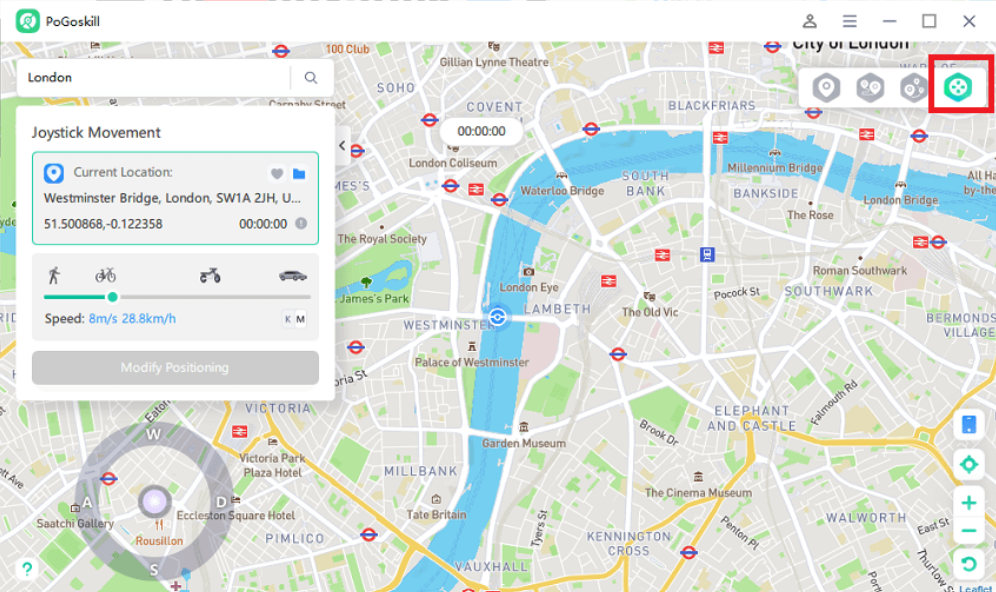
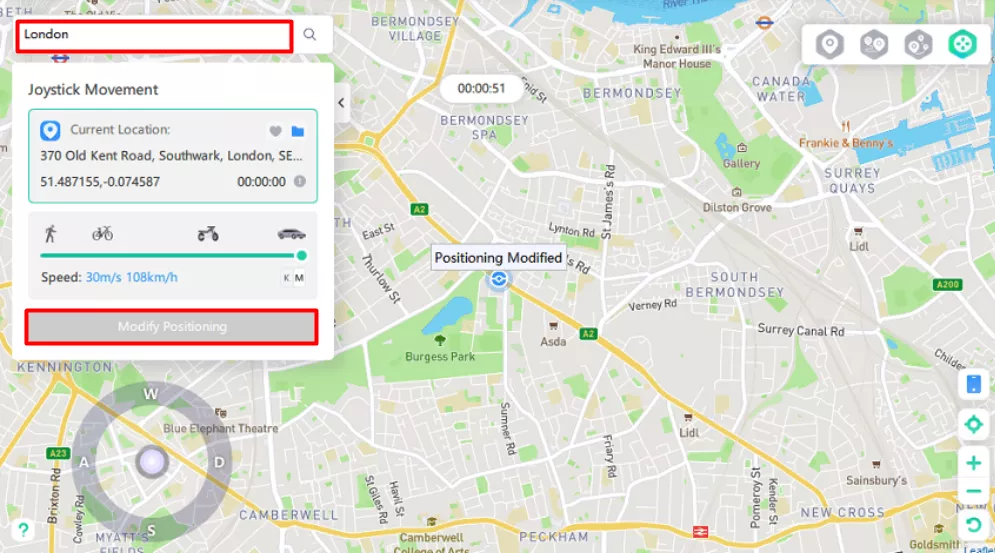
Remember to follow the cooldown time guidelines in Pokemon Go to avoid detection. These steps offer a simple way to enjoy location-based games like Pokemon Go without physically moving.
Part 4: Tips for Walking Less in Pokemon Go
Considering the risks of the account ban, only some players would feel safe using the Pokemon Go walking hack. Fortunately, several strategies can significantly reduce the need for physical walking without any ban risks.
Use Incense at Pokestop
Incense is a powerful tool in Pokemon Go. When used at Pokestops, it increases the rate at which Pokemon appear around you for 60 minutes. This means you can stay in one place and still have various Pokemon coming to you, reducing the need to walk around.
Insert the Lure Module Into Pokestops
Lure modules are similar to Incense. These are in-game power-ups used to attract wild Pokemon. When used, these lure particular Pokemon toward a Pokestop. Remember, these will last only 30 minutes. So, you will have to act fast! Besides, it is particularly effective in areas with multiple nearby Pokestops, as you can attract many Pokemon to a single site.
Playing When In A Motor Vehicle
If you're a passenger in a car or bus, you can cover more ground in Pokemon Go without walking. It's a convenient way to visit distant Pokestops and Gyms or hatch eggs. Remember, never play Pokemon Go while driving!
Use Game Accessories
Accessories like the Pokemon Go Plus, power banks, and phone mounts can enhance your gaming experience. The Pokemon Go Plus allows you to interact with Pokestops and catch Pokemon without looking at your smartphone. Furthermore, power banks ensure your device stays charged, and phone mounts can help you play hands-free, especially when you're a passenger in a vehicle.
Wrapping Up
Pokemon Go Walking Hacks like PoGoskill offer a clever way to enjoy the game without physical movement, and the other tips we enlisted for you to catch Pokemon without walking, no matter what you choose, the above sets of instructions will help you improve your gameplay and "catch 'em all!"
PoGoskill is also available in Play Store.
 Alter GPS locations for AR games like Pokemon Go on iOS/Android devices
Alter GPS locations for AR games like Pokemon Go on iOS/Android devices

