How to Turn Off Life360 without Parents Knowing
Life360 is a well-known app that tracks the location of the ones you love, no matter where they are, with regular live updates. Unfortunately, some parents can be overbearing on teenagers, which they might feel is a bit overstifling. Teens want their privacy, so they go out, meet people, etc. So, if you, as a teen, want some reprieve from Life360, we have the perfect solution. In this article, we explain in detail how to turn off Life360 without parents knowing so that you can sometimes move around easily.

Part 1. Why Parents Might Use Life360?
More and more parents are using Life360 to know where their teenage kids and younger ones always are. It helps parents and family to stay connected.
1. Safety and Security
The most important aspect of this app is getting immediate notification in case of emergency to parents and also the law enforcement and medical authorities. It gives parents a sense of security and satisfaction that they know where their kids are always.
2. Coordination and Communication
The app uses live location tracking and sharing, so it will track all your movements no matter where you go. So, if they want to meet or pick them up, they will always know where to go or what to do.
3. Parental Control and Monitoring
It becomes easier for parents to control what their kids watch on their phones and monitor their movements.
Part 2. How to Turn Off Life360 Without Parents Knowing?
We have discussed why Life360 is vital from a parent's perspective and also explained why it can be stifling at times. Sometimes, teenagers and kids need privacy from overbearing parents, and in this section, we discuss different options. These options will help you learn how to turn Life360 off without your parents knowing.
1. Use PoGoskill Location Spoofing App
The first method is to spoof your location using a location-faking app such as; PoGoskill, which can easily do this. Here are some of the app's best features.
Best Location Spoofing Features – PoGoskill- There is no need to jailbreak or root your phones, as PoGoskill can change your location with one click.
- Life360 will report that you are moving around from one place to the next using the simulated GPS movement. With easy steps, you can even change the speed of your walk or run.
- Life360 will not be able to know you are spoofing, and so do your parents.
- Many AR games, other apps that block geo-located content, and more offer all these features and more.
Here are the simple steps of PoGoskill for how to trick Life360 without parents knowing the solution.
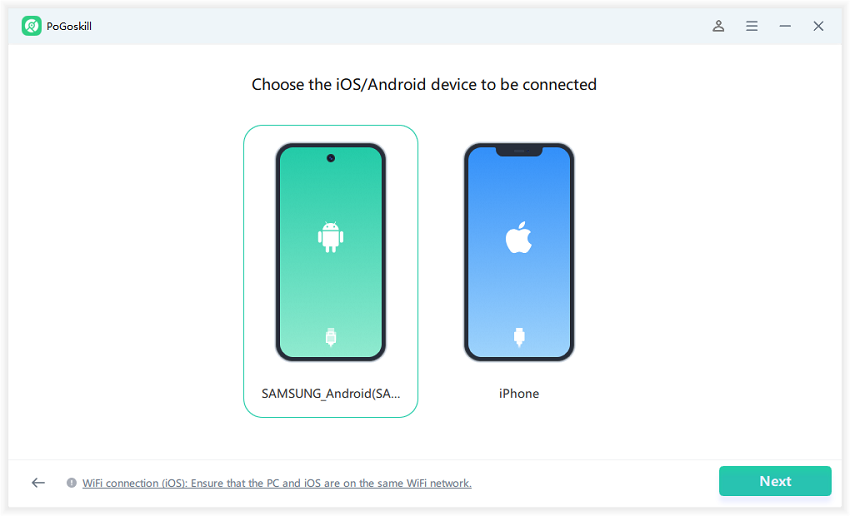

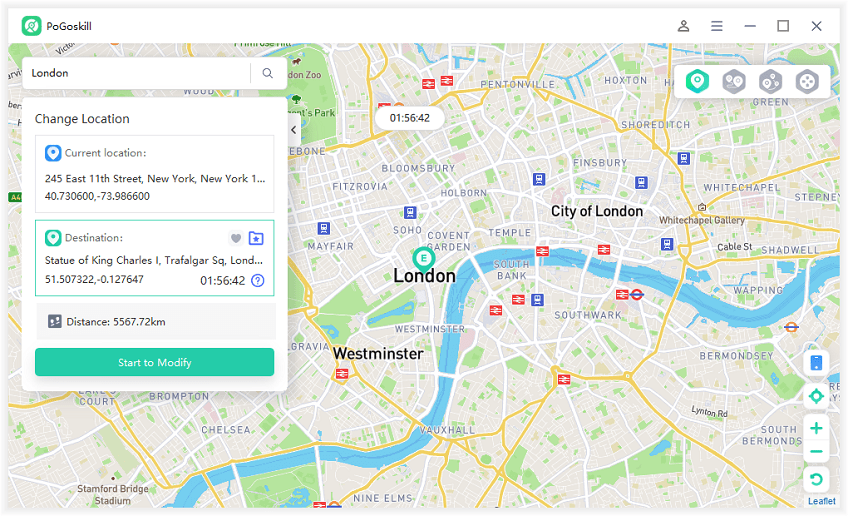
2. Turn on Airplane Mode
The simplest solution how to turn off Life360 without parents knowing is turning on Airplane mode, which pauses your GPS location in Life360. However, it will show a white flag, and you shouldn't keep it turned on for long.
The same goes for Android, but differently.
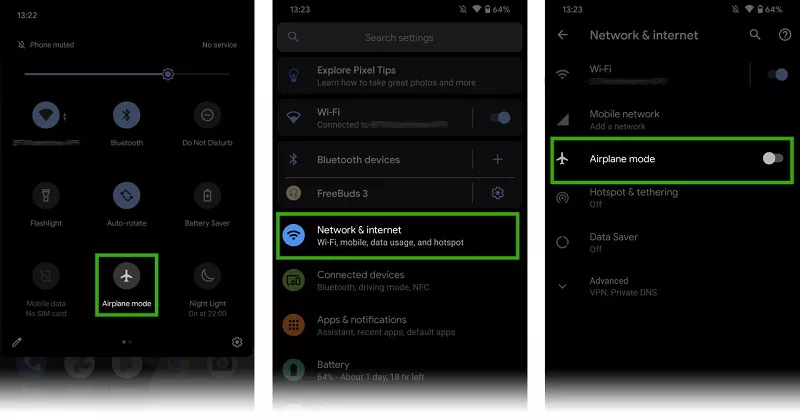
3. Disable Location Services for Life360
You can do this in the app's Settings menu. Once you do, your Settings app will show everyone in the circle that your Location Sharing is Off. If you check in, everyone knows immediately.
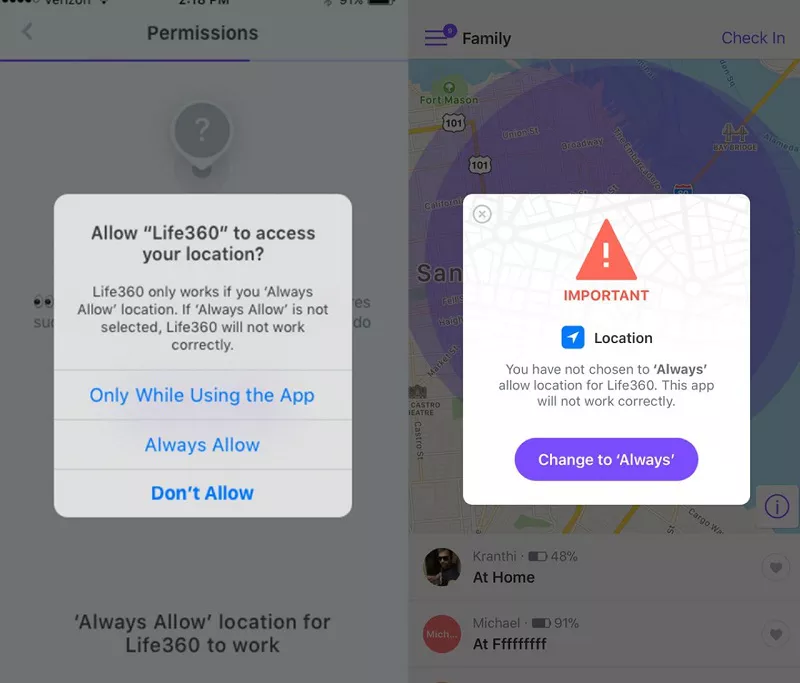
4. Use a Burner Phone
This method has a higher upfront cost as you need to buy a burner phone, so consider it when applying this trick. You need to put your sim or register your phone number associated with Life360. Now, you can keep this phone at one location while moving about.
Part 3. Will My Parents be notified if I turn off Life360?
Yes, other than the PoGoskill app and burner phone, every method on the list will notify your parents in one way or another, as Life360 relies on location sharing. So, make sure you know what to tell them how to turn off Life360 without parents knowing the solution.
- In airplane mode, there will be a white flag on your last location.
- Disabling location service will show you have turned off location sharing.
- The burner phone needs the option to install an app such as Life360.
Conclusion
In this article, we discussed how to turn off Life360 without parents knowing and how they will be notified. Though it is a great option, it should be used sparingly, as the app is for security, and anything can happen. Sometimes, there might be an emergency, and due to slow internet or a bad connection, your location might need to be updated in time. Please be aware of all the consequences of using these methods.
Still, if you know you are safe and in a protected location, the best solution for how to turn off Life360 without parents knowing is PoGoskill. It has the best stability and minimum cost compared to the burner option. Try the app today not just for spoofing the location for Life360 but also for your favorite AR games.
 Alter GPS locations for AR games like Pokemon Go on iOS/Android devices
Alter GPS locations for AR games like Pokemon Go on iOS/Android devices
