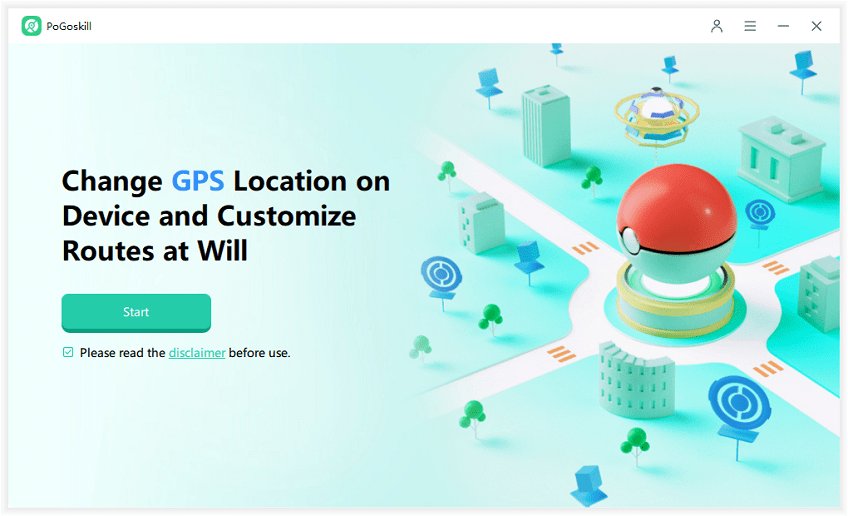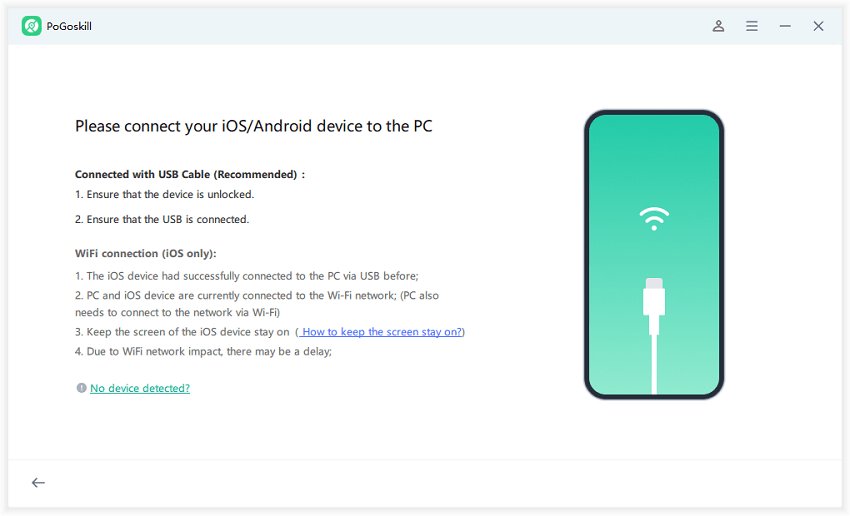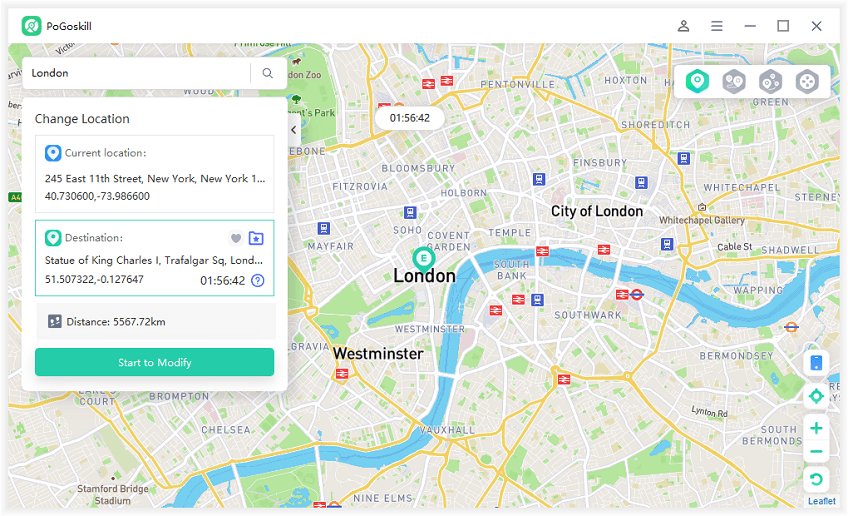How to Unmute Someone's Snapchat Location and Manage Your Privacy?
Snapchat's location-sharing feature enables you to share your whereabouts on Snap Map in real time with your friends and family members. However, it’s crucial to understand and manage location privacy settings. Understanding this, we have highlighted how you can unmute someone’s Snapchat location in this ultimate guide.
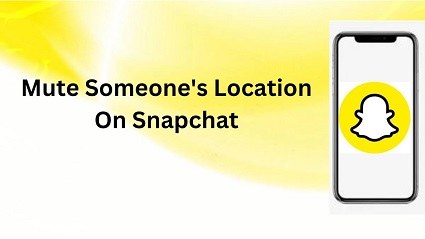
Part 1. What Does Mute Someone's Location Mean on Snapchat?
By muting location on Snapchat, you no longer receive their location updates on Snap Map. You won’t be able to see where they are. It’s quite different from blocking someone, as it only affects the visibility of location data without other interactions being affected. Remember, the muted contact won’t know you have decided not to view their location.
Why Do You Need to Mute Someone’s Location on Snapchat?
Here are some important reasons that might leave you muting someone’s location on Snapchat:
- Privacy Concerns: It might be because you feel uncomfortable knowing about someone’s whereabouts. By muting their location, you can limit how much information you receive about them.
- Personal Boundaries: It helps maintain personal boundaries without affecting your Snapchat relationship with that specific person.
- Clutter Reduction: If you have a lot of friends on Snapchat, the Snap Map can get overwhelming. Muting locations can help reduce unnecessary map clutter.
- Focus: Constant location updates from certain friends might distract you. By muting their location, you can significantly eliminate the interruptions.
Part 2. How to Unmute Friend’s Location on Snapchat?
Let’s now understand how you can easily unmute someone’s location on Snapchat!
1. Unmute Someone's Location on Snapchat on an iPhone
Here is how you can unmute someone’s location on Snapchat on iPhone:
- Connect your device to a stable internet connection and launch the Snapchat app.
- Navigate to the Chat window.
- Tap on the contact’s name whose chat you want to unmute.
- Select the contact name again and hit the three dots icon on the top right corner of the Profile overview.
- Select Location Settings, toggle the bar, and confirm your decision to unmute that particular contact’s location.

2. Unmute Someone's Location on Snapchat on Android
Here is a quick and easy guide for unmuting someone’s location on Snapchat Android:
- Launch Snapchat and ensure your device is connected to a stable internet connection.
- Navigate to the Chat window.
- Select the contact whose location you want to unmute.
- Now, tap on the contact’s name again.
- Hit the three dots icon in the top right corner of the profile overview.
- In the popping menu, select Snapchat Location Settings.
- Toggle the bar to unmute the location and hit Okay to confirm your choice.
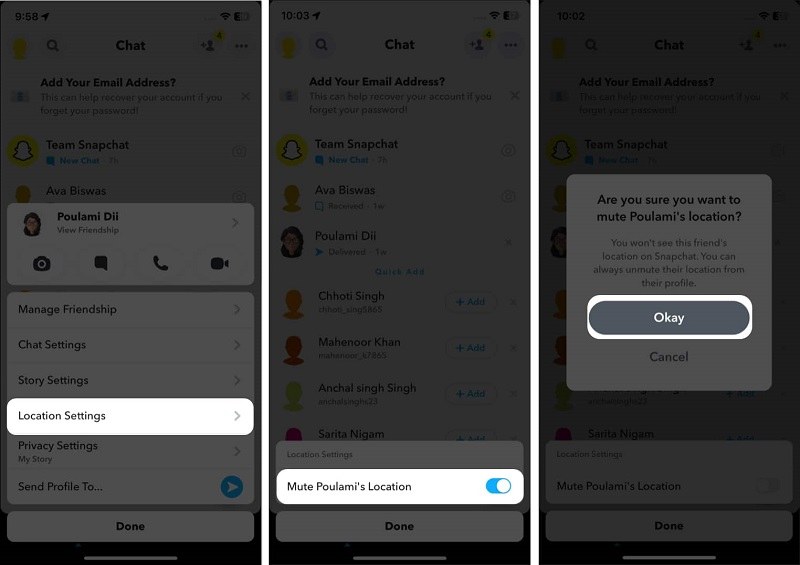
Part 3. How to Pause Snapchat Location without Turning it Off?
Do you want to pause Snapchat location without turning it off? We recommend checking out PoGoskill Location Changer. This amazing location changer allows players to change Snapchat locations with a single click.Features of PoGoskill Location Changer
- Can change your location without moving.
- Can fix MHNow location signal issues all for free.
- Works ideally with location-using apps like WhatsApp, Facebook, etc.
- Compatible with Android 15, iOS 17, and iOS 18.
 Secure Download
Secure Download
 Secure Download
Secure Download
How to Use PoGoskill Location Changer?
Here is how you can use this platform to pause your location on Snapchat without turning it off:
-
Step 1Download and install PoGoskill Location Changer. Launch it once the installation terminates.

-
Step 2Connect your device to the computer via Wi-fi or USB cable.

-
Step 3Choose the destination address on the map and click the Start to Modify button.

Hot FAQs about Unmute Someone's Snapchat Location
Following are a few commonly asked questions that might arise in your mind when trying to unmute someone’s location on Snapchat:
Q1. If you mute someone's location on Snapchat, will they know?
If you mute someone's location on Snapchat, they will not be notified that you have done so. Muting a friend's location simply prevents you from seeing their location on the Snap Map, but it does not alert them in any way. This allows you to maintain your privacy without affecting your friend's experience on the platform.
Q2. Does Snapchat tell you when someone views your location?
No, Snapchat does not notify users when someone views their location on the Snap Map. This feature is designed to maintain user privacy, ensuring that individuals can check each other's locations without triggering any alerts.
Q3. Can someone see their location when you check their location on Snapchat?
No, Snapchat does not notify users when someone views their location on the Snap Map. When you check a friend's location, they will not receive any alerts or notifications about it. This feature is designed to maintain user privacy, allowing you to see where your friends are without them being aware that you have checked their location.
Conclusion
Whenever you want to unmute someone's Snapchat location, you can simply do that within a few steps. The guides for iPhone and Android are essentially the same and will take only a few minutes to unmute. Moreover, you can use PoGoskill Location Changer to pause your Snapchat location without turning it Off. So, pausing your location on PoGoskill means pausing your location on Snapchat.
The Best Location Changer
- Set custom routes and let PoGoskill handle the legwork.
- A built-in timer keeps you safe and undetected.
- Create personalized routes, save favorite spots, and adjust your speed for realism.
 18.6K
18.6K
Reviews
 36.8K
36.8K
Downloaded Users