How to Change Location on Bumble with Reliable Methods
Bumble is a very popular networking and online dating application. Understanding how to change location on Bumble is crucial if you want to explore some interesting new places without physically moving. Thankfully, a GPS spoofer is a great tool to make it easy to spoof location. Read on to explore more about a safe and reliable GPS spoofer for Bumble!
Part 1: The Benefits to Change Your Location on Bumble
Figuring out how to change location on Bumble becomes a great idea because you can connect with people worldwide without limitations by getting more matches. By changing your GPS location, you can interact with individuals from different regions and learn about their local culture and customs.
Fake your GPS location also helps you stay safe from any strangers who try to cause you harm. There are plenty of stalkers who will always try to follow you, and that can be dangerous. If you change the location with a location changerl, that will not happen.
Plus, changing your location is great because it helps eliminate any problems in regard to privacy. In addition, having a way to change the location is extremely dependable, and it will help provide a comprehensive result. If you’re serious about dating and networking, you also have to take precautions. Changing your location on Bumble is one of the better ways to achieve that, and it will help immensely.
Part 2: Change Your Location on Bumble by Bumble Premium
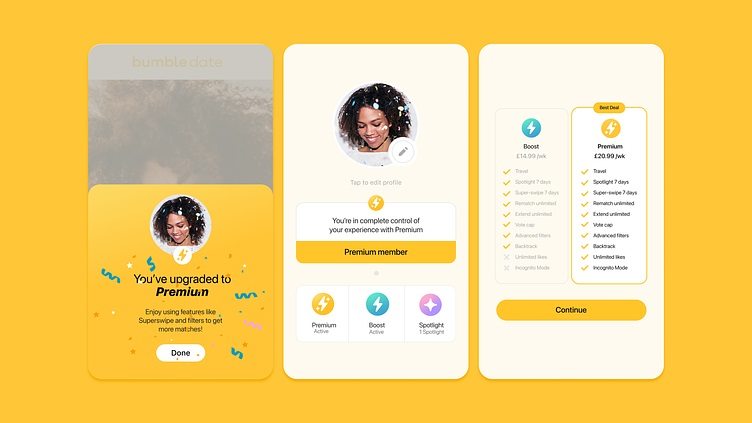
The original way to change your location on Bumble is via using their subscription service. Bumble Premium is its name, and it will teach you how to change Bumble location, while also bringing a lot of extra features.
For example, you have unlimited swipes, you have 5 Super Swipes a week, Incognito Mode, you can see who liked you first, and so on. These extra features are great, but the problem is that Bumble Premium can be expensive, and it’s a monthly subscription. That means you have to pay monthly to access this feature, which is obviously not that appealing for most users.
Part 3: Get the Best GPS Spoofer to Change Location on Bumble - PoGoskill
If you want to focus on figuring out how to change location on Bumble, then PoGoskill can be very handy. PoGoskill is a GPS spoofer to help you spoof location quickly and with precise GPS location results. PoGoskill can change your location on Bumble only if you are an iOS user. However, Android users can only use PoGoskill to change a funny location-based game named Pokemon Go so Pogoskill is also a Pokemon Go spoofer.
Key Features:
- Change GPS on Pokemon Go for iOS/Android
- Joystick to simulate GPS movement
- Set routes and auto-walk virtually
Follow the steps to use PoGoskill to change your location on Bumble:


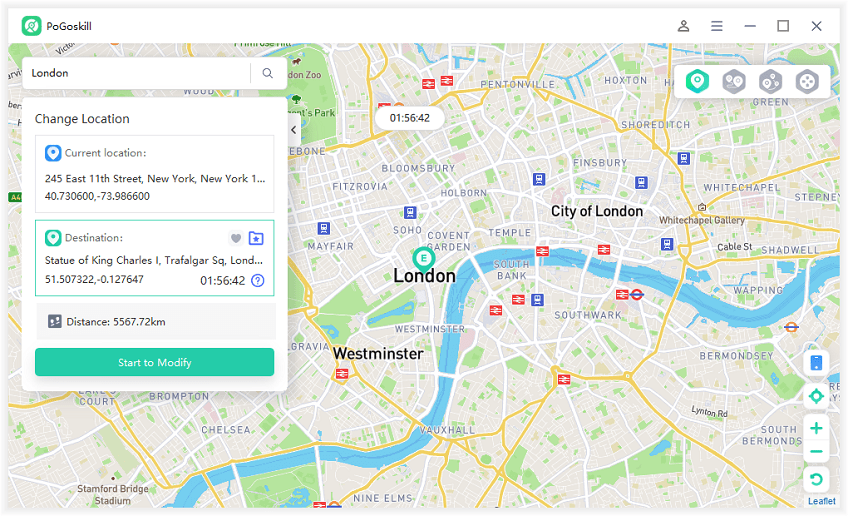
Part 4: How to Change Location on Bumble with VPN
It’s also possible to use a VPN to change your location on Bumble. That’s extremely useful because you can find some free VPN services to try out. Hotspot Shield, ProtonVPN and TunnelBear are recommended. With that in mind, when you try to know how to change location on Bumble, you will find that a VPN can be a hit or miss.
The thing is, you can pick a VPN service, install and open it, and then choose one of their servers. Since those are static servers, you will show that server’s location instead of your own. It might be ok for some users, but it might also be easy to spot for those who dig deeper to see where you are. So while it does help you to use a VPN, it’s not the ultimate solution. But it can be an option to consider here, so you can use a VPN to change location if you want.
Bonus Tip: How to Hide Location on Bumble?

Once you log in Bumble, there are a few ways to hide your location. For example, you can change the device location permission settings, then you put the profile in Snooze mode. Use a VPN or a location spoofing app and you will be good to go.
You can also go to the Bumble settings and make sure that the permissions say you can show location only “While using the app”. That’s a great idea and it will help provide you with an excellent way to have a bit more control over when your location is shown. Just make sure that people don’t know your Bumble sign in.
FAQs About How to Change Location on Bumble
1. Can I change my location on Bumble for free?
Is Bumble free? Yes, but the ability to change your location on Bumble is not free. So you will have to pay a membership, subscription fee for Bumble Premium to access that feature.
2. Why does Bumble Location not Change?
Maybe you set the app to only show your location when you’re using it. Either that or you just arrived in a location and it hasn’t been update yet. Or maybe you have a location spoofer in the background that changed your location.
3. Does Bumble Update Your Location if You Don't Open It?
Normally, the app location is shown when Bumble is running in the background or when it’s open. So if you open the app, it should automatically update once you open it. However, if you don’t open the app and you don’t have it running in the background, then it won’t update the location.
Conclusion
If you were wondering how to change location on Bumble, then these tips and ideas will come in handy. They are very useful because they can make it easier to change the Bumble location without having to pay a monthly subscription. With just a one-time purchase, you can use a GPS spoofer like PoGoskill to change the device location and spoof location very quickly!
 Alter GPS locations for AR games like Pokemon Go on iOS/Android devices
Alter GPS locations for AR games like Pokemon Go on iOS/Android devices
