DeFit Pokemon Go Still Working? Answered! [User Guide & Tricks Included]
Pokemon Go players discovered a trick to complete distance goals in the game without moving. They used the DeFit app to log data in fitness apps and then fake distance in Pokemon Go. In this article, we will discuss whether this trick works these days. We will share the steps to use DeFit in Pokemon Go. We will also uncover the best alternative for safe spoofing and more features.
Part 1: What is DeFit and Does it Work for Anyone?
DeFit is a third-party debugger app for fitness apps. It is made to make the debugging process of developers a lot easier. With this DeFit, developers can log any distance into the fitness app and check its working. It does not require any physical movement or walking to test the app.
With that said, there is no DeFit Pokemon Go iOS or Android app. It is just a debugging tool. However, DeFit can help you complete your distance goals in Pokemon Go. That's why some users call it Pokemon Defit.
By using Defit, you can fake the steps and distance traveled in Google Fit or Apple Health. Then, you can turn on the adventure sync of Pokemon Go, which can fetch location from your fitness app. This way, you can hatch eggs without any hassle.
Part 2: How to Use DeFit for Pokemon GO?
Pokemon Go DeFit is exceptionally simple to use. However, it does not directly change the distance in Pokemon Go. It changes distance in Google Fit, and Pokemon Go can fetch the faked Google Fit data. So, you need to sync DeFit with your Google Fit for data access. Make sure Google Fit is working on your device, and then follow the steps below.
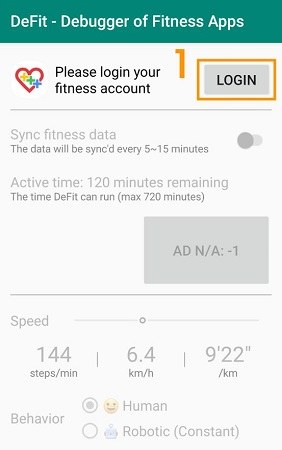
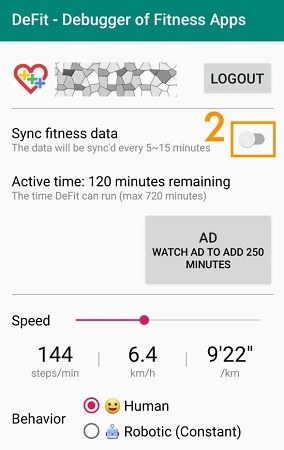
Part 3: DeFit isn't Working? Troubleshooting
There might be several reasons that your DeFit Pokemon Go is not working. We will discuss some scenarios here and let you know the quick fixes to continue using it.
Check Your Internet Connection: Your internet connection might not be working properly, or the low connectivity may cause DeFit to malfunction. You must ensure a fast internet connection to troubleshoot this issue.
Update Google Fit: Your Google Fit version might not be compatible with DeFit. To solve this issue, you must update the fitness app to the latest one to properly sync the data.
Clear Cache: A large amount of cache might be stored in your DeFit app. Go to the app settings and tap Clear Cache to remove unwanted errors.
Reinstall the DeFit App: Your DeFit app might face some issues due to bugs. You can uninstall it and install it again from the Google Play Store.
Part 4: Safest Alternative to Defit for Pokemon Go – PoGoskill
It could be unsafe to use DeFit because it has less security, and frequent use will lead to a ban. We have PoGoskill as the safest alternative GPS spoofer that instantly changes your current location to the desired one. It is a commendable changer with a top-notch security system to protect your precious accounts.
PoGoskill has a joystick feature to make precise 3D movements on the map. You can catch Pokemon Go nearby and collect other items. You can use the multi-spot and two-spot modes to automatically complete the distance. It also ensures natural movement on the selected routes to prevent bans.
It is famous as a Pokemon Go spoofer but also works with all location-based apps. You can spoof your social media location from your family and friends. You don't need to jailbreak or root your device to make it compatible.
Let's see how you can use it to play Pokemon Go at our desired location.


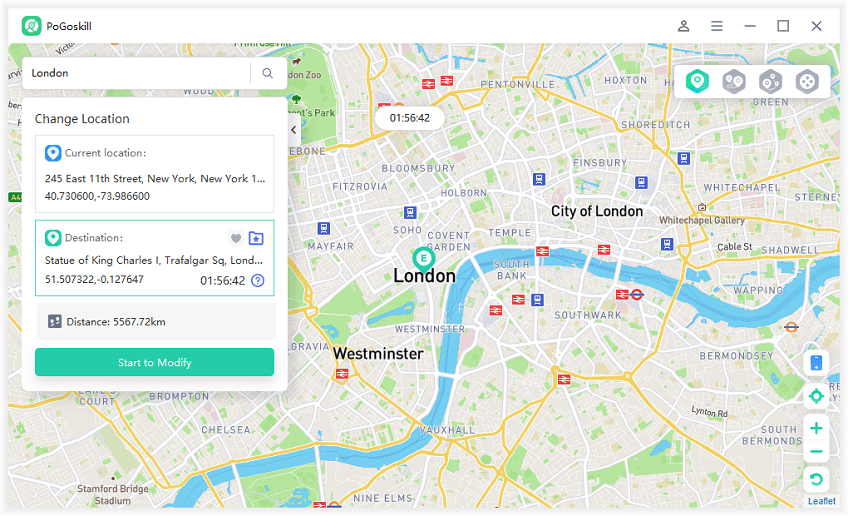
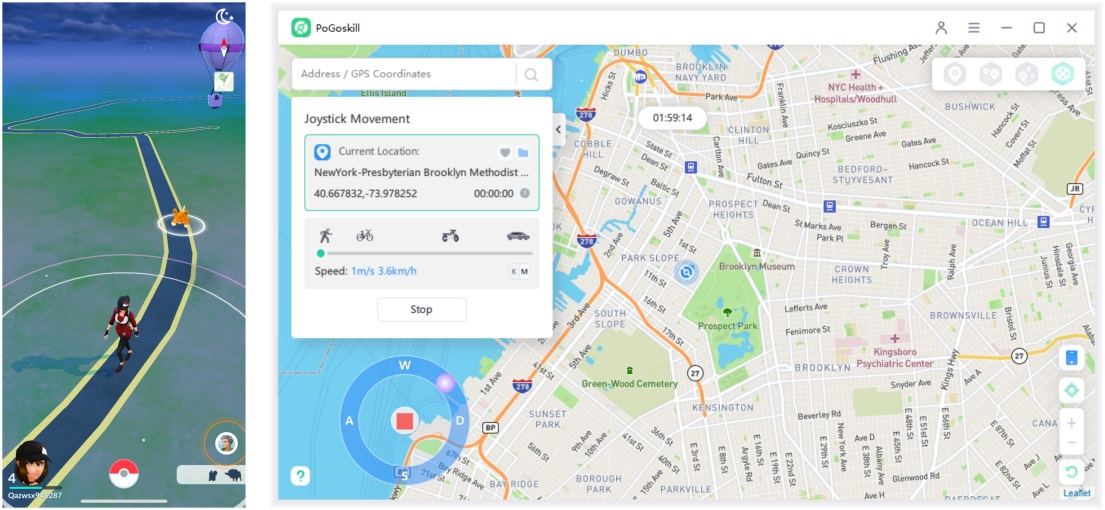
Part 5: Will DeFit Get You Banned?
You can get banned by Niantic for using third-party applications. DeFit alters your movements virtually, which developers can catch easily due to its mediocre security. You must be careful while choosing a spoofing tool because if you have selected the wrong one, you will lose your accounts in a second.
Pokemon Go will mark you suspicious if you use DeFit to travel longer distances in less time. The DeFit Pokemon Go ban is common and has been reported by many players. You must avoid frequent use of less-secured spoofing applications. So, following the Pokemon Go cooldown time is essential.
Conclusion:
DeFit Pokemon Go is not a spoofing application. It is a debugging application for fitness apps to log virtual or fake data. This way, developers can test their apps without moving. However, it can fake Pokemon Go distance with the help of Google Fit, and we have already seen the method. But it is better to avoid DeFit because it can lead to account bans. You can use PoGoskill and spoof location in Pokemon Go and complete automatic distances without getting banned.
 Alter GPS locations for AR games like Pokemon Go on iOS/Android devices
Alter GPS locations for AR games like Pokemon Go on iOS/Android devices
