How to Change Location on Android without VPN in 2026
Understanding how to change location on Android without VPN is important for users who rely on location-based apps, whether for development or gaming. VPNs can hide your IP address, but they don’t affect your device’s actual GPS signal, which most modern apps rely on.
Fortunately, there are safe and practical methods to adjust your phone’s location without compromising security or needing complex setups. Let’s explore how to change Android device locations safely without a VPN.

Part 1: Why Would You Want to Change Your Location Without a VPN?
Most people think VPNs are the be-all and end-all of privacy tools. While Changing Your Location With a VPN is great for accessing blocked websites and hiding your IP, they do not interfere with your phone’s GPS location. This means if you are using an app that depends on your physical coordinates, like Pokémon GO and Tinder, your real location will still show.
Here are a few real-life reasons why knowing how to change location on Android without VPN makes sense:
Sending a Fake Live Location
When you share your live location through WhatsApp, Telegram, or even Google Maps, the app pulls your device’s actual GPS coordinates. A VPN only changes the network-based IP address, which does not fool these apps.
So, if you ever want to share a different location, like you are trying to surprise someone or avoid sharing where you really are, you will need to change your GPS location directly.
Playing Location-based Games
Many Android gamers, particularly fans of AR titles like Pokémon Go, frequently ask how to change location on Android without VPN to explore areas beyond their geographic reach. A VPN will not help much when a game checks your GPS or in-game positioning.
Instead, a GPS spoofer can help you walk virtually in areas full of rare items, events, or creatures without stepping out of your home.
Privacy and Safety
Changing your GPS location can help protect you from tracking and surveillance. Apps often track your real location even when you are not actively using them. Spoofing your GPS adds an extra layer of privacy by preventing apps and services from knowing your exact whereabouts.
Part 2: The Best Way to Change Location on Android Without VPN
You no longer need to be a tech expert to spoof your Android device’s location. In 2025, the easiest and most effective way to change your location is with a reliable location spoofing tool, and PoGoskill is leading the way.
PoGoskill is one of the most reliable solutions for anyone wondering how to change location on Android phone. It is the best GPS spoofer that allows Android users to fake their GPS location without rooting their phones or using a VPN. Its clean interface, ease of use, and advanced features make it stand out.
Key Features:
- One-click GPS location change
- Easy-to-use interface
- Works without rooting your Android device.
- Supports both Android and iOS platforms
Here is how to change location in Android using PoGoskill :
 Secure Download
Secure Download
 Secure Download
Secure Download
-
Step 1Download and install PoGoskill on your computer.

-
Step 2Connect your Android device via USB.

-
Step 3Choose a location on the map where you want to appear.

Part 3: How to Change Location on Android via Developer Options
Not everyone wants to install a third-party program, and that is fair. Android devices offer a built-in method to fake your location through a feature called Developer Options. This feature allows you to use a “Mock Location App”, which can override your device’s GPS with coordinates.
Steps to Enable Developer Options and Mock Location
If you are wondering how to change location on an Android phone without installing advanced tools. Here is how you can use Developer Options:
Step 1: Enable Developer Mode
Go to your phone’s settings, scroll down to About Phone, and find Build Number. Tap on Build Number seven times in a row. You might be asked to enter your phone’s password or PIN. Once done, you see a message saying, “You are now a developer.”
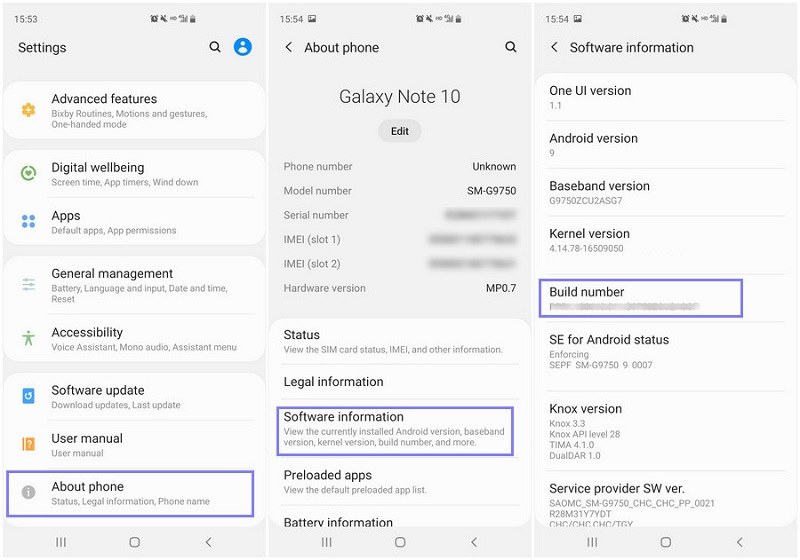
Step 2: Install a Mock Location App
Open the Google Play Store and search for a trusted mock location app. Several free and paid apps are available; choose one that is reliable, highly rated, and does not require rooting your phone.
Step 3: Activate the Mock Location App
Go back to settings, scroll to Developer Options, then tap Select Mock location App from the list, and choose the app you just downloaded.
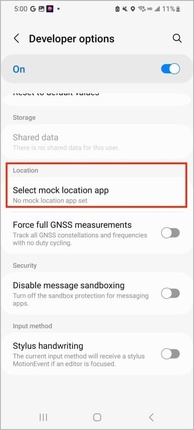
Step 4: Set Your Fake Location
Open the mock location app and select any location on the map. In most apps, your phone’s GPS will show this new, fake location.

FAQs About How to Change Location on Android Without VPN
1. How do I manually change my location on Android?
To manually spoof your location, enable Developer Options and install a mock location app, or use a reliable tool like PoGoskill. These methods update your real GPS coordinates. This is an effective way for users learning how to change Android device location without relying on VPNs or rooting their phones.
2. How do I change my region on Android?
Changing your device’s region is slightly different from spoofing your GPS. It is usually done through settings in your Google Play Store, which affect things like app availability, language, and billing.
To change your region on an Android device, open the Google Play Store, tap your profile icon at the top right, then go to Settings > General > Account and device preferences. Under Country and Profiles, choose the region you want.
If it is not listed, tap Create a new profile and select the country. This will not affect your GPS, but it is relevant if you are exploring how to change Android phone location for accessing different apps.
3. How do I change my network location on Android?
Your network location is determined by your IP address. Therefore VPN is used for changing network location. A VPN will mask your IP to make it appear like you're browsing from another country. However, GPS-based apps will not be fooled.
For GPS location changes, a GPS spoofing tool like PoGoskill is your best bet. This is especially important when exploring how to change location in Android phones for GPS-based apps.
Conclusion
In 2025, GPS spoofing will be more relevant than ever for personal privacy, gaming, and content access. While VPNs offer basic IP-level location changes, they fall short when you need to modify your device’s actual GPS coordinates. Knowing how to change location on Android without VPN equips you with advanced control over your device’s location settings. GPS spoofer like PoGoskill offer the safest, most reliable solution to adjust your device’s GPS location. So download it now!
The Best Location Changer
- Instantly change GPS location on iOS/Android
- Simulate routes to avoid bans while spoofing
- Works seamlessly with all location-based apps
- Compatible with latest iOS 18 & Android 15
- A free version is available to all users!
 18.6K
18.6K
Reviews
 36.8K
36.8K
Downloaded Users




