How to Allow Mock Locations Android?
As technology continues to advance, the aspect of mock locations on Android continues to gain substantial relevance. This is largely due to the ability of the users to control their apparent locations digitally, simply by altering their GPS coordinates on their Android devices. Yes, this practice might seem a bit unconventional, but there are many scenarios where the users usually find it invaluable, if not necessary. In this article, we will tell you everything you need to know about this concept, how to spoof location on Android, as well as the benefits you stand to gain from fake location on Android.
Part 1: What is Mock Location on Android?
To put it simply, mock location on Android is a feature that allows developers and users to simulate their GPS location either for testing or for geo-tagging purposes. So essentially, the user is sending a fake GPS location to Android's location services, which mimics their real location so that they can access services or apps that they would otherwise have no access to.
Part 2: What's the Advantage of Mock Location on Android?
Given that there is still geo-restricted content on the internet today, mock locations on Android come in handy when looking to access such content. Now, here are some of the top benefits;
- GPS location Faker allows you to access apps or content that is not available in your location without having to move.
- For game enthusiasts, such as Pokemon Go and Monster Hunter Now, an android GPS Pokemon Go location faker allows you to access and enjoy the location-specific content.
- When it comes to testing and development, mock location is valuable to developers as it allows them to test location-based features.
- For social apps, such as dating app Tinder or social media app Instagram, the mock location provides you with a more wonderful experience.
- Android mock locations also help you save money on location-based subscription services such as Spotify, by altering your location for better prices.
Part 3: How to Enable Mock Location on Android?
Most Android comes with an integrated mock location feature, but it is primarily intended for developers. Thereby, to enable mock location, you will have to activate it from the Developer options in the settings. Here is how to do this;
- On your Android device, you need to locate its 'Build number'. So, go to Settings, then About Phone/Device, or Software information on some Android devices.
There you will find the Build Number. Tap on it seven times, consecutively and without interruption. The Developer Options on the device be activated. If need be, you can also enable USB debugging.

You can now return to Settings > System, and there you will find the newly added Developer options.

- So, tap on it, and you will see a list of options. Scroll down and locate 'Allow mock locations' and activate it.
Part 4: Best Location Faker Recommended
One other way to fake your GPS location is by using a professional third-party tool, and in that case, we would highly recommend the PoGoskill, as it stands out in every aspect. PoGoskill has gained immense popularity, especially among Pokemon Go enthusiast, as many use it to spoof their location to have access to any content of the game not available to them. Everything to do with PoGoskill, from downloading, installing, and using, is incredibly convenient and easy, as you will soon find out.
Here are some of the other reasons we would recommend PoGoskill as your go-to Android fake GPS Pokemon Go tool;
Key Features:
- Can set routes and auto-walks virtually
- Features joystick for flexible Joystick to fake GPS simulation
- Tailor unique routes to personalize and simulate diverse pathways
- Allows users to effortlessly import/export their GPX files for custom routes
Clik here to download PoGoskill in Play Store.
So, how can you use PoGoskill to mock location on Android devices? Well, here is a step-by-step guide;


Now, the USB cable method is the most recommended for Android devices. Once you connect your device, you will be prompted to enable USB debugging. Just follow the guidelines given to do this.
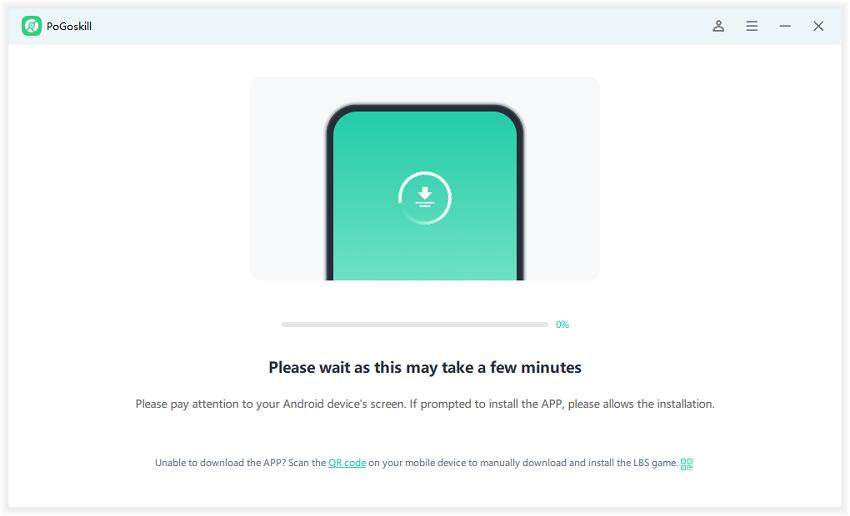
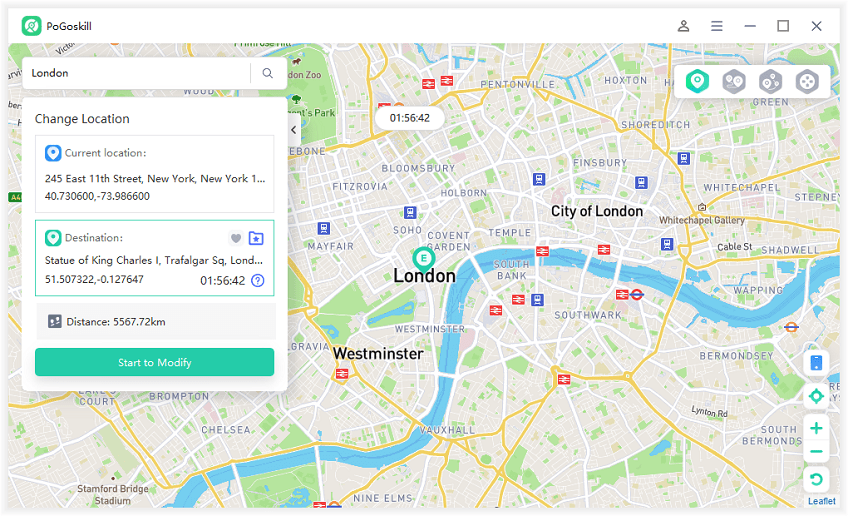
And with that, your mock location will be updated, and you can proceed to enjoy your game.
Conclusion
As we conclude, mock location on Android is a powerful way, not just for users, but also for testers and developers looking to simulate different locations for privacy, testing, or other purposes. As an alternative, especially for Pokemon Go enthusiasts, PoGoskill would be a perfect choice for faking GPS location, which is essential to fully enjoy the game, if any region-restricted. You can get PoGoskill today and make your game better!
Clik here to download PoGoskill in Play Store.
 Alter GPS locations for AR games like Pokemon Go on iOS/Android devices
Alter GPS locations for AR games like Pokemon Go on iOS/Android devices



