Hola Fake GPS Download for Android and the Best Alternative
Unlock the potential of location freedom with Hola Fake GPS for Android. This user-friendly tool lets you fake GPS location, perfect for gaming or privacy. Our guide provides a step-by-step tutorial for downloading and using Hola Fake GPS. However, be aware of potential limitations and drawbacks. We'll introduce you to an alternative app called PoGoskill that you may find useful. Whether you're exploring Hola Fake GPS or opting for PoGoskill, enhance your Android experience with versatile location settings. Get ready to take your GPS games to the next level!
Part 1: Hola Fake GPS Overview
Fake GPS Location - Hola is an Android application that allows users to easily manipulate their GPS location on their mobile devices.
The app is available for free on Google Play and enables users to switch from one location to another with just one click. By using Fake GPS Location - Hola, users can hide their actual location by selecting a desired point on the map displayed in the app. It is a user-friendly app that requires little expertise to use.
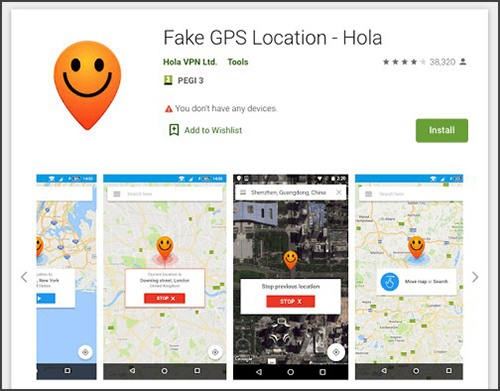
Part 2: Hola Fake GPS Download Link (+ User Guide)
Getting on Hola Fake GPS is as easy as a virtual stroll. Follow these steps to kickstart your location-shifting journey:
1. Download hola fake GPS and Install: Begin by downloading the hola fake GPS apk from APKPure and installing it on your Android device.
2. Adjust Location Settings: Navigate to your device settings and access "Location settings." Ensure that you select either "Device only" or "GPS only" based on your Android phone model.
3. Launch Hola: Open the Fake GPS Location - Hola app on your Android device, revealing the main screen with a map. Utilize the search bar to find your desired location using an address or specific name.
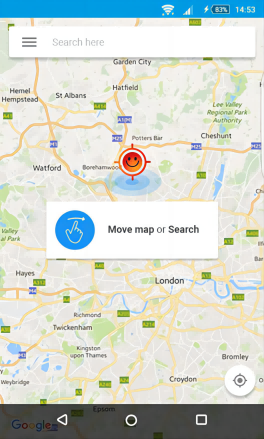
4. Set Destination: After selecting your target destination, initiate the movement by pressing the "GO" button.
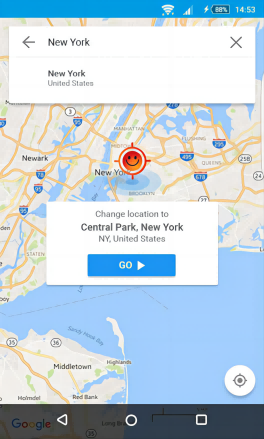
5. Stop or Modify: The "Stop" button will appear, allowing you to halt the fake location at any time. Additionally, you can modify the location whenever needed.
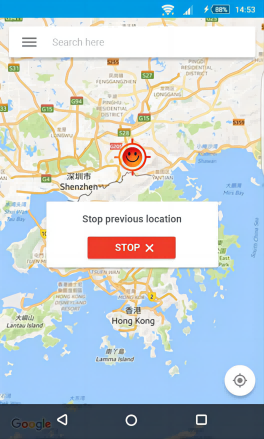
6. Spoof Location in Apps: With the fake location activated, open the desired app where you want to spoof your location. The updated location will seamlessly reflect in the location-based app without any delays.
Fake GPS Location - Hola provides a simple and accessible solution for users looking to manipulate their GPS coordinates, offering a versatile tool for various applications and scenarios.
Part 3: Hola Fake GPS Pros and Cons
After understanding the general information of Hola Fake GPS, we will now proceed to compare its Pros and Cons for a deeper understanding. This is crucial for our selection of GPS spoofer.
Pros:
- Flexibility: Hola Fake GPS location offers unparalleled control over your device's location.
- Compatibility: It seamlessly integrates with popular GPS apps, enhancing your virtual experience.
- User-Friendly: The intuitive interface makes it easy for tech-savvy and novices.
Cons:
- Battery Drain: Continuous use may lead to a faster battery drain.
- App Compatibility: Some apps can detect GPS spoofing, limiting the full potential of Hola Fake GPS.
- Security Concerns: While generally safe, always exercise caution when altering location settings.
- Limited to Android: Hola Fake GPS is exclusively designed for Android devices, restricting its use to iOS users who may seek a similar tool for location manipulation.
- Static Location Simulation: Unlike some other GPS manipulation tools, Hola Fake GPS lacks the ability to simulate dynamic GPS movements, limiting its versatility for certain applications.
Part 4: Best Alternative to Hola Fake GPS on Android & iOS - PoGoskill
Hola Fake GPS is fantastic, but what if you're a Pokémon enthusiast looking for a Pokemon Go joystick? PoGoskill is a better GPS spoofer for you to fake your Pokemon Go GPS location without jailbreak or root. Now start to fake GPS location with PoGoskill – your Pokemon GPS joystick for Android and iOS.
- Wide range of applications: Works with all location-based apps
- Compatibility: Compatible with Android and iOS, as well as Windows and macOS systems.
- Multiple modes: Single-Spot, Multi-Spot and Joystick Movement Mode.
Key Features:
- Change GPS on Pokemon Go for iOS/Android
- Joystick to simulate GPS movement
- Set routes and auto-walk virtually
Follow these simple steps to fake GPS location with PoGoskill
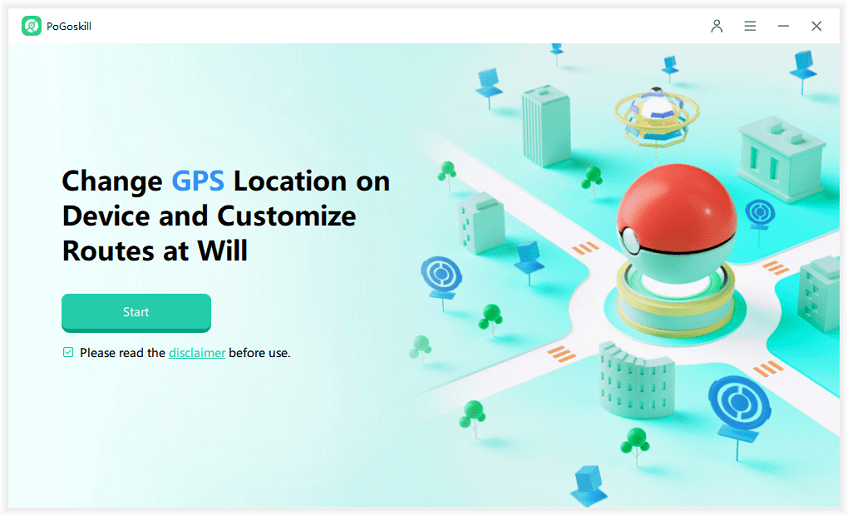
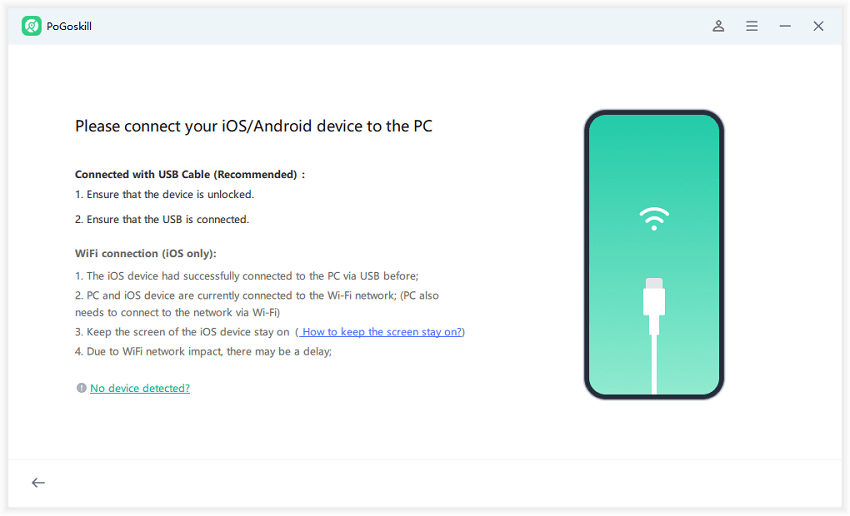
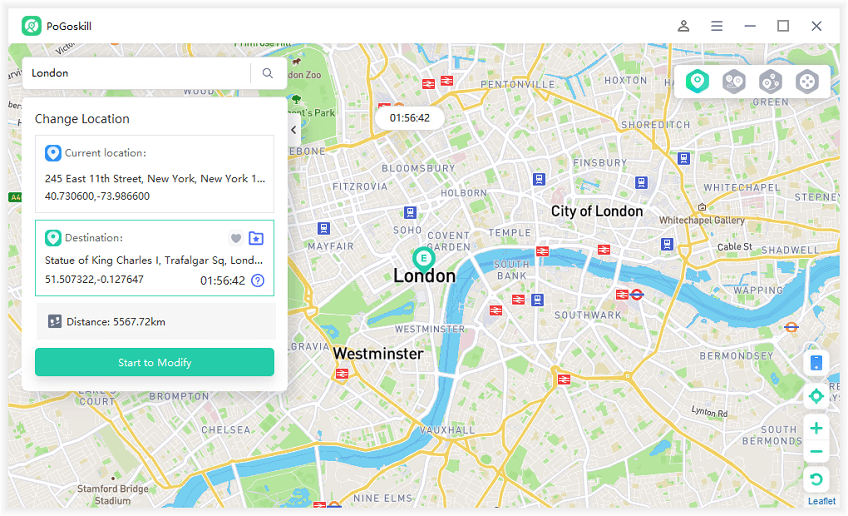
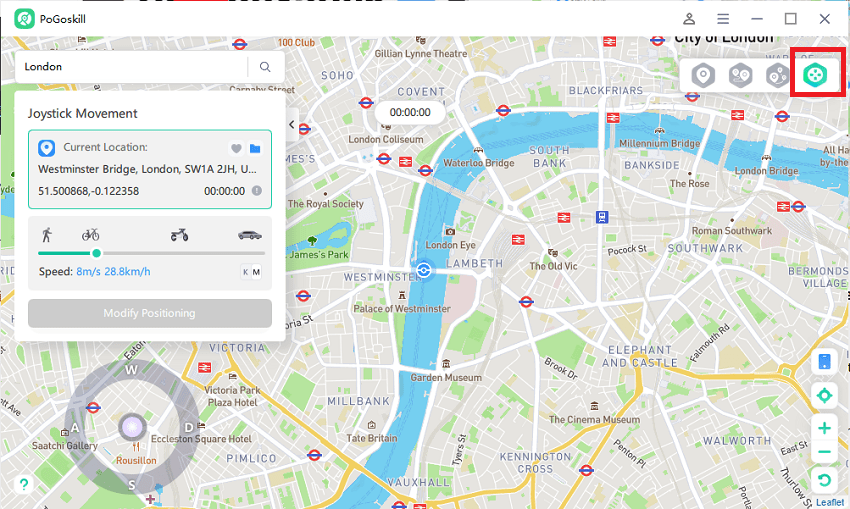
PoGoskill isn't just for Pokémon trainers; PoGoskill can enhance the Pokémon game experience for Android users, but iOS users can unlock the full potential of GPS spoofing, such as other location-based games and applications.
FAQs about Hola Fake GPS
1. Does a fake GPS work like a VPN?
No, a fake GPS and VPN serve different purposes. While a VPN enhances your online security and privacy by changing IP address, a fake GPS tweaks your device's GPS location for various applications.
2. Is it safe to use fake GPS?
Generally, yes. However, always exercise caution and use reputable apps like Hola Fake GPS or PoGoskill to avoid potential security risks.
3. Can you be tracked without a VPN?
Yes, without a VPN, your online activities are susceptible to tracking. To safeguard your privacy, consider using a reliable VPN service. Learn more about VPN tracking.
FAQs about Hola Fake GPS
Hola Fake GPS is a reliable choice for Android users in the realm of location spoofing. Its user-friendly interface and compatibility make it a go-to solution for anyone who wants location freedom.
But, if you're looking for a broader and more versatile experience, PoGoskill is a worthy alternative for both Android and iOS enthusiasts. Whether you're a casual explorer or a Pokémon Go aficionado, these tools allow you to control your GPS coordinates and explore a virtual world. So, where will your digital adventures take you today? Dive in and find out!
 Alter GPS locations for AR games like Pokemon Go on iOS/Android devices
Alter GPS locations for AR games like Pokemon Go on iOS/Android devices
