Best 5 Pokemon Emulator iPhone Most Popular in 2026
Interested in playing your favorite classic Pokemon games on your iPhone but don’t know how to, then you are at the right place. Here we will discuss a list of the best Pokemon emulator iPhone you can select from.
Part 1: Is There a Pokemon Emulator for iPhone?
Pokemon games are widely popular and offer their fans a diverse range of classic titles. Emulators allow Pokemon lovers to provide a platform where they can play Pokemon on iPhone. It gives them the freedom to enjoy the Gameboy emulator iOS download.
What is a Pokemon Emulator?
Pokemon emulator is a software that allows its users to play classic Pokemon games, originally designed for Nintendo consoles, on iPhone. Pokemon emulator iPhone replicates the original console’s hardware and software environment for its user to enjoy the adventures of Pokemon on their mobile devices.
Part 2: 5 Best Pokemon Emulator iOS Clear Guide Offered!
In this guide, we will explore some best Pokemon emulators for iOS, along with their features and a step-by-step guide on how to install a Pokemon emulator on iOS to play Pokemon games on iPhone.
1. Delta
Delta serves as a multi-platform emulator that allows its users to play classic console games on their iOS devices. Delta is a successor of GBA4iOS, which gives you access to various classic video game systems such as Nintendo 64, Nintendo DS, and Gameboy Advance.
Features
- Supports a wide range of consoles
- Offers smooth performance
- Provides additional features such as cheat code support, controller customization, and save states.
Interested in knowing how to install the Pokemon emulator on iOS, then follow these steps:
Instructions
Step 1: Visit the official website and download the app on your computer.
Step 2: Connect your iPhone to the computer and follow the provided instructions to install the AltStore.
Step 3: Now open AltStore on your iPhone, go to “Browse”, and scroll to “Delta Emulator”.
Step 4: Install and launch the Delta Emulator app and download your desired Pokemon ROMs to enjoy your Pokemon games.
URL: https://altstore.io/
2. GBA4iOS
GBA4iOS is one of the most popular emulator apps out there. GBA4iOS enhances the users' experience by allowing them to install and play different Gameboy games on their iPhones.
Features
- Specializes in Game Boy Advance games, e.g., Pokemon FireRed and Emerald.
- Supports Dropbox integration for easy ROM syncing and saves file backups.
- Customizable control options.
Instructions
Step 1: Download GBA4iOS 2.1. from the official website.
Step 2: Install the app on your iOS using the on-screen instructions.
Step 3: Go to Settings > General > Profiles & Device Management, and select "Trust the GBA4iOS profile".
Step 4: Launch CBA4iOS and find your desired Pokemon ROMs to immerse in Pokemon adventures.
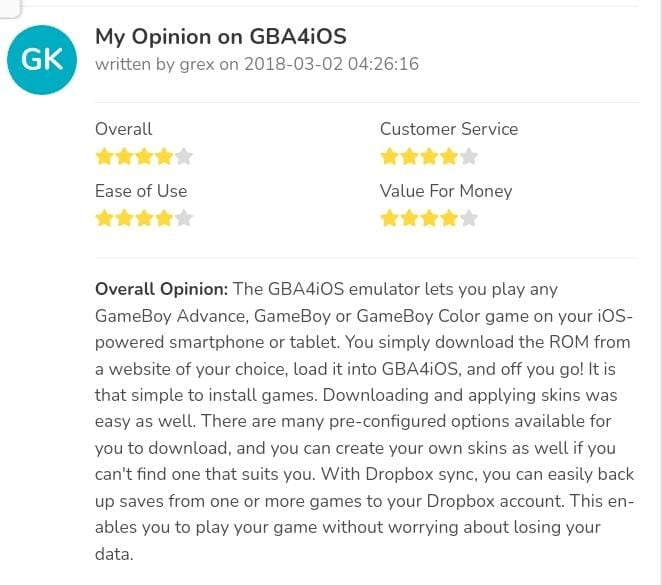
URL: http://www.gba4iosapp.com/index.php
3. Happy Chick
Happy Chick is a dominant universal game emulator. Happy Chick allows you to enjoy your controller experience and use various gestures or sensors to control the entire game. Happy Chick contains an exhaustive collection of video games of different generations from across multiple platforms, including handsets, consoles, and arcade devices.
Features
- Offers a huge library of games
- Supports multiplayer gaming
- Supports both online and offline gameplay
Instructions
Step 1: Download Happy Click from the official website for your iOS device.
Step 2: Go to Settings > General > Profiles & Device Management, and click “Trust” the Happy Chick profile.
Step 3: Launch the app, and you can browse all your favorite Pokemon games.
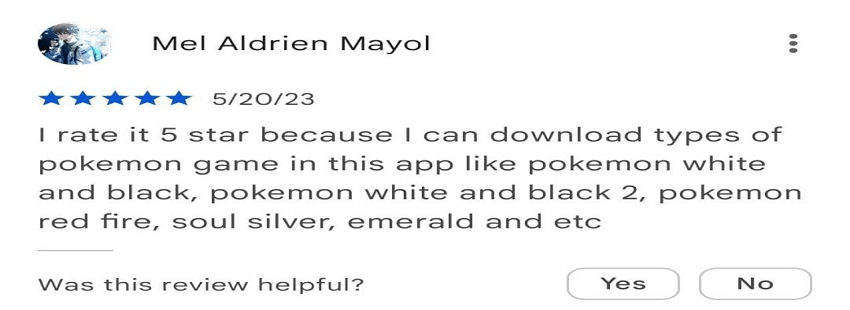
URL: https://xiaoji001.org/
4. DolphiniOS
DolphiniOS is an emulator of GameCube and Wii used for iOS. DolphiniOS is a free and open-source video game console emulator that provides a seamless and enhanced gaming experience on mobile devices.
Features
- Specializes in Nintendo GameCube and Wii emulation and offers Pokemon Colosseum and Pokemon Battle Revolution experiences.
- Supports various enhancements such as controller customization and HB textures.
Instructions
Step 1: Download DolphiniOS from the official website.
Step 2: Trust the DolphiniOS profile from Settings > General > Profiles & Device Management.
Step 3: Launch the app and find Pokemon GameCube or Wii ROMs of your interest.
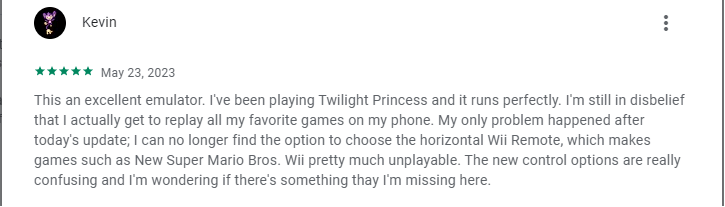
URL: https://dolphinios.oatmealdome.me/
5. Game Play Color
Game Play Color is a web-based emulator that is a free and open-source Progressive Web App for iOS users. Game Play Color allows its users to play games both online and offline. It displays cover art to add a sense of more authenticity to the original.
Features
- Simple interface
- Focuses on Game Boy Color games like Pokemon Red, Crystal, and Blue.
- Supports various controller skins
Instructions
Step 1: Visit the official website and click “Download on the App Store”.
Step 2: Install Game Play Color via the App Store.
Step 3: Run the app and locate the interesting Pokemon ROMs. Viola! Enjoy your Pokemon time.
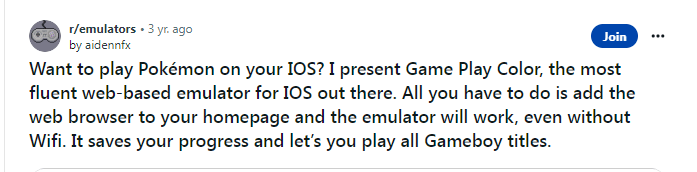
URL: https://gameplaycolor.com/
Part 3: Mobile Pokemon Games on iPhone without Emulator
Many classic Pokemon games require an emulator to play on iPhone; however, there are some official mobile Pokemon games that you can download directly from the App Store. Experience Pokemon adventures with Pokemon Fest 2025, offered in the top three official Pokemon games on iPhone. Let's explore them further:
1.Pokemon Go
Pokemon Go is an official mobile game available for iPhone users, where they can explore their surroundings while capturing and training their favorite Pokemon.
Features
- Augmented Reality (AR) Gameplay
- Real-world Exploration and outdoor adventure
- Gym Battles
- Raid Battles against powerful Legendary Pokemon
- Special events like Pokemon Fest
- Evolving Pokemon and collecting Badges
- Trading and Friendship features
2. Pokémon Quest
Another mobile game meant for iPhone users that offers a Voxel art style, an adorable, cube-shaped Pokemon. Pokemon Quest has some easy-to-use controls that enable players of all ages to enjoy the game equally. The gameplay focuses on Cooking and Real-time battles.
Features
- Expeditions to Tumblecube Island
- Battle wild Pokemon while exploring various locations
- Cook different recipes to attract new Pokemon
- Customizable team for unique battles
3. Pokémon Masters Ex
Pokemon features 3-on-3 battles called sync pair battles, which provide a playground for famous Pokemon Trainers from previous Pokemon games to partner with their own Pokemon.
Features
- Unique abilities and moves
- Strategic team building
- Evolving storyline with updates
- Famous Pokemon trainers as sync pairs
Bonus Tip: The Best Location Spoofer for Pokemon Go
Pokemon Go is a location-based game and needs a spoofer to run on iPhone. Spoofer allows a player to simulate their GPS location to access virtual locations remotely. If you want to enjoy your experience, download PoGoskill as your best option. PoGoskill offers a seamless experience by swiftly changing one's GPS location in Pokemon Go.
Interested in using PoGoskill to spoof in Pokemon Go safely, then follow these steps:


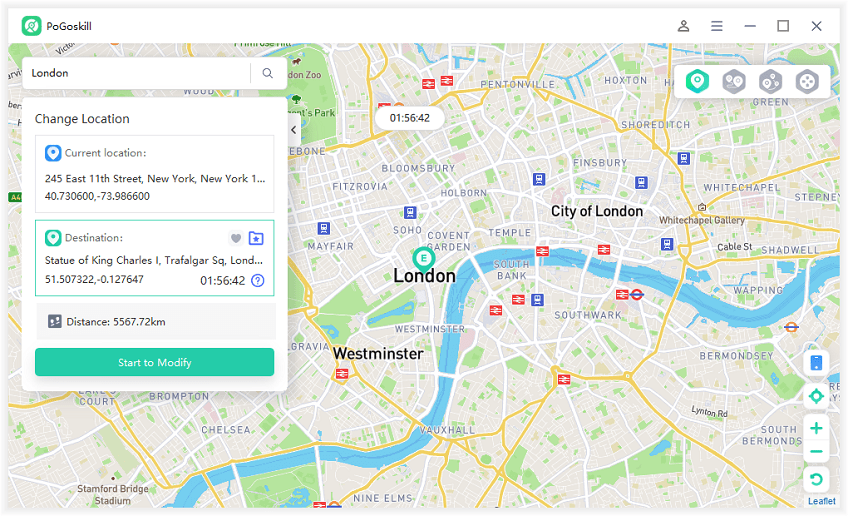
FAQ about Pokemon Emulator iPhone
Q1: Are Pokemon emulators illegal?
Pokemon emulators are software applications that replicate a gaming console environment which makes them legal. However, downloading and using unauthorized copies of copyrighted games, known as ROMs, are found to violate copyright laws. Only play games on an emulator if you own original copies or have obtained the games from some authorized sources. Ensure that you comply with your local laws and copyright regulations.
Q2: Can emulators get you in trouble?
Emulators are not inherently illegal, but using them without proper authorization can lead to legal consequences due to copyright infringement. Some emulators may also contain malicious software, posing risks to device security and personal information. To avoid trouble, use emulators responsibly, play games you own, and download from reputable sources.
Q3: Are emulators safe for iPhone?
Emulators developed by reputable sources and downloaded from official app stores are usually safe for iPhone. Nonetheless, users should be careful when downloading emulators from unknown sources as they may pose security risks or contain dangerous malware. Only stick to trusted sources to ensure a safe and enjoyable experience with the Pokemon emulator iPhone.
Q4: Can You Trade Pokemon on A Pokemon Emulator?
Yes, trading Pokemon using Pokemon emulators is indeed possible. Remember that this can vary between different emulators and games. Always consult the user manual or community forum for specific instructions for your chosen emulator.
Q5: Is there a 3DS emulator that works?
For PC users, Citra is a great choice. It has versions compatible with Windows, Mac, and Linux. Keep in mind that the performance of Citra can greatly depend on the power of your computer. The more powerful your computer, especially the CPU and GPU, the better Citra will perform.
Summary
In summary, the Pokemon emulator iPhone can give its users an immense opportunity to rejoice in their classic Pokemon games. Use the Pokemon emulator iPhone in a legal manner and responsibly with authorized games to ensure a safe and enjoyable gaming experience.
 Alter GPS locations for AR games like Pokemon Go on iOS/Android devices
Alter GPS locations for AR games like Pokemon Go on iOS/Android devices
