Spooferx Download & User Guide for Pokemon Go
Do you want to take your Pokemon Go adventures to new heights as an iOS user? SpooferX can help you with that! It is a game-changing app that revolutionizes your gaming experience. This guide delves into the world of SpooferX. We will explore its unique features and alternatives and how it seamlessly integrates with Pokemon Go. Let's embark on this journey to uncover the full potential of SpooferX and how it can transform your Pokemon Go adventures.
Part 1: SpooferX Basic Information
SpooferX is a specialized Pokemon Go spoofer, particularly for those using iOS devices. It's designed to elevate the gaming experience. Its range of features allows players to interact with Pokemon Go innovatively. Here's what makes this iPhone location changer a must-have:
- Location Spoofing: SpooferX enables users to change their geographic location in the game. Therefore, they can catch Pokemon from different regions without traveling.
- Joystick Navigation: The app includes a virtual joystick, allowing players to move around the Pokemon Go map effortlessly.
- Auto Walking and GPX: These features simulate walking, automatically helping players hatch eggs and find Pokemon.
- Live Feed and Map: SpooferX provides a live feed of Pokemon locations and a detailed map, making locating and catching rare Pokemon easier.
- IV Checking and Fast Catch Trick: These advanced features assist players in selecting the best Pokemon and catching them more efficiently.
While SpooferX offers a unique gaming experience, it's important to note its exclusivity to iOS users and the need for regular updates to keep it compatible with the latest versions of Pokemon Go.
Part 2: SpooferX Download & User Guide
Embarking on the SpooferX journey requires a few straightforward steps. Here's a detailed guide to help you download and start using it from the SpooferX app(website).
Preparation:
- Install iTunes: Begin by downloading and installing iTunes on your PC. This is crucial for the subsequent steps, so ensure you have the latest version.
- Install Sideloadly: Next, download and install Sideloadly, a tool that will help you during the SpooferX download and installation procedure.
Downloading SpooferX:
- Obtain the IPA File: Visit SpooferX.com and download the SpooferX IPA file. This file is the application you'll install on your device.
- Run Sideloadly: With the IPA file downloaded, open Sideloadly on your PC.
Installation Process:
- Connect Your iOS Device: Use a USB cable to connect your iPhone to the PC.
- Drag and Drop: In Sideloadly, drag and drop the downloaded IPA file into the interface.
- Start Installation: Click the "Start" button in Sideloadly. This will initiate the installation of SpooferX on your connected iOS device.
Finalizing Setup:
- Trust the Developer: Once installed, go to your iOS device's settings, navigate to General -> Device Management, and trust the developer profile associated with SpooferX.
- Launch SpooferX: Now, you can open SpooferX on your mobile and start using it with Pokemon Go.
Remember, while the initial download of SpooferX is free, accessing its full range of features may require a premium subscription. This guide ensures a smooth setup process, letting you dive into an enhanced Pokemon Go experience without hassle.
Part 3: The limitations of SpooferX.
While SpooferX free download undoubtedly enhances the Pokemon Go experience for iOS users, it comes with a set of limitations that players should be aware of:
- iOS Exclusivity: SpooferX is tailored exclusively for iOS devices, leaving Android users without access to its unique features. This limitation may disappoint those on Android platforms seeking similar functionalities.
- Infrequent Updates: One significant drawback of SpooferX iOS is its occasional delay in updates. When Pokemon Go releases new versions or security patches, SpooferX may not immediately adapt, leading to compatibility issues. This lag in updates can frustrate users who rely on consistent performance.
- Limited Safety: SpooferX iOS cannot be downloaded directly from iTunes, making it necessary to obtain it from external sources. This approach carries dangerous risks. That’s because downloading apps from unofficial web pages and app stores can expose your device to potential security threats.
- Premium Features Cost: While the initial download of SpooferX Pokemon Go is free, accessing its advanced features and functionalities often requires a paid subscription. This can increase costs for players who desire a comprehensive Pokemon Go experience.
It's crucial to weigh these limitations against SpooferX's benefits, ensuring that it aligns with your gaming preferences and device compatibility.
Part 4: SpooferX Issues? Get the best Alternative - PoGoskill
If you're seeking a versatile solution to change your Pokémon GO GPS location without jailbreaking or rooting your device, PoGoskill is your answer. This exceptional GPS spoofer empowers you to fake your GPS location effortlessly, unlocking a world of possibilities for location-based service games, especially Pokémon GO. Here are some of its premium features:
- Cooldown Timer: Stay within safe boundaries by adhering to cooldown periods that prevent rapid GPS location changes.
- Joystick Mode: Provides precise control over your GPS movement, allowing you to change direction on the fly.
- Two-spot Mode: Simulate movements between two chosen spots.
- Multi-spot Mode: Define multiple spots for dynamic GPS manipulation.
- Adjustable Moving Speed: Simulate various travel speeds, including walking, cycling, and driving, all within the location changer.
Getting Started:


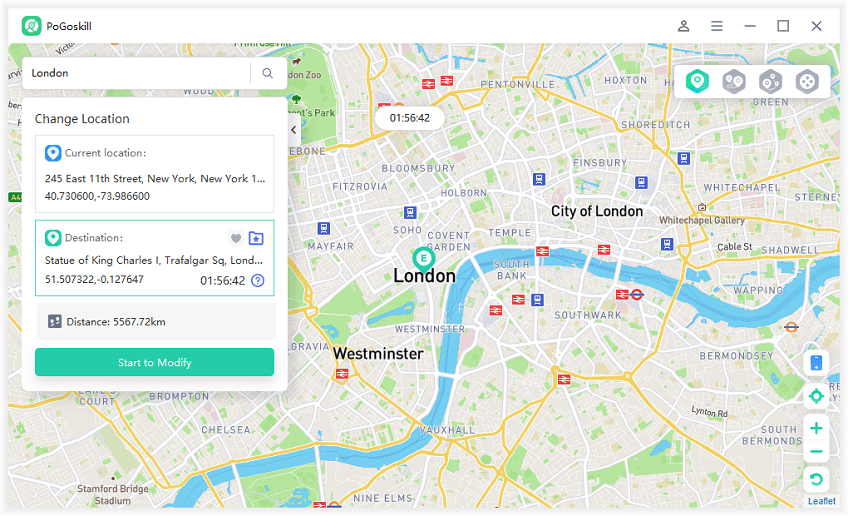
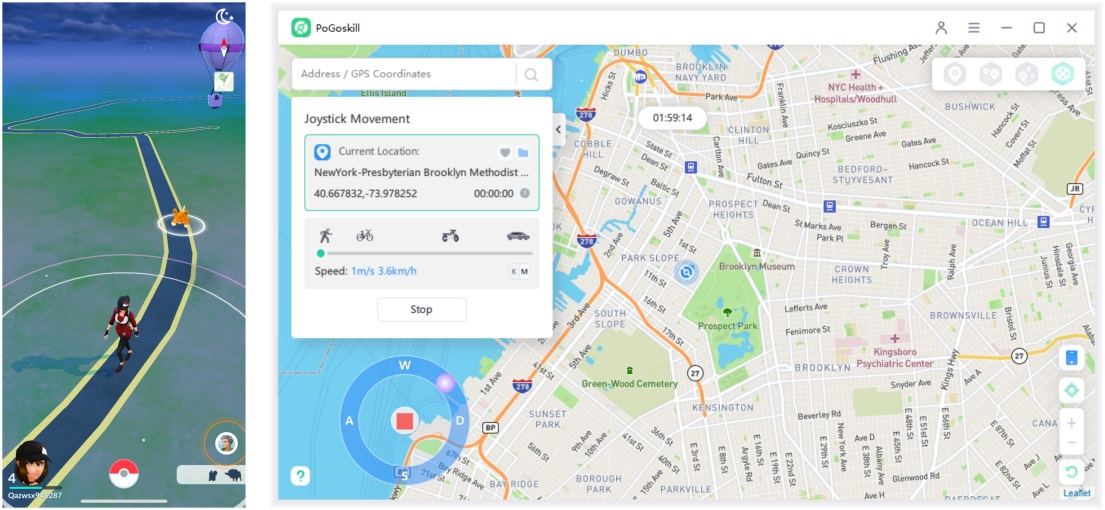
FAQs about SpooferX
1.Does SpooferX Still Work?
Yes, SpooferX continues functioning for iOS users who want to enhance their Pokémon Go experience. However, it's crucial to remember that the app'sency of updates may impact its performance, so ensure you have the latest version to enjoy seamless gameplay.
2.Can Niantic Detect Spoofing?
Niantic has implemented measures to detect spoofing activities in Pokémon Go. While using SpooferX or similar tools, there is a risk of being caught. To stay safe, choose reliable and undetectable spoofing methods and use them responsibly to avoid repercussions.
3.Is SpooferX Better than PGSharp?
The preference between SpooferX and PGSharp largely depends on your device and personal preferences. SpooferX is designed exclusively for iOS, while PGSharp caters to Android users. Consider your device compatibility and each app's specific features to determine which suits you better. Both apps have unique advantages and limitations, so choose the one that aligns with your needs.
Conclusion:
In the world of Pokémon Go, SpooferX and PoGoskill stand as valuable tools for iOS and Android users looking to explore new horizons in the game. It offers exciting features like location spoofing, joystick control, and IV checking. However, it's essential to be aware of its limitations, such as infrequent updates and the need for careful downloading from unofficial sources.
 Alter GPS locations for AR games like Pokemon Go on iOS/Android devices
Alter GPS locations for AR games like Pokemon Go on iOS/Android devices
