Fix Pokémon Go Failed to Detect Location 12 Error with PoGo Wizard
The latest Pokémon Go update has caused Pokémon Go Failed to Detect Location 12 error, when the game fails to accurately access your device's GPS, disrupting gameplay. To tackle this issue, PoGoskill Location Changer introduces PoGo Wizard, a Pokemon Go Genius tool designed to fix location 12 errors.
Part 1. Understanding the Failed to Detect Location 12 Error
The "Failed to Detect Location 12" error in Pokémon Go is a common issue that players encounter when the game cannot accurately access or utilize the device's GPS location services. This error prevents the game from determining the player's location, making it impossible to interact with in-game features like PokéStops, Gyms, and wild Pokémon.

1. Common Causes of Failed to Detect Location 12 iOS
- GPS Issues
- Incorrect Settings
- App Conflicts
Weak or unstable GPS signals can cause the game to fail in detecting the location. This is often due to physical obstructions like buildings, trees, or weather conditions that interfere with GPS satellite signals.
Misconfigured location settings on the device can lead to this error. This includes having location services turned off, selecting the wrong mode (like battery-saving mode instead of high accuracy), or denying location permissions for the Pokémon Go app.
Other apps that use location services can conflict with Pokémon Go, causing it to fail to detect the correct location. Background apps that access GPS data simultaneously can lead to inaccuracies and errors.
2. Why Fixing Location 12 Error is Crucial
Fixing Pokémon Go Failed to Detect Location 12 error iPhone is essential for an optimal gaming experience in Pokémon Go for several reasons:
- Gameplay Experience
- Event Participation
- Progress and Achievements
Accurate location detection is fundamental to enjoying the game. It allows players to explore their surroundings, interact with in-game elements, and participate in events and battles.
Many in-game events, including Pokemon Go Fest 2025, raids, and community days, rely on precise location tracking. Errors can prevent players from fully engaging in these events, leading to missed opportunities and rewards.
Progress in Pokémon Go is often tied to location-based activities. Whether it's hatching eggs, completing research tasks, or collecting region-specific Pokémon, accurate GPS tracking is key to advancing in the game.
Addressing Failed to Detect location (12) Pokemon Go Fake GPS is vital for maintaining the immersive and interactive nature of Pokémon Go, ensuring players can fully enjoy all aspects of the game.
Part 2. What is PoGo Wizard from PoGoskill?
PoGo Wizard is the latest innovation from PoGoskill, designed specifically to tackle Failed to detect location 12 iOS. This Pokemon Go genuis offers a seamless solution to location detection issues, ensuring players can enjoy uninterrupted gameplay. Additionally, PoGo Wizard + PoGoskill Location Changer boasts a 99% Pokémon capture success rate, making it an invaluable tool for iOS 18 users.
Please pay attention to the cooldown period to avoid being banned.Key Features:
- Resolve Pokémon GO Error 12: Successfully fix the "Failed to Detect Location" issue.
- Safe and Simple Location Spoofing: Easily spoof your location in Pokémon GO without risks.
- Compatibility with iOS 18: Fully supports the latest iOS 18 version.
- Free Download Available: Enjoy a complimentary download of the application.
- Works with any Location Changer software to Fake Pokemon Go GPS location, like iAnyGo, 3utools, and Any To.
Detailed Guides on How to fix failed to detect location 12 iOS.
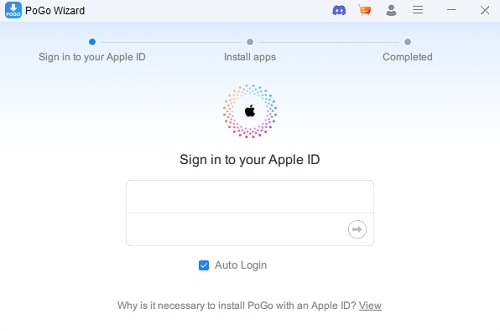

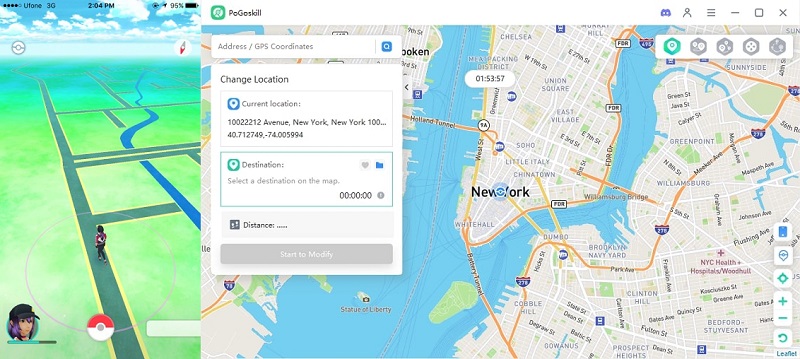
Part 3. Tips for Minimizing the Risk of Pokemon Go Bans
While using tools like PoGo Wizard can greatly enhance your Pokémon Go experience, it’s essential to take precautions to minimize the risk of getting banned. Here are some tips to help you play safely:
1. Avoid Rapid Teleportation
What to Do: Move gradually from one location to another. If you need to change locations significantly, allow for realistic travel times between them.
Why: Rapid teleportation can trigger Niantic’s anti-cheat detection systems, as it's unrealistic for a player to move vast distances in a short amount of time.
2. Use Cooldown Periods
What to Do: Follow a cooldown period after performing in-game actions like catching Pokémon, spinning PokéStops, or battling in gyms.
Why: Cooldown periods help mimic natural gameplay and reduce the likelihood of triggering detection algorithms.
| Total Distance Covered | Cooldown Period | Total Distance Covered | Cooldown Period |
|---|---|---|---|
| 1 KM | 30 seconds | 5 KM | 2 minutes |
| 10 KM | 6 minutes | 25 KM | 11 minutes |
| 30 KM | 14 minutes | 65 KM | 22 minutes |
| 81 KM | 25 minutes | 100 KM | 35 minutes |
| 250 KM | 45 minutes | 500 KM | 1 hour |
| 750 KM | 1 hour 20 minutes | 1000 KM | 1 hour 30 minutes |
| 1300 KM | 1 hour 57 minutes | >1500 KM | 2 hour |
3. Choose Locations Wisely
What to Do: Spoof to locations that are believable and have other Pokémon Go players.
Why: Spoofing to remote or unusual locations can raise suspicions and increase the risk of a ban.
4. Limit Usage
What to Do: Use location spoofing tools sparingly and avoid excessive teleportation or spoofing.
Why: Consistent and frequent use of spoofing tools increases the chances of being detected and banned.
5. Stay Updated
What to Do: Keep PoGo Wizard and Pokémon Go apps updated to the latest versions.
Why: Updates often include security patches and improvements that can help in evading detection.
By following these tips, you can enjoy the benefits of PoGo Wizard while minimizing the risk of getting banned. Playing smart and responsibly ensures a better and safer Pokémon Go experience.
Hot FAQs about PoGo Wizard & Location 12 Error in Pokemon Go
Q1. PoGo Wizard Installation Problems
If you're experiencing difficulties installing PoGo Wizard, such as the installation failing or getting stuck at 50%, follow these steps:
- Ensure You Have the Latest Version: Download the most recent version of PoGo Wizard from the official website.
- Uninstall Previous Versions: Completely remove any existing PoGo Wizard files from your Windows or Mac system.
- Check for Successful Installation: Even if the installation process times out, verify if the app is installed on your device.
By following these steps, you should be able to resolve most installation issues.
Q2. What is error 12 in Pokémon GO June 2025?
Error 12 in Pokémon Go is caused by GPS spoofing detection. Niantic's recent update has made it harder to fake location. Using outdated spoofing methods or rapidly changing locations can trigger this error. To avoid it, use updated spoofing tools like PoGoskill Location Changer and PoGo Wizard.
Q3. How to Fix Pokémon GO Update 0.325.1 Bug?
The latest Pokémon GO update, version 0.325.1, has caused widespread issues for players. Many are experiencing problems like missing PokéStops, no spawns, and even the inability to change their avatar.
If you're affected, try these steps:
Step 1. Revert to an older version: This might temporarily fix the issue.
Step 2. Refresh game data: Go to Settings > Advanced Settings and tap.
Step 3. "Refresh Game Data" or "Native Refresh Rate."
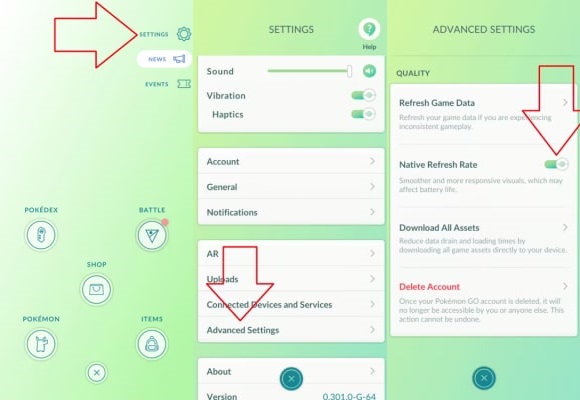
Q4. Is PoGo Wizard safe?
PoGo Wizard is gaining traction in the trainer community, offering a smooth and safe way to spoof your location in Pokémon Go.
Q5. Where can I download PoGo Wizard?
You can download PoGo Wizard directly from the PoGoskill website, where it is available for free.
Q6. How to install PoGo Wizard?
Please refer to this guide for installing and using PoGo Wizard. We recommend logging in with a Google account for the best experience.
Conclusion
The "Failed to Detect Location 12" error in Pokémon Go can be a major hindrance to an enjoyable gaming experience. Addressing this issue is crucial for seamless gameplay, allowing players to fully engage with the game’s features and events. By using PoGo Wizard, players can ensure accurate location detection, minimize the risk of bans, and enjoy an uninterrupted Pokémon Go experience.
 Alter GPS locations for AR games like Pokemon Go on iOS/Android devices
Alter GPS locations for AR games like Pokemon Go on iOS/Android devices
