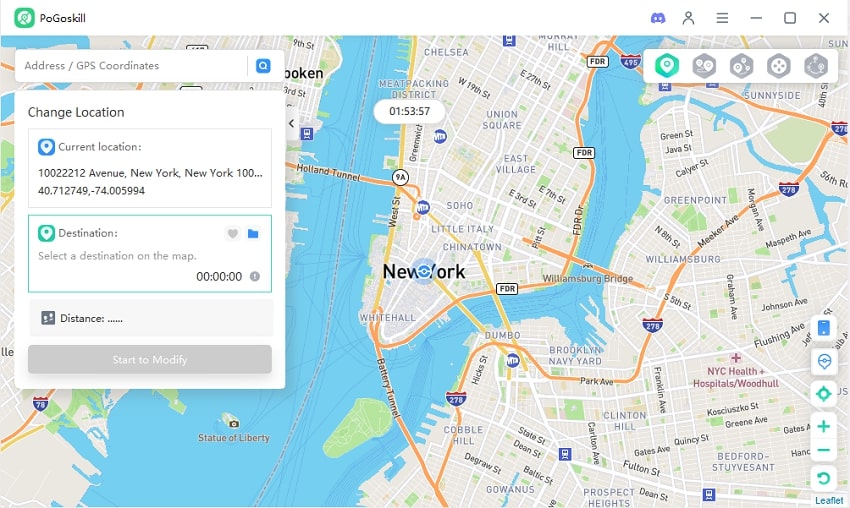Spoof GPS on iPhone Made Easy: Change Your Location Instantly
Spoofing GPS on an iPhone lets users fake their device's location for privacy, accessing geo-restricted content, or enhancing gameplay in location-based games like Pokémon GO. Although iOS security makes this challenging, there are methods to achieve it. This guide will show you 3 ways to spoof your iPhone's location.
Part 1. Spoof iPhone GPS? Any Risks?
Spoofing iPhone GPS means artificially changing your device's location to a different place. This can be done through various methods, including using third-party apps or software, jailbreaking your device, and using computer programs.
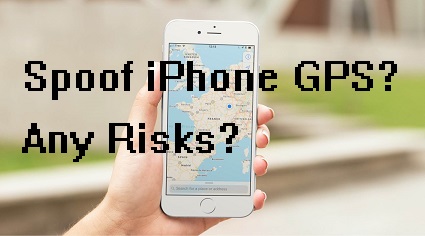
While it might help access geo-restricted content or provide gaming advantages, it's important to understand the risks involved:
- Legal Issues: If you spoof iPhone GPS location, it can be illegal in many regions, leading to severe legal consequences.
- App Restrictions: Many apps detect GPS spoofing and may restrict your access or ban your account.
- Security Risks: Using unreliable third-party apps for GPS spoofing can put your device at risk of malware and security threats.
Part 2. How to Spoof a GPS Location on Your iPhone & iPad?
In this section, we have put together 3 ways you can spoof GPS on iPhone—perfect if you're wondering how to mask location on iPhone.
Solution 1: Spoof iPhone GPS Location with a Location Changer
If you’re looking for a safe and reliable GPS spoofer iPhone, we suggest getting PoGoskill Location Changer.
It is a location changer tool that spoofs your GPS location on iPhones, iPads, and even Android devices. The best part about this software is that it gets the job done without jailbreaking your device.
Plus, it is safe and secure; therefore, you can use it without the fear of data leakage.
Features of PoGoskill Location Changer
- One-Click Location Spoofing: With PoGoskill, you can change your iPhone GPS location with just one click.
- Joystick Control: The tool enables you to navigate with a virtual joystick, perfect for precise in-game movements.
- Works with Location-Based Apps: Whether you’re playing Monster Hunter Now or Pokemon Go or want to change your location for social media apps like Facebook or WhatsApp, PoGoskill is your go-to app.
- Compatibility: PoGoskill is compatible with all iPhone/iPad models and iOS versions up to iOS 18.
 Secure Download
Secure Download
 Secure Download
Secure Download
How to Use PoGoskill Location Changer to Spoof GPS on iPhone?
-
Step 1Launch PoGoskill Location Changer on your computer and click “Start.”

-
Step 2Connect your iPhone to your PC using a lightning cable, select iOS from the options, and click “Next” to go to the next step.

-
Step 3Enter the desired location on the map, and click “Start to Modify.”

This will change your location to the desired region on your iPhone, and you can use location-based apps quickly without any firewalls or limitations.
 Secure Download
Secure Download
 Secure Download
Secure Download
Solution 2: Spoof iPhone GPS Location by Jailbreaking your iOS
Another method to spoof GPS on iPhone is jailbreaking. It is the process of removing software restrictions imposed by Apple on iOS devices. This enables users to install applications and software that Apple does not officially approve. While it offers customization possibilities, it comes with significant risks.
Risks and Consequences
- Jailbreaking your iPhone will void its warranty, meaning Apple will not provide any support or repairs for hardware or software issues.
- Removing Apple's security measures puts your device at risk of potential threats like malware, viruses, and hackers.
- Due to incompatible apps and software, Jailbroken devices often experience instability, crashes, and decreased performance.
Jailbreaking iOS Devices on Windows with Checkn1x
Requirements: Make sure your Windows PC is running Windows 7 or later, and have a USB drive ready.
Step 1: Download BalenaEtcher and the Checkn1x ISO file. Connect your USB drive.
Step 2: Open BalenaEtcher, select "Flash from file," and locate the downloaded ISO image. Click "Flash" and wait for the process to complete. Once done, close BalenaEtcher and restart your computer.
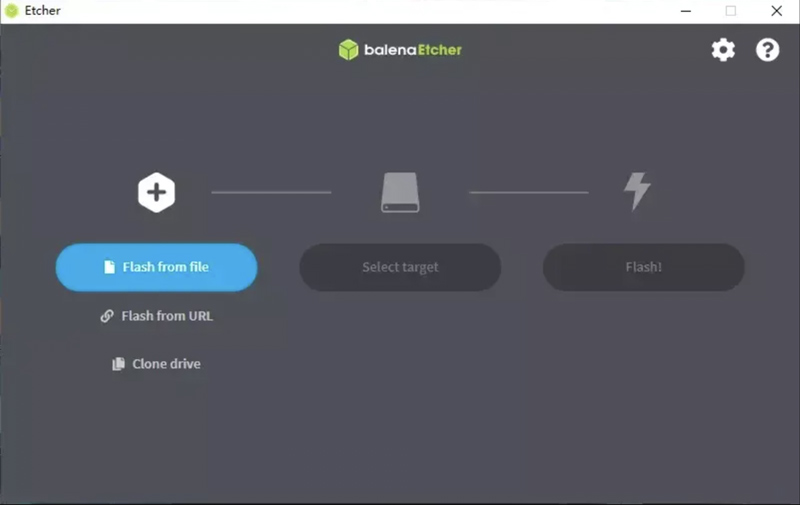
Step 3: Before the brand logo appears, press F12 to access the boot menu, then select your USB drive. Press Alt + F2 to launch Checkra1n.
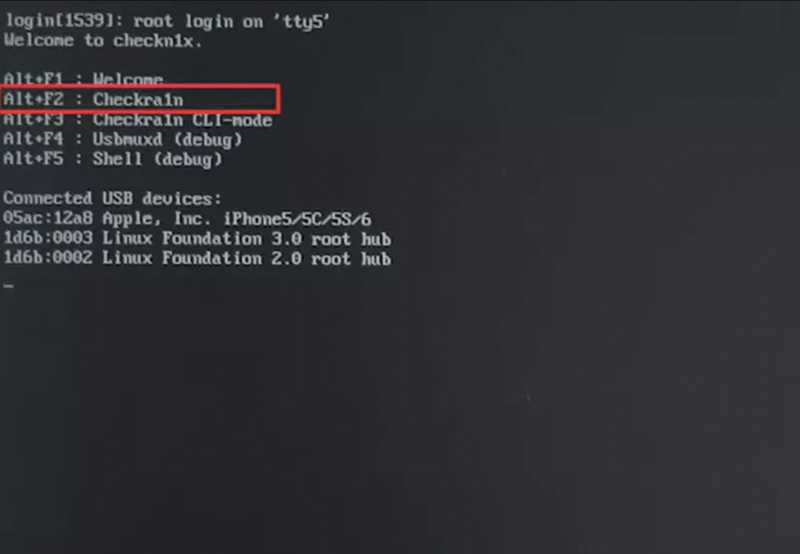
Step 4: Once you’re in the Checkra1n interface, click on the "Options" button.
Step 5: For iPhone 8 or later, check the options "Allow untested iOS/iPadOS/tvOS versions" and "Skip All BPR check."
For iPhone 6s, 6s Plus, 7, or 7 Plus, select "Allow untested iOS/iPadOS/tvOS versions."
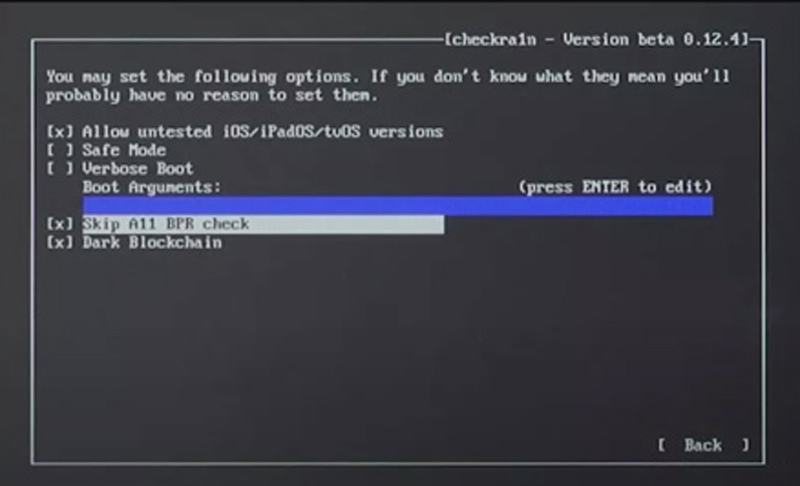
Step 6: Click the "Back" button and start the jailbreak process.
Step 7: Your iPhone will enter recovery mode. Wait for the "All Done" message to appear. Finally, press Ctrl + Alt + Delete to restart your computer.
Solution 3: Spoof iPhone GPS Location by Using a Computer Program
And lastly, you can also spoof iPhone GPS location using a computer program called Xcode.
Xcode is Apple's integrated development environment (IDE), which is used to create software for Apple's platforms, such as iOS. It provides a range of tools for developers, including the option to change location data for testing purposes. Therefore, if you have a little bit of technical know-how, you can use this method to spoof your device’s location.

Advantages
- Developers can simulate location data, allowing for precise testing scenarios.
- It integrates with the development process, allowing for testing and debugging.
Disadvantages
- Requires developer knowledge and access to a Mac with Xcode installed.
- Spoofing is for testing purposes, not for general use on the device.
- The mock location resets when the session ends.
FAQs about iPhone Location
Q1: How do I spoof my location on iOS 18?
You can spoof your location on iOS 18 using PoGoskill or Xcode. Jailbreaking the device can also help, but we don’t recommend it.
Q2: How to spoof location on iPhone without computer?
If you want to spoof your location on an iPhone without a computer, you can try PoGoskill iOS App.
Q3: How do I spoof locations to Find My Friend?
You can spoof your location to Find My Friend by using a third-party app like PoGoskill, modifying system files using Xcode, and jailbreaking your device.
Conclusion
If you want to access location-restricted content or play AR games in different regions, you can spoof your location. However, to use Xcode, you need deep technical knowledge, and jailbreaking is not recommended. Therefore, we are left with PoGoskill Location Changer, which is the safest and highly recommended option.
The Best Location Changer
- Set custom routes and let PoGoSkill handle the legwork.
- A built-in timer keeps you safe and undetected.
- Create personalized routes, save favorite spots, and adjust your speed for realism.
 18.6K
18.6K
Reviews
 36.8K
36.8K
Downloaded Users