iSpoofer Pokemon Go: An In-Depth Guide and Its Best Alternatives
The opportunity to catch Pokemon outdoors has created a new world for game lovers. Players are always engaged in the game by catching rare Pokemon, completing search quests, defending gyms, and completing their Pokedex. Many spoofers are available to allow players to play the game with ease. Spoofers like iSpoofer can change the location anywhere in the world. iSpoofer Pokemon Go is specially created for Pokemon Go spoofing. With our comprehensive guide, you’ll learn the steps of iSpoofer Pokemon Go download. We’ll also discuss some top alternatives in case iSpoofer doesn’t work well for you.
Part 1: Why Use iSpoofer for Pokemon Go?
iSpoofer Pokemon Go is a third-party app widely used to spoof locations in Pokemon Go. You can locate any spawning Pokemon very fast with iSpoofer. Its main features are:
- It can change location without jailbreak or root.
- Simulate GPS location to anywhere in the world.
- The spoofed location stays the same even when you unplug the device.
- GPS joystick is for manual movement and allows you to change directions freely.
- Available for all iPhone and iPad devices.
Part 2: How to Set Up iSpoofer for Pokemon Go?
With lots of features, iSpoofer proved to be one of the best apps for spoofing locations in Pokemon Go. With iSpoofer for Pokemon Go, you can simulate locations anywhere in the world.
Catch rare and wild Pokemon by spoofing location. Its primary function is to navigate faster and catch more Pokemons in less time. Now, if you want to know how to download the iSpoofer for Pokemon Go iPhone or iSpoofer Pokemon Go Android, follow the step-by-step tutorial:
1. iSpoofer Pokemon Go iOS
For iSoofer Pokemon Go iPhone location spoofing, follow the steps below. You don't need a PC, but have some other settings to follow:
Step 1: Uninstall the Pokemon Go appFirst, delete the Pokemon Go app from your iPhone device to download the modified app from iSpoofer.
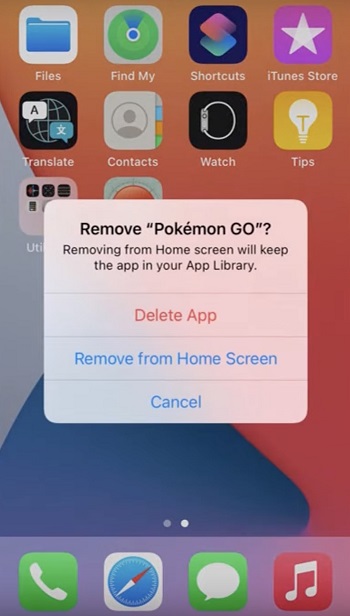
After that, open settings in your iPhone and tap on Safari. In the Safari menu, scroll down to find "Clear History and Data" and tap to delete the history and data. Also, remember to close the tabs.
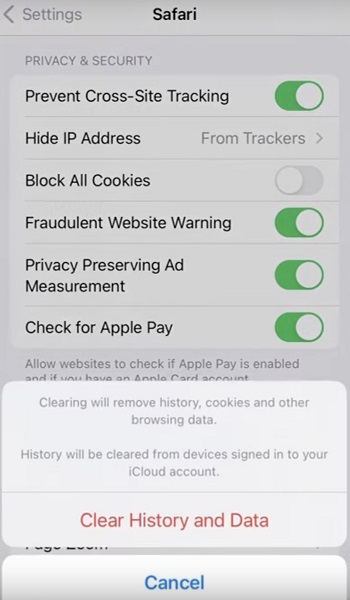
Now open Safari on your iOS device and type iSpoofer.app. To download the app, tap on the download button and then click on Install.
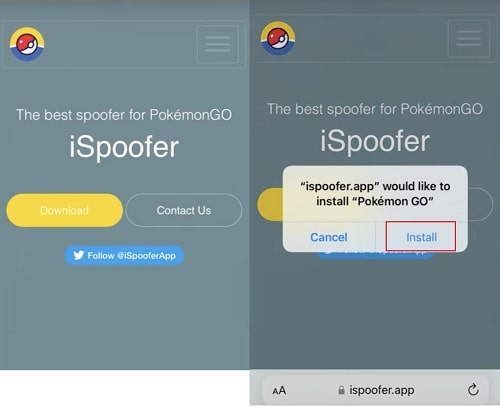
Now, go back to your home screen and wait for the installation to complete. Depending on your internet speed, it may take a few seconds.
Step 4: Trust the appAfter the installation, when you try to open the iSpoofer Pokemon Go, a notification will pop up with "Untrusted Enterprise Developer." This appears because we have to trust this first. Now cancel this, open the settings, and tap on "General." Now find the “VPN & Device Management" and tap on it.

Tap on the "Enterprise App," and in the next window, tap on Trust and then tap "Trust."
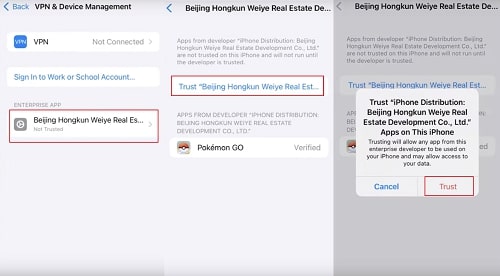
Now, go back to Pokemon Go, and you will be able to open the app. If it crashes for the first time, reopen it, and you can successfully open the iSpoofer Pokemon Go app. Sign in with your Pokemon Go account credentials and enjoy Pokemon Go spoofing.
2. iSpoofer Pokemon Go Android
Unfortunately, if you are an Android user, iSpoofer is not available for you. You can enjoy spoofing with iSpoofer for Pokemon Go on iPhones and iPads only. If you want to spoof location on Android, we have a better alternative for you.
Part 3: Best Alternative to iSpoofer for Pokemon Go
Hence, iSpoofer has many excellent features, but it is reported that most players face account bans while spoofing with iSpoofer. Moreover, it is limited to iOS devices and provides a modified version of Pokemon Go, so it is quite a different app from the original Pokemon Go game.
We have found a better spoofing app, PoGoskill, for you. It is available for both iOS and Android devices. With its advanced features, you can spoof location freely and catch more Pokemon from the comfort of your home.
Some of the main features of the PoGoskill are:
- Change location with a click: PoGoskill allows users to change their location anywhere in the world with a click.
- No root: Spoof efficiently; there is no need to root or jailbreak the device, which could harm the mobile.
- Works on all apps: It can simultaneously change location on all location-based apps and games.
- Multiple movement modes: For seamless and safe Pokemon Go spoofing, it offers multi-spot mode, teleport mode, joystick mode, and two-spot mode.
- Cooldown timer: The advanced cooldown timer reminds users to spoof safely, so there is no risk of an account ban.
Spoof Location in Pokemon Go on iOS and Android With PoGoskill

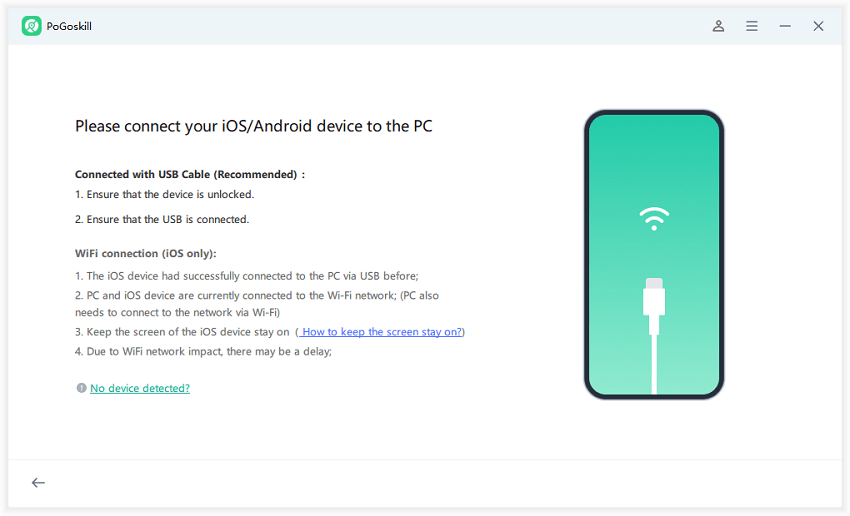
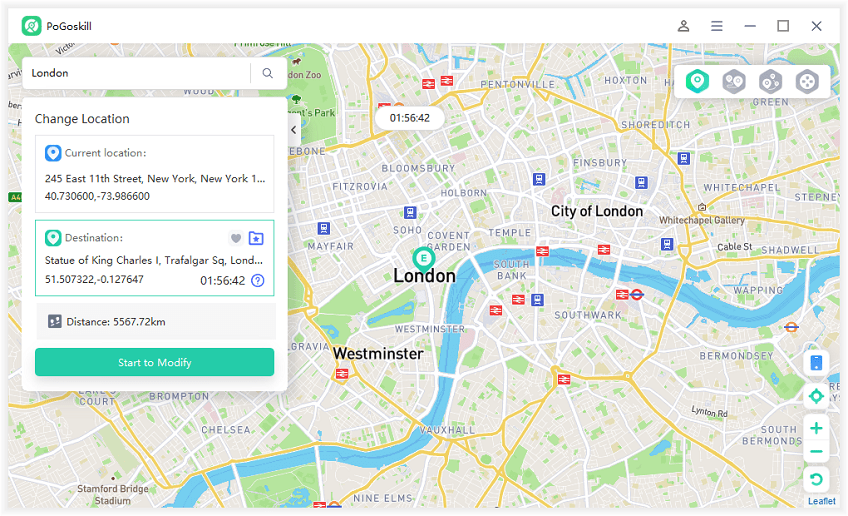
With a click, your location will be changed in Pokemon Go. Enjoy catching Pokemon and complete your Pokedex.
Conclusion
iSpoofer Pokemon Go proves to be the best Pokemon Go spoofer, with features to catch Pokemon quickly. However, it comes with some limitations, such as Android users can't change location and no built-in feature to prevent account bans. PoGoskill is the ultimate solution for spoofing in Pokemon Go. Whether you have an Android or iOS device, it can change location safely and efficiently.
 Alter GPS locations for AR games like Pokemon Go on iOS/Android devices
Alter GPS locations for AR games like Pokemon Go on iOS/Android devices
