Best Pokemon GO Joystick iOS in 2025
For those who use iPhones, finding a pokemon go spoofer is much harder. This is mostly because Apple has very strict rules about what apps can and cannot do on their devices, which makes it tough for developers to create apps that change your GPS location or have an iOS joystick for Pokemon Go.
Nevertheless, this hasn’t stopped Pokémon GO trainers from finding new ways to explore and catch Pokémon, even if they can't physically travel to different places. Even though it's somewhat technical to bring a Pokemon Go joystick iPhones, thankfully there exists a solution that significantly simplifies the process. After all, where there's a will, there's a way.
Part 1. Is It OK to Use Joystick on Pokemon Go iOS?
Absolutely, diving into the world of Pokemon GO with joystick iOS devices is something many trainers consider. While the allure of exploring uncharted territories from your couch is tempting, it’s crucial to explore this path with extreme caution.
This is because Niantic, the brains behind the popular AR game, maintains a firm stance against any form of gameplay they consider unfair, including the use of GPS spoofing tools. And failing to comply with their rules can lead to consequences as severe as account bans.
However, don't let the fear of repercussions dampen your spirits just yet. Precisely in the next section, we shine a spotlight on a trusted location spoofer designed specifically for iOS users. This tool promises a seamless Pokémon GO joystick iPhone adventure and is very easy to set up. To date, it has been used by countless trainers globally, with no account bans reported thus far.
Part 2. How Do You Get a Joystick on Pokémon Go iOS?
Getting a Pokemon Go joystick on iOS involves downloading and installing third-party apps that are capable of GPS spoofing. Among of sea of third-party apps designed for location spoofing, one standout tool that has captured the attention of many trainers is PoGoskill.
What’s great about this GPS spoofing app is that it isn’t just for Pokémon GO. It also works with other games and apps that use your location, like Monster Hunter Now and even social apps like Facebook and WhatsApp. One of the coolest things about PoGoSkill is that it lets you move around in games using a joystick on your screen. This feels like you're really walking around in the game world, but you're actually just sitting at home. You can also set up routes that your character will follow automatically, which is great for games where you need to move a lot.
Other handy features include a timer that tells you how long to wait before making another big move in the game. This is important because moving too fast can sometimes cause problems with the game. You can also control several devices at once, change how fast you move, and look back at places you've faked going to before among many other things.
To download this location spoofer PoGoskill, just click the download button above and follow the below steps:
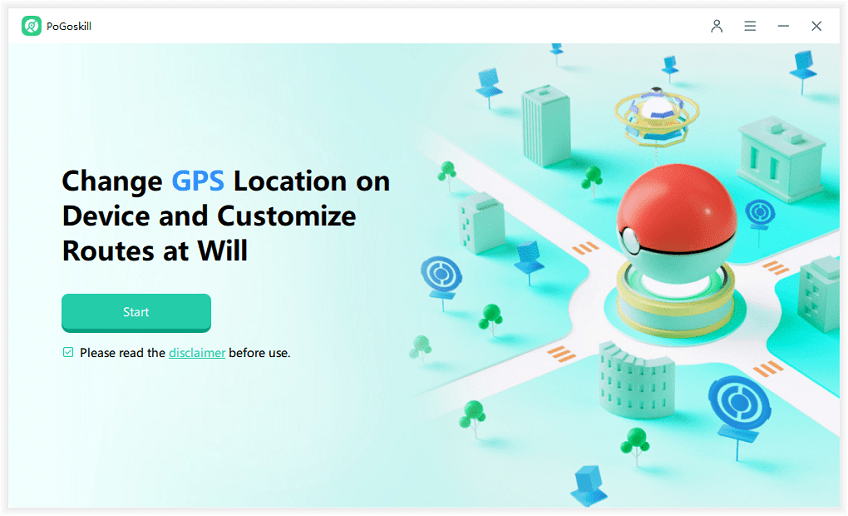
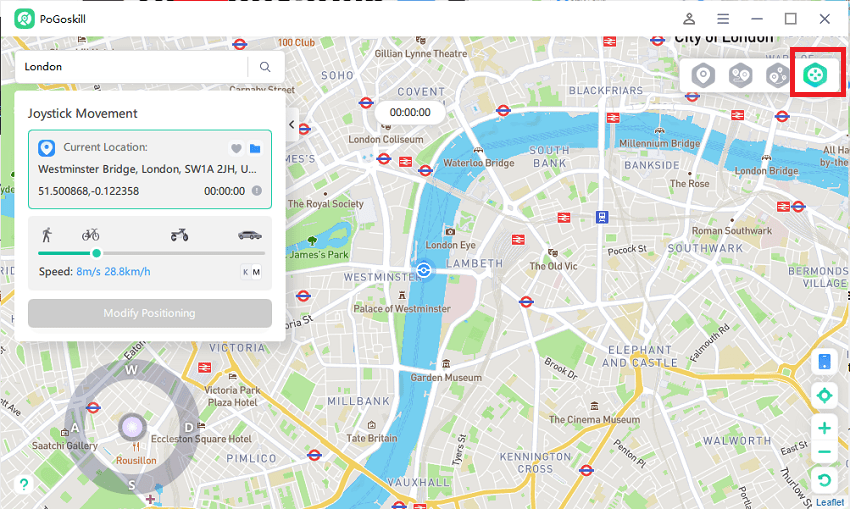
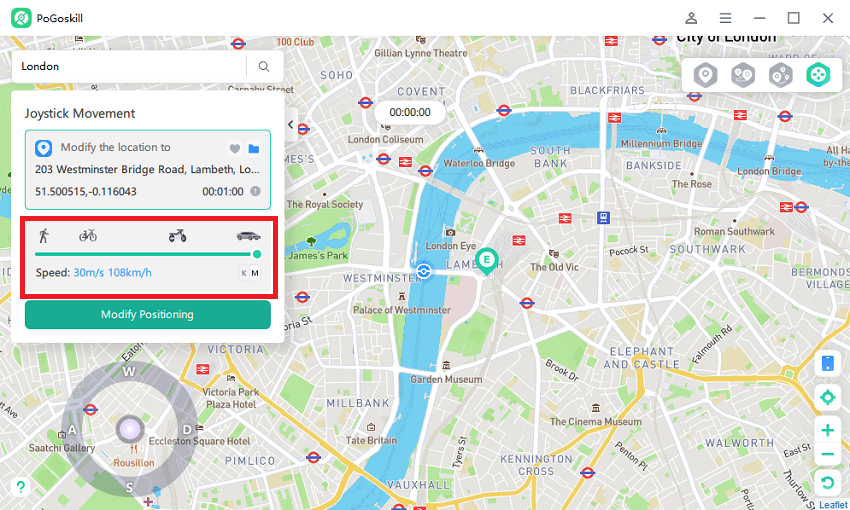
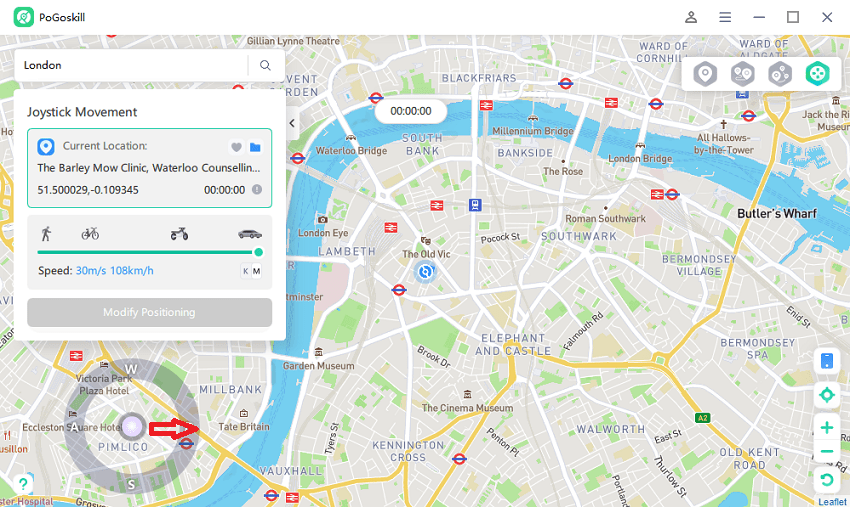
Part 3. Considerations Before Using a Pokémon GO Joystick iOS
Although using PoGoSkill is a safe way to play Pokemon Go with joysticks on iOS devices, it’s always advised to exercise caution. Below are some considerations before using a Pokemon Go joystick on iOS devices.
1. Contravention of the Terms of Service
When you use an iOS joystick for Pokemon GO, remember it goes against the game's terms of service. Niantic, the game developer, has set rules to ensure fair play. Using tools that change your location breaks these rules. Therefore, it's important to be aware of this because GPS faker apps also put you at odds with the official game policies.
2. Risk of Suspension or Ban
Using unreliable GPS spoofing apps can lead to your account being suspended or even permanently banned. Niantic has systems to detect unnatural player movements. If caught, you might lose access to your account, along with all your progress and Pokémon. This is why we recommend PoGoSkill, a reliable iPhone location changer.
3.Possibility of Device Compromise
Third-party apps, especially those not downloaded from the App Store, can sometimes be risky. They might ask for permissions that compromise your device's security or even introduce malware. What’s good about PoGoSkill is that it does not require any downloads on your iOS device to get started.
4. Adverse Gaming Experience
While a joystick offers the convenience of exploring far-off locations from home, it can also take away from the excitement of the game. Part of Pokémon GO's appeal is the adventure of physically moving around. Using a joystick can diminish the satisfaction of catching Pokémon and completing challenges as intended.
5.iOS System Requirements
Before using a gps joystick for ios, make sure your device meets the necessary iOS system requirements. These apps often need a recent version of iOS to function properly. Using an outdated version can lead to the app not working as expected or even causing issues with your device. Hence, always check compatibility to ensure a smooth gaming experience.
Conclusion
Though Androids have it easy, it is not impossible to have a Pokemon Go joystick on iOS devices. Since Apple has tighter security than most Android devices out there, it’s always a better idea to use a reliable location spoofer to get an iOS joystick for Pokémon Go. And as told above, PoGoskill tops our charts for being the most reliable location spoofer for iOS devices.
 Alter GPS locations for AR games like Pokemon Go on iOS/Android devices
Alter GPS locations for AR games like Pokemon Go on iOS/Android devices
