How to Fix Pokemon Go Adventure Sync not Working?
Adventure Sync Not Working For Anyone Else Where It HAS Been Working Up Until This Weekend?
Asked by Reddit User
You can find posts in Pokemon Go forums where players report issues such as Pokemon Go Adventure Sync not working or the Adventure Sync tracking not being accurate. So if you were facing issues with Adventure Sync, you aren't alone, and issues have been reported for a while. The rewards offered by Pokemon Go Adventure Sync are too good to ignore. Therefore, trying to make Adventure Sync work is definitely worth the hassle.
We have tried various troubleshooting techniques to fix the Adventure Sync-related issues. This article shares all the methods that actually work with detailed steps. We will also explain alternative ways to maximize your Adventure Sync rewards, so read on.
Part 1: What Exactly is Adventure Sync in Pokemon Go?
As mentioned earlier, Adventure Sync allows players to track their movement even when the app is closed. Adventure Sync uses data from built-in fitness apps such as Google Fit for Android and Apple Health for iPhone. Once this mode is activated, the Pokemon Go app will use fitness apps to calculate the distance you walk.
At the end of the week, you will receive Adventure Sync rewards based on the distance you walked during the week. This mode has to be activated from within the Pokemon Go app, and it is not turned on by default. Even if you don't open your Pokemon Go app at all with Adventure Sync activated, your rewards will keep adding up as long as you keep walking.

Adventure Sync makes repetitive tasks such as hatching eggs, earning Pokemon candy, completing quests, and unlocking items easier. This feature doesn't rely on the distance traveled by the player but instead takes into consideration the steps taken. So, even if you use a treadmill and walk in the same spot, Adventure Go will count them towards your rewards.
All you have to do is enable this mode and keep your phone on you, and every step you take will contribute towards unlocking rewards. Not to mention, you can have any app opened and still get your steps tracked by Pokemon Go, which makes this feature a blessing for players.
Part 2: How to Fix Pokemon Go Adventure Sync Not Working?
Now that you know what Adventure Sync is and how it works, you can better understand how to fix it. Here are some possible troubleshooting methods you can try:
-
1.Turn on Adventure Sync in Your Pokémon GO Settings
As mentioned above, Adventure Sync must be manually turned on from Pokemon Go settings in order for it to work. So, if this feature is not working for you, then the first thing you should do is make sure it is turned on. Here are the steps to turn on Adventure Sync:
Step 1. Open the Pokemon Go app on your phone.
Step 2. Go to the settings menu and find the Adventure Sync.
Step 3. Make sure that the circle next to Adventure Sync is checked.

-
2.Enable Automatic Timezone Setting on Your Device
Adventure Sync relies on timezone data to add rewards to your Pokemon Go account. If your timezone settings are incorrect, it causes the feature to not work correctly.
You can make sure that you are using the correct timezone settings on your device by going to the Date & time settings and enabling automatic time zones.
-
3.Establish a Speed Limit
Adventure Sync only counts your steps as walking if your walking speed is less than 10km/h. If you are running faster than 10km/h and Adventure Sync is not adding rewards to your Pokemon Go account, then it could be because your speed is out of the acceptable range.
Establish a speed limit of 10km/h when running to make sure that your steps contribute towards Adventure Sync rewards.
-
4.Check App Permissions
Pokemon Go Adventure Sync needs access to your device's activity data in order to track your steps. So make sure that you have the necessary permission enabled. In fact, a lack of correct permissions is the main reason behind Pokemon Go Adventure Sync not working reports.
Go to the settings>app>permissions and find Pokemon Go in the app list. The app should have the following permissions.
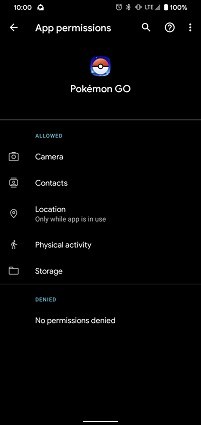
-
5.Restart or Update the Pokémon Go App to the Latest Version
Often, something as simple as an outdated Pokemon Go can cause the Pokemon Go Adventure Sync not to work. So, simply uninstalling and reinstalling the Pokemon Go app can fix this issue for you.
-
6.Disable Battery Saver
If your phone has Battery Saving, then your phone may be restricting Pokemon Go Adventure Sync from syncing fitness data.
You can turn battery saving off by going to the settings option and then tapping on battery. Here, you will find the option to turn off the battery saver.
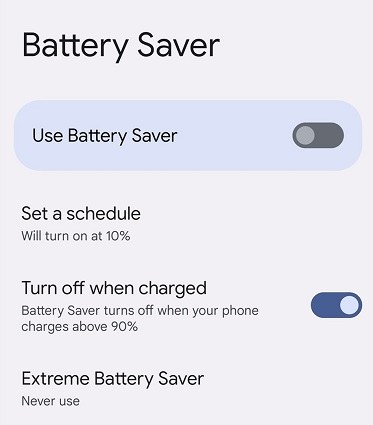
Part 3: Any Alternative to Pokemon Go Adventure Sync?
If you can't get Pokemon Go Adventure Sync to work correctly even after trying all the troubleshooting steps, then worry not. There is an alternative method to quickly unlock rewards and level up in Pokemon Go without Adventure Sync. PoGoskill is a location spoofing tool that allows Pokemon Go players to change their device's GPS location without actually moving a muscle. This tool allows you to gather walking rewards, and all you have to do is select the location you want to move your GPS to and the speed of movement.
Key Features:
- It can be used for both Android and iOS devices.
- Simulates natural walking speed to prevent account ban.
- You can use the Joystick feature to control GPS movement with precision.
Steps to download and use PoGoskill for Pokemon Go


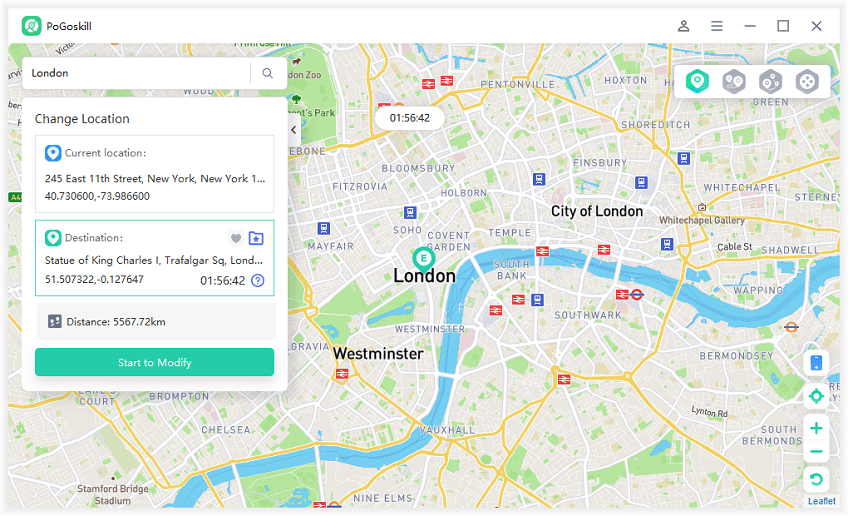
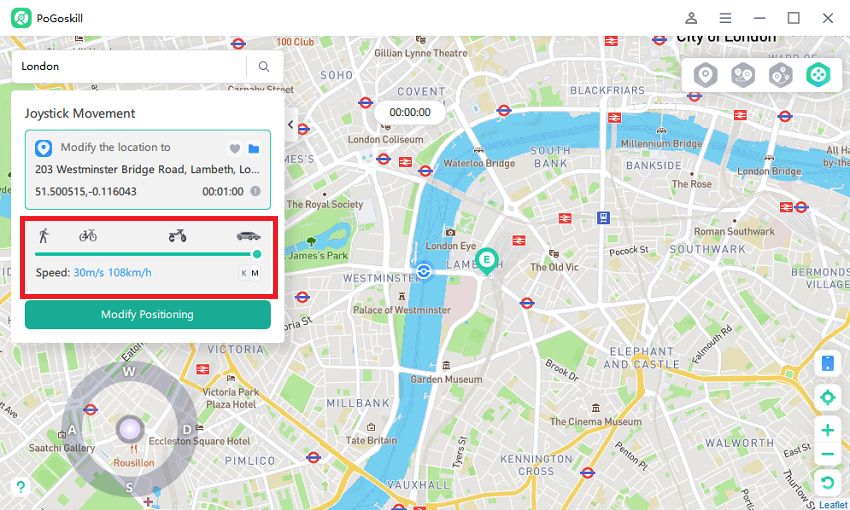
Conclusion
Adventure Sync is definitely a great way to earn rewards without having the Pokemon Go app open all the time. However, this feature doesn't work for everyone due to the Pokemon Go adventure sync not working issues mentioned above. PoGoskill offers a reliable method for collecting walking rewards without the associated issues. Download the tool today for free to test it out for yourself.
 Alter GPS locations for AR games like Pokemon Go on iOS/Android devices
Alter GPS locations for AR games like Pokemon Go on iOS/Android devices
