How to Spoof Pokemon Go Android in 2026?
Pokémon Go is still one of the most-played gaming Apps in 2025. This game allows users to explore the world and catch Pokemon in different areas. As we all know, users have to move to specific locations to catch a Pokemon. Depending on your location, you may be limited to certain Pokemon types you can catch using the Pokemon Go App. Luckily, there is a solution to this issue- Pokemon GO spoofing. Users can change their location on Pokemon Go with a few simple tricks. In this guide we will learn how to spoof Pokemon Go Android. Ensure to read this guide till the end to find out more.
Part 1: Can you spoof Pokemon Go on Android?
Yes, you can spoof Pokemon Go on Android devices. Pokemon Go is a cutting-edge location-based game in which players have to move around in the real world to locate and catch Pokemon.
However, some locations are limited to certain Pokemon types, which is why many Pokemon Go players prefer to fake their GPS location. Here is the list of three benefits of spoofing Pokemon Go.
1.Change your location in the game without moving: Instead of wandering around in the real world, with Spoofing, users can easily play Pokemon Go from the comfort of their home.
2.Accessing Key Features: The developer of the games schedules special events in different parts of the world. So, via GPS Spoofing, users can access those special events without being there.
3.Catch more Pokemon: We all know rare Pokemon appear in a specific location. For instance, if you live in a landlocked country, you won't be able to catch water-based Pokemon, unless you spoof your location.
Part 2: How to Spoof Pokemon Go Android in 2025?
You are in the right place if you want to learn how to spoof on Android Pokemon Go. Below, we have mentioned the top 2 methods that will allow you to change your location in Pokemon Go without facing any difficulties.
1. Spoof Pokemon Go Android by PoGoskill
PoGoskill is the best Pokemon Go Android Spoofer. With the help of this program, Pokemon Go players can easily spoof their location with a few clicks. It offers 4 modes to spoof your location on Android: Teleport Mode, Joystick Mode, Two-Spot Mode and Multi-Spot Mode.
Teleport Mode is used to instantly encounter rare Pokemon, and Joystick Mode is used for realistic GPS movement. The best part of this program is that it supports multi-device control, allowing you to change the location of 15 Android devices at once. Further, it also supports a free trial that allows users to test the program before going for the paid version.
Key Features:
- 1-click to change GPS location in Pokemon Go without Jailbreak/Root
- Multi-device control to change location simultaneously on 15 Android devices
- Support the latest Android 14
- Easy-to-use interface, making it the best option for non-tech users
- Can save your favorite locations and routes for easy access
Follow the instructions below to learn how to get Pokemon Go spoof on Android via PogoSkill.


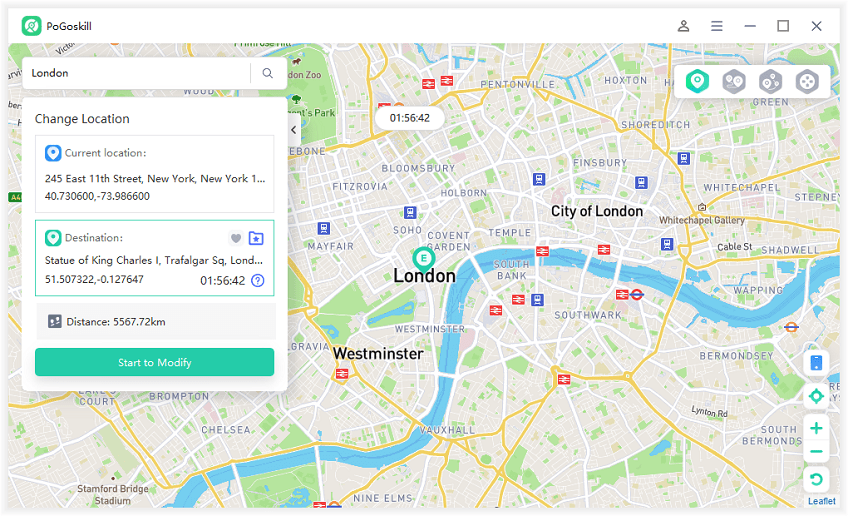
2. Spoof Pokemon Go Android by NordVPN
The next best method to Spoof location on Pokemon Go is a Virtual Private Network (VPN). NordVPN is the best VPN available for Android devices. With the help of this program, Android users can easily change their location on Apps like Pokemon Go and more.
Further, it also protects your device from malware attacks and allows you to browse freely and safely. The App for Android is easy to set up and simple to use. Here is how to use NordVPN on an Android device.
- Subscribe to a suitable NordVPN pricing plan.
- Open the Play Store and download NordVPN on your Android device.
- Once installation is complete, open the NordVPN App.
- Sign in with your NordVPN Account.
- Choose any server and Tap on the connect button.
Part 3: Tips and Tricks for Pokemon Go Spoofing Android
Follow these tips and tricks for Pokemon Go Spoofing on Android devices.
1. Abide by the cooldown timer when Teleporting
When teleporting in Pokemon Go, ensure to respect the in-game cooldown times. A cooldown period is the time that is required between spoofing locations. Take a 10-minute interval when you spoof a 10 km location.
2. With the Time Zone Glitch Being Patched, Change your Device's Time Zone to the One you're Spoofing!
Change your device's time zone to the one you're spoofing to. As we all know, each country has its time zone, so it's important to change it.
3. Spoof IP using a VPN Provider to Avoid GeoIP discovery
Use a VPN program to Spoof your IP address; this method will protect your IP address and avoid GeoIP discovery.
Conclusion
With millions of players, Pokemon Go is a popular game. To catch rare Pokemon, you must be in the right location, which is why, in this guide, we have mentioned the top methods on how to get Pokemon Go Spoof on Android. With the help of PoGoskill, Android users can easily spoof their location without being caught. Above, we have mentioned the top features of PogoSkill and how to use this program to spoof locations on Android.
 Alter GPS locations for AR games like Pokemon Go on iOS/Android devices
Alter GPS locations for AR games like Pokemon Go on iOS/Android devices
