Pokémon Go Joystick Android to Revolutionize Your Pokémon Go Experience
Joysticks for Pokémon Go Android devices bring a lot of advantages, especially for players who want to keep up with the game daily but struggle to find the time. They make the game more accessible and enjoyable, allowing you to explore the Pokémon world without needing to leave your home.
Therefore, understanding the importance of these tools for dedicated players, we decided to take a closer look at the top Pokémon Go joystick for Android devices available in 2025; and here's what we've to say in our review of the best joystick for Pokémon Go Android.
Part 1. Can You Still Play Pokémon Go with A Joystick on Android?
Even though Pokémon Go was released all the way back in 2016, its hype is far from over. Thanks to continuous updates from Niantic, the game has remained fresh, engaging Pokémon Go trainers with new challenges and adventures every now and then.
As such, the AR game's popularity is far from over and its player base is always eager for every new in-game challenge. Since the AR game is doing all good, the demand for third-party handy tools like Pokemon Go Joystick Android continues to remain pretty high. And the reason for that is simple. Pokémon Go was originally designed to get players moving outside, exploring their surroundings to catch Pokémon.

However, joysticks for Pokemon Go Android offer a practical solution for those times when going out isn't possible or preferred. This is because by using a Pokemon Go joystick on Android devices, players can navigate the game world without stepping outside. Imagine cozying up under a blanket on a snowy day, yet still roaming the Pokémon world, all thanks to a virtual joystick! It’s a convenience that has not gone unnoticed within the community.
As a result, the popularity of virtual joysticks for Pokemon Go has been consistently on the rise, mirroring the game's growing player base; and therefore, you can still play Pokémon Go with these tools as they have also kept pace with frequent updates from the developers.
Part 2. Most Recommended Pokémon Go Joystick for Android
As a seasoned user or a trainer in Pokémon Go, you may have found that catching them all can often involve a lot of legwork, quite literally. But what if there was a convenient alternative that bypasses the walking and hunting? Enter the world of Pokémon Go Joysticks.
1. Pokémon Go Joystick Android - PoGoSkill
Topping our list as the best Pokémon Go joystick for Android devices, PoGoskill stands out not just for its ability to simulate natural movement through a virtual joystick. This tool brings a suite of additional features to the table, greatly enhancing the overall Pokémon Go adventure. While it's true that some of these standout features are exclusive to the premium edition of PoGoSkill, potential users will be pleased to discover that a free trial is available, providing a taste of what this joystick for Pokémon Go Android can offer.
Whether you're looking to enhance your Pokémon Go gameplay or need a reliable way to manage your virtual location across various apps, PoGoSkill offers a comprehensive solution that caters to a wide array of needs. To download this handy Pokémon Go Joystick Android tool, just click the button below and follow the following steps:
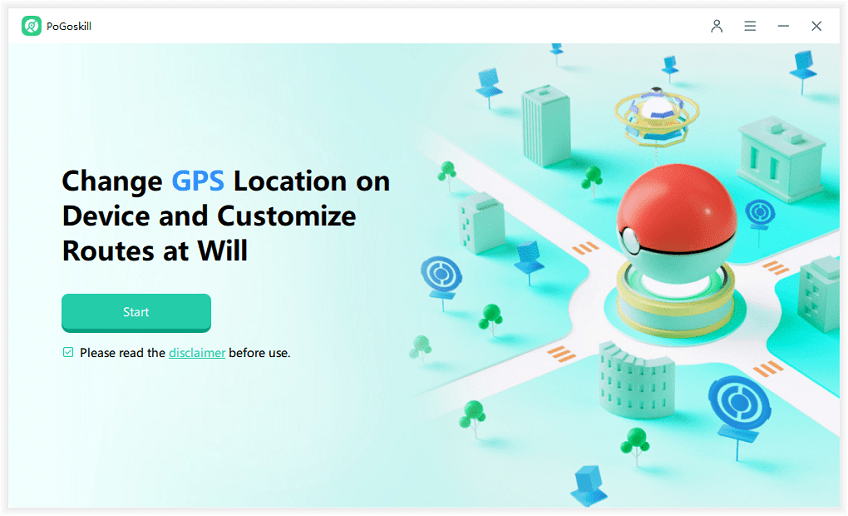
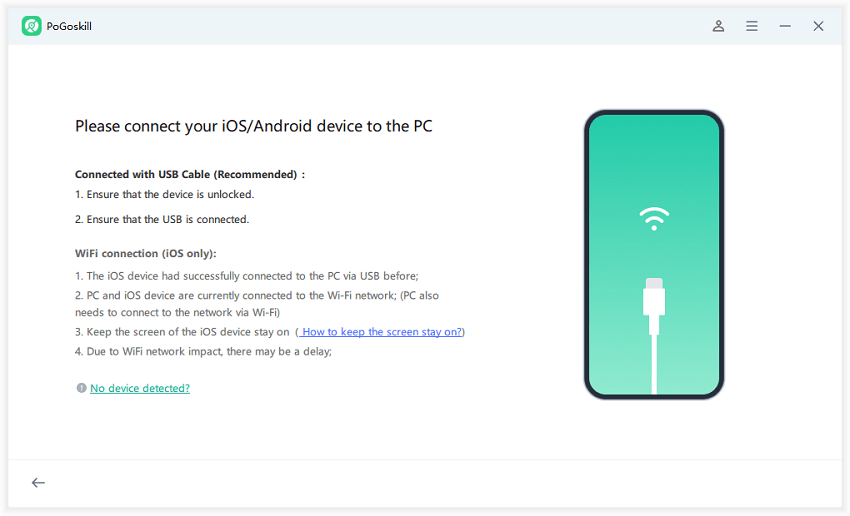
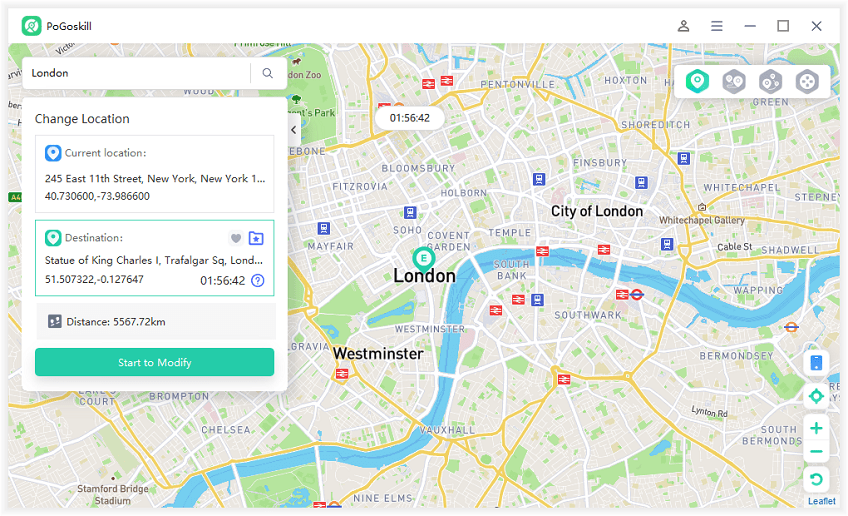
2. Pokémon Go Joystick Android - Fake GPS Joystick and Route
Taking the second spot on our list, Fake GPS Joystick and Route is yet another virtual joystick for Pokémon Go Android. While it safely and securely spoofs your location from one place to the other, know that its majority of features are locked behind a paywall, including the virtual joystick feature.
The only thing you get from the free version are “fixed” spoof coordinates which you once spoofed to, cannot be used to simulate your movement in that area.
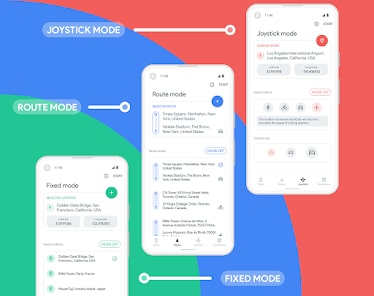
Pokémon Go Joystick Android - Fake GPS Location and Joystick
Bagging third and last place on our list, Fake GPS Location And Joystick provides access to most features, including the joystick for Pokémon Go Android, which is found only in the premium version of the Fake GPS Joystick and Route app.
However, the reason it got third place is because of several reports by users claiming the app’s functionality to be broken. It works sometimes and sometimes it does not, thus posing a detection risk.

Part 3. Hot FAQs about Pokémon Go Joystick Android
Q1. How do you get a joystick on Pokémon Go Android?
Getting a joystick on a Pokémon Go Android device is no rocket science. All you need to do is make use of a third-party application, such as PoGoskill, that overlays a virtual joystick on your game screen.
Q2. What is the best Pokémon Go joystick app?
This is a very subjective question as at the end of the day, it all boils down to your specific needs as well as your mobile device. Nevertheless, PoGoSkill is mostly recommended to Android users due to its rich set of features and friendly user interface.
Q3. How do you walk in Pokémon Go without walking on Android?
Using a "GPS Spoofing" or "Mock Locations" app is the best way to play Pokémon Go on your Android device without the need to physically wake up and go out for a walk. If you are using PoGoSkill, then we recommend using its multi-spot feature that lets you walk in the game without ever the need to walk in real life.
Conclusion
As seen above, it is still possible to play Pokémon Go with a virtual joystick on your game screen in 2025. However, to be able to do this, you would need a reliable Pokémon Go Joystick for Android tool, such as PoGoskill.
Speaking of which, PoGoSkill is a state-of-the-art location spoofer app that not only gives you a plethora of spoofing options to choose from but also spoofs your location in a safe and secure way.
 Alter GPS locations for AR games like Pokemon Go on iOS/Android devices
Alter GPS locations for AR games like Pokemon Go on iOS/Android devices
