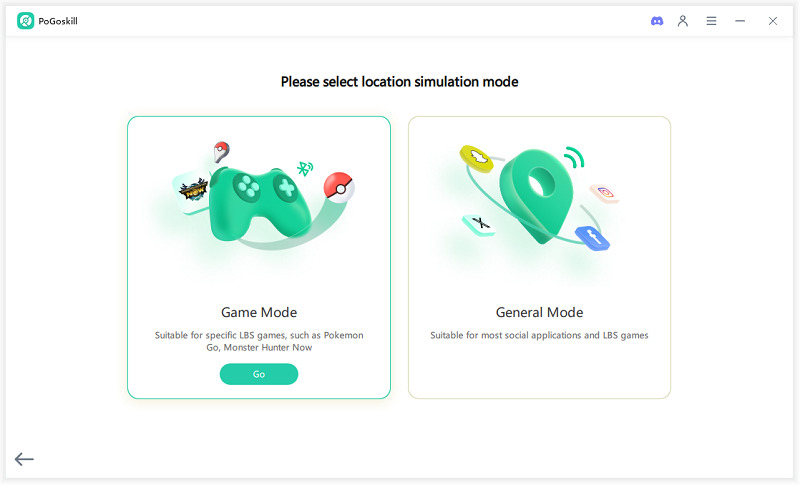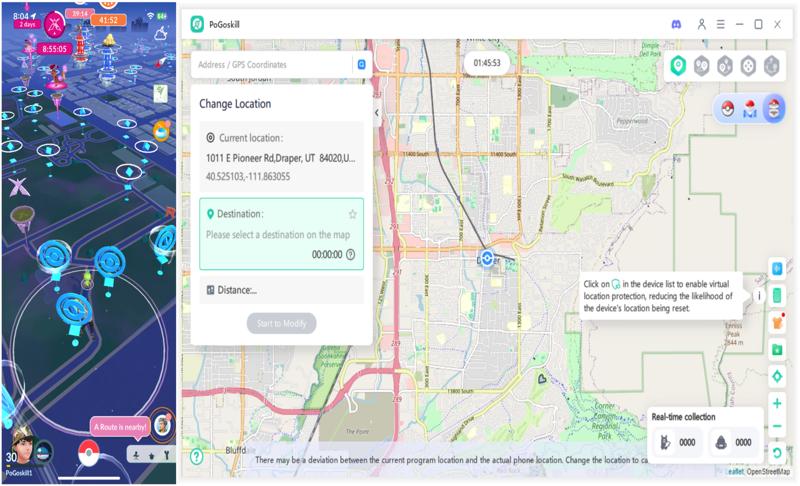How to Log in to Pokemon GO: Easy Steps to Access Your Account
If you are wondering how to log in Pokémon GO, you are in the right place. Whether you are a new player or returning after a break, logging in correctly is important to access your saved game data and continue your digital adventure. With multiple login options available in 2025, such as Google Account, Pokémon Trainer Club, and more, it's easy to get started. We will explore all login methods in simple steps and solve common problems. Let’s get you logged in and on your way!
Part 1: How Many Ways to Log in to Pokémon GO
There are multiple methods to log in to Pokémon GO, each suited to different preferences and platforms. Niantic, the developer of Pokémon Go, offers a variety of login options to make the game accessible and secure for all users. Here is a breakdown of all the ways you can access your Pokémon GO account:
1Google Account Login
This is the most commonly used and popular login option. You can log in using your Gmail. It is simple and well-integrated with Android devices.
2Facebook Login
It is ideal if your Pokémon GO account is linked to your Facebook account. It also makes switching devices easy if you are logged into Facebook.
3Apple ID (for iOS Users)
iPhone and iPad users can choose to log in using their Apple ID. This login option offers a quick, secure way to access Pokémon GO with your Apple credentials.
4Niantic Kids Account
For younger players, parents can create a Niantic Kids account. It offers parental control and child-friendly gameplay features.
5Pokémon Trainer Club
It is a widely used method that is especially popular among long-time Pokémon fans. It is managed by the Pokémon Company. This account lets you use the same login across other Pokémon services, too.
Each method links to the same game data if your accounts are connected through the Settings in-game. You can link multiple login methods for added flexibility.
Part 2: How to Log in to Pokémon GO with Simple Steps
Are you wondering how to sign into Pokémon GO easily in 2025? Whether you are a new player or logging in from a new device, the process is quick and straightforward, as long as you remember the login method you used when you first created your account. Below are detailed steps for each method:
Sign in with a Google Account.
This is the common option and answer to how do i log into Pokémon GO, especially for Android users:
- Open the Pokémon GO app.
- Tap “Sign in with Google.”
- Select your Google Account from the list or enter your email and password manually.
- Follow any prompts and grant necessary permissions
- Your game will load automatically.
Sign in with Facebook
If you are asking how do you log in Pokémon GO when your account is linked to social media, this is the right path:
- Launch the app.
- Select “Sign in with Facebook.”
- Accept any permissions requested by the app.
- Your game data should sync and load.
Sign in with Apple ID (iOS only)
How do you sign in on Pokémon GO with an Apple ID? Get ready to catch them all with these simple steps:
- Tap “Sign in with Apple” when the app launches.
- Enter your Apple ID password.
- Approve app permissions.
- Continue your Pokémon adventure
Sign in with Pokémon Trainer Club
Here is how to sign in with Pokémon Trainer Club:
- Create a PTC account.
- Tap “Sign in with Pokémon Trainer Club.”
- Enter your PTC username and password.
- Log in and begin your adventure.
Niantic Kids
If you are a kid under 13, you can play Pokémon GO by creating a Niantic Kids account. Here is how to sign in to Pokémon GO using a Niantic Kids account.
- Parents must set up a Niantic Kids account at nianticlabs.com.
- After approval, open the game.
- Tap “Niantic Kids” and log in.
- Play safely with parental supervision.
Part 3: Common Login Issues and How to Fix Them
Even with the simple login methods available, you might occasionally run into problems accessing your Pokémon GO account. Here are some Pokemon GO common login issues and how to fix them:
Server or Connectivity Issues
Sometimes, Pokémon GO servers may be down, or your internet connection might be unstable. Check Niantic’s server status or switch to a stronger Wi-Fi or mobile connection.
Cache or App Glitches
If the app keeps crashing or won’t open, try clearing the cache (Android) or reinstalling the app. Restarting your device can help.
Incorrect Password or Email
Entering the wrong credentials is one of the most common mistakes. Use the “Forgot password” link on the login screen or reset your credentials through your email provider or Facebook.
Logging Out by Mistake
Wondering how to log out of Pokémon GO, and accidentally did it. Simply return to the login screen, choose the correct login method, and you will be back in the game.
Permissions Not Granted
Make sure Pokémon GO has all necessary permissions, especially location access, to function properly.
Wrong Login Method
Many players accidentally use a different method than the one they originally registered with. If you do not see your saved progress, try logging in with another option like Google, Facebook, or Apple ID.
Bonus Tip: The Best Pokemon GO Spoofer for iPhone & Android
If you are looking to take your gameplay to the next level, find more Pokémon, participate in distant raids, or explore from your couch, PoGoskill is the ultimate tool.
PoGoskill is a professional GPS spoofer that works with both iOS and Android devices. It allows you to create custom walking routes, use joystick modes to simulate movement, and explore new locations without physically being there, so you can catch Pokémon from anywhere.
With PoGoskill, you can:
- Simulate real walking using joystick mode
- Create multi-stop custom routes
- Teleport to different cities to find rare Pokémon
- Supports the latest iOS and Android versions.
- No jailbreak or root required.
Here is how to use PoGoskill:
 Secure Download
Secure Download
 Secure Download
Secure Download
-
Step 1Click the download button and install PoGoskill on your computer.

-
Step 2Connect your phone and choose “Game Mode.”

-
Step 3Find raids or PokeStops on the map and teleport to any location.

Conclusion
Understanding how to log in Pokémon GO in 2025 is simple once you know your options. Just pick your preferred method, follow the steps, and start your adventure. And if you want to explore more efficiently, PoGoskill can enhance your gameplay with GPS spoofing, raid finding, and route simulations. So try it now!
The Best Location Changer
- Play Pokemon GO safely with the Original App
- Enjoy Game Mode for PoGo spoofing
- Quickly find Pokémon, Raids, and Routes nearby
- Scan 2000+ PokéStops and Gyms in 1 Second
- Compatible with latest iOS 18 & Android 15
 18.6K
18.6K
Reviews
 36.8K
36.8K
Downloaded Users