How to Spoof Pokémon Go iPhone Without Jailbreak in 2026
While Pokémon Go is a fun game, it can be hard to enjoy when rare Pokémon only appear in faraway places and you can't travel to these that easily. That’s why many players look for ways to change their location in the game.
Therefore, in this article, we’ll show you how to spoof Pokémon Go iPhone without jailbreak in 2025.

- Part 1. What Is Jailbreak & Why Jailbreak Is Not Recommended
- Part 2. Pokémon Go: Benefits & Risks of Location Spoofing
-
Part 3. How to Spoof Pokémon Go on iPhone without Jailbreak [Step-by-Step]

- Part 4. Mastering the Art of Spoofing: Pro Tips to Avoid Bans
- Part 5. Advanced Spoofing Strategies for Pokémon Go
- FAQs about how to spoof Pokémon Go iPhone
Part 1. What Is Jailbreak & Why Jailbreak Is Not Recommended
Before defining jailbreak, note its drawbacks outweigh benefits. This context helps: as we explore what it is, we’ll remember why it’s not advisable, laying groundwork for balanced analysis.

What Is Jailbreak?
Jailbreaking is a process that removes the software limits set by Apple on your iPhone. It lets you install apps and tools that are not available in the App Store. Some people try to jailbreak their phones to use a Pokémon Go spoofer iOS, but this can be risky and harm their device.
That’s why many players look for how to spoof Pokémon Go iPhone without jailbreak instead.
Disadvantages of Jailbreak
Here are some big reasons why you should not jailbreak your iPhone.
Loss of Warranty
- Apple does not support jailbroken devices. Your device warranty instantly becomes void, and if something goes wrong, repairs can be costly.
Security Risks
- Jailbroken phones are open to viruses and hackers.
- Your private data is no longer safe.
System Instability
- A jailbreak iPhone for Pokémon Go is not recommended, as many jailbreak apps are not tested well. They make your phone crash more or behave abnormally.
Increase in Power Consumption
- Jailbroken phones often run more background apps. This uses more battery, and your phone may need to be charged more often.
Not Getting Timely iOS Updates
- Jailbreaking modifies iPhone system files, which disables the typical OTA update mechanism.
- Third-party tools designed for updating jailbroken iPhones often deliver late iOS updates, especially if it takes time to create a stable jailbroken version of it.
Part 2. Pokémon Go: Benefits & Risks of Location Spoofing
Location spoofing in Pokémon Go opens up unique in-game possibilities while carrying notable risks. It lets players bypass geographic limits and save on time and travel costs, yet improper use could trigger Niantic’s strict penalties—from temporary restrictions to permanent account loss.

Benefits of Location Spoofing
Many players do Pokémon Go spoofing to enjoy the game more freely.
Breaking Geographic Restrictions
- In Pokémon Go, some Pokémon only appear in certain countries or cities.
- By using a Pokémon Go spoofer, you can explore these new regions and catch rare Pokémon without traveling anywhere!
Saving Time and Resources
- Travelling around to play the game can take away precious time and money. Spoofing helps you play safely from home without spending time or any money on travel.
Risks: Account Ban
Using an unreliable Pokémon Go spoofer for iOS has its risks. Niantic, the game’s developer, can detect these fake GPS locations and has a strict “Three-Strike” policy in place for such users.
First Warning
- You’ll get a warning message and be shadow-banned on some features, like rare Pokémons not spawning near you for some time
Temporary Ban
- Your account gets suspended for several days, usually 30 days. During this time, you cannot log in or play the game.
Permanent Ban
- Your account is permanently banned, and you lose access to all progress, purchases, and data associated with the account.
Part 3. How to Spoof Pokémon Go on iPhone Without Jailbreak [Step-by-Step]
With all that talk of account bans, you can still learn how to spoof Pokémon Go iPhone without jailbreak, provided you use safe and reliable spoofers like the following four recommened tools.

PoGoskill Location Changer
PoGoskill is always our top recommendation for Pokémon Go spoofing. It not only allows you to teleport anywhere on the world map but also lets you create custom routes to simulate natural movement with the built-in Joystick Mode and avoid Niantic detection seamlessly without jailbreaking your device.
Key Freatures of PoGoskill:
- No Jaibreak Required: Spoof iPhone Pokémon Go GPS without needing jailbreak.
- Ban Protection: Ensures safe iPhone Pokémon Go spoofing with Ban Protection.
- Auto-Catch Pokemons: Adds auto-catch to enhance iPhone Pokémon Go spoofing gains.
Here’s How to Use PoGoskill:
 Secure Download
Secure Download
 Secure Download
Secure Download
-
Step 1Visit the official PoGoskill website to download and install the app.

-
Step 2Connect your iPhone to your computer with a data cable, choose “Game Mode” as your simulation mode.

-
Step 3Now, find a location on the map. Hit teleport to instantly spoof your GPS coordinates there and start catching rare/exclusive Pokémons.

UltFone iOS Location Changer
In second position, we have the UltFone iOS Location Changer. It is a trusted tool that lets you change your GPS location on iPhone without jailbreaking your device, and it works well for Pokémon Go.
Here’s how to use it:
- Visit the official UltFone website to download and install the app.
- Connect your iPhone to the computer with a USB cable.
- In the app, look around or search for the place you want to spoof to.
- Click “Start to Modify” to set the new GPS location and start catching rare/exclusive Pokémons.
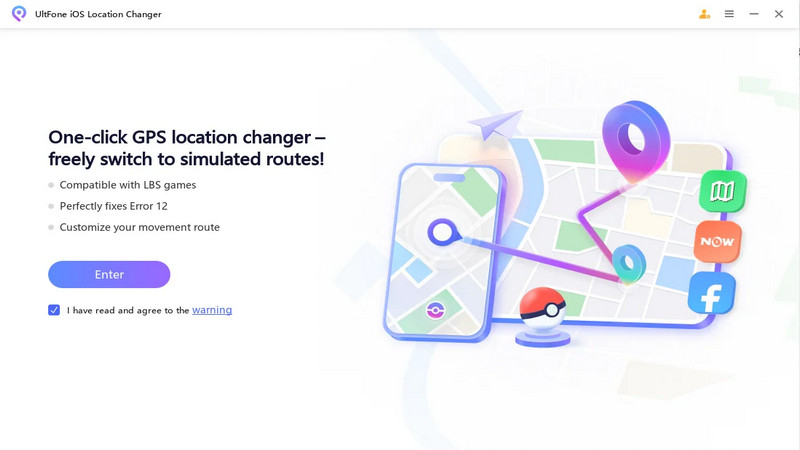
Tenorshare iAnyGo
Next, we have iAnyGo. It is a popular, jailbreak-free application for changing iPhone location, complete with the on-screen joystick and route simulation features.
Here’s how to use it:
- Visit the official Tenorshare website to download and install iAnyGo.
- Launch iAnyGo, and connect your iPhone via a USB cable.
- On the map interface, search for the place you want to spoof to.
- Click the “Move” or “Start” button to change your GPS to that location.

iMyFone AnyTo
Lastly, there’s iMyFone AnyTo: a straightforward GPS changer that supports teleport mode and route movement for iOS, with no jailbreak required.
Here’s how to use it:
- Visit the official iMyFone website to download and install AnyTo.
- Open the app and connect your iPhone via USB.
- On the map interface, find a location or search for it.
- Now choose your preferred spoofing mode: Teleport or Route Mode.
- Click Change (or Move) to apply the fake GPS.
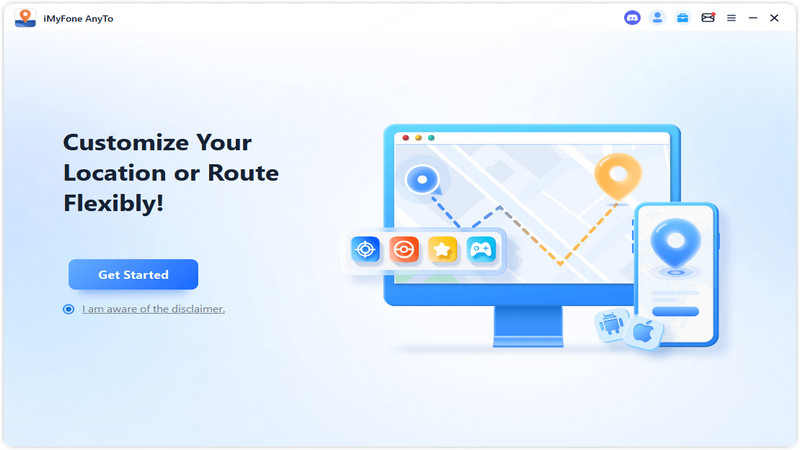
Comparison of the 4 Location Spoofing Tools
- Features
- Detection Protection
- Pokémon Go Compatibility
- Simulation Modes
- Safety
- Ease of Use
- PoGoskill
-
-
- 4 modes
- Very Safe
-
- UltFone
-
-
- 4 modes
- Safe
-
- Tenorshare iAnyGo
-
-
- 4 modes
- Fine
-
- iMyFone AnyTo
-
-
- 4 modes
- Safe
-
When choosing a location spoofing tool, consider your needs. If you’re a Pokémon Go enthusiast prioritizing top-notch detection protection, safety, and user-friendliness, PoGoskill is a prime choice. Additionally, PoGoskill is compatible with both iOS and Android systems and supports one-click location teleportation, making it even more versatile and convenient.
Part 4. Mastering the Art of Spoofing: Pro Tips to Avoid Bans
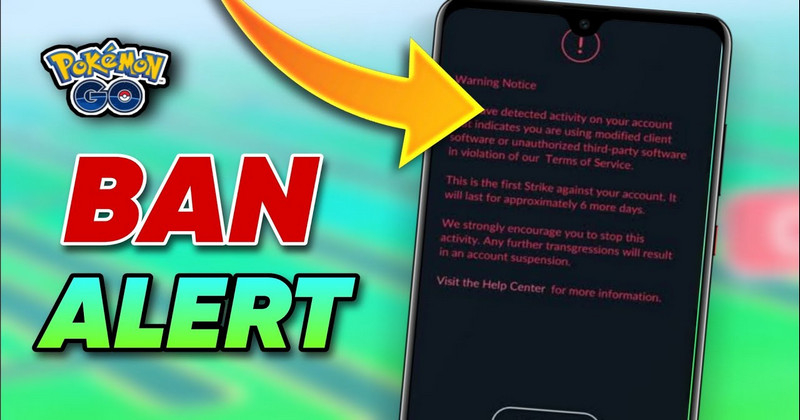
While every Pokémon Go spoofer mentioned above is reliable and safe, unexpected events can still happen if you do not follow certain rules.
1Respect Cooldown Timers
After teleporting to a new location, wait before catching Pokémon or spinning PokéStops. This waiting time is called a cooldown. If you act too quickly, the game may detect spoofing.
Since cooldown times vary by distance, be patient to avoid triggering a ban.
2Simulate Real Movement
Pokémon Go spoofing shouldn’t be just about jumping between places. Use your Pokémon Go spoofer to simulate real walking. Slow, steady movement with pauses looks natural to the game and helps avoid red flags.
3Avoid Impossible Travel
Don’t teleport from one country to another within seconds. The game knows this isn’t possible. Instead, spoof to closer places or follow a timed route that mimics real-world travel.
4Maintain Realistic Behavior
Avoid catching too many rare Pokémon in a short time or spinning many PokeStops without breaks. Act like a normal player.
Using features like the joystick mode in a Pokémon Go spoofer helps create a natural gameplay flow.
Part 5. Advanced Spoofing StrategiesforPokémon Go

Now that you’ve learned how to spoof Pokémon Go iPhone without jailbreak and how to stay safe while spoofing, it’s time for advanced spoofing strategies.
Farming Regional & Rare Pokémon
Use Pokémon Go spoofer iOS tools to teleport to regions where rare or exclusive Pokémon appear. This strategy helps you complete your Pokédex faster and trade valuable catches with friends.
Dominating Gym Battles & Raids
Spoofing lets you reach active gyms and raid zones worldwide. Many players learn how to spoof Pokémon Go on iPhone to specifically raid in high-traffic areas without physical travel. This gives them a clear edge in competitive play.
Hatching Eggs Efficiently
By using movement simulation modes (like two-spot or the joystick mode), you can cover distance without actually walking. A Pokémon Go spoofer with these features helps mimic real walks while keeping your account safe.
FAQs About How to Spoof Pokémon Go iPhone

Will I Get Banned If I Spoof Pokémon Go?
Yes, if you are not careful. Therefore, it’s imperative that you use trusted tools like PoGoskill and follow safe practices to lower your risk.
Can Location Spoofing Be Detected in Pokémon Go?
If your actions look unnatural, then yes. Niantic’s detection systems analyze movement patterns, speed, and location changes. Teleporting across continents in seconds, catching Pokémon in multiple regions rapidly, or inconsistent GPS data all trigger alerts. Their algorithms keep evolving to spot such anomalies.
How to Spoof Pokémon Go iPhone Free?
Premium tools like PoGoskill and UltFone offer free trials but do require a computer for complete setup. Avoid unsafe free apps claiming full access; they often risk bans or malware.
Is There a Spoofer That Doesn't Require a Computer?
Yes. Tools like LocaChange let you spoof directly on your iPhone without a PC. Download the app, grant necessary permissions, and you can change GPS location with a few taps. They’re user-friendly for quick spoofs, but check reviews to ensure they’re reliable and won’t violate Pokémon Go’s terms.
How Long Are Cooldown Timers Exactly?
Cooldown timers depend on teleport distance. For moves under 1km, wait 2–5 minutes. 1–5km needs 5–15 minutes. 5–25km requires 15–30 minutes. 25–100km needs 30–60 minutes, and jumps over 100km (like between countries) can need up to 2 hours. Always check a cooldown chart and wait fully to avoid bans.
Final Thoughts
With this guide, you now know how to spoof Pokémon Go iPhone without jailbreak safely and effectively in 2025. PoGoskill Location Spoofer lets you enjoy anywhere in the world without limits. By following safe methods and using trusted tools like, you can play freely and stay secure.
Best Pokemon Go Spoofer
- Play Pokemon GO safely with the Original App
- Enjoy Game Mode for PoGo spoofing
- Quickly find Pokémon, Raids, and Routes nearby
- Scan 2000+ PokéStops and Gyms in 1 Second
- Compatible with latest iOS 18 & Android 15
 18.6K
18.6K
Reviews
 36.8K
36.8K
Downloaded Users




