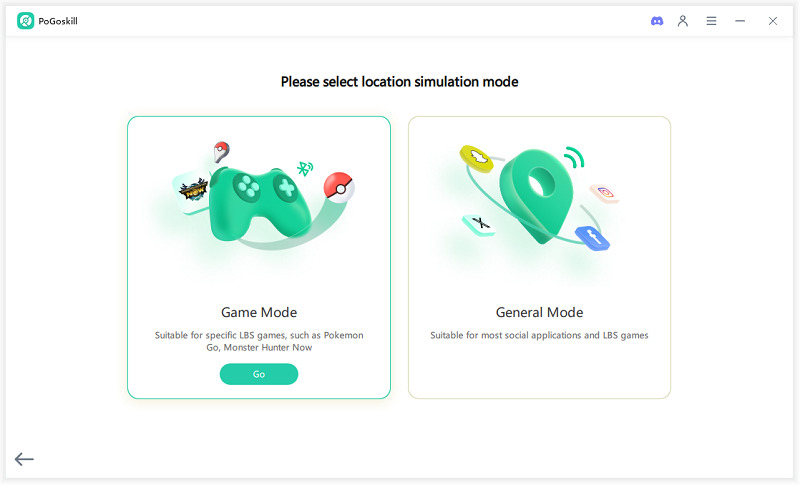How to Make Pokémon GO Think You Are Walking? The Art of Simulated Steps!
Walking is a big part of how Pokémon GO works. You need to walk to hatch eggs, find wild Pokémon, and earn buddy candy. But not everyone has the time or ability to walk long distances. That’s why more players are looking for ways on how to make Pokemon GO think you are walking without actually moving. Using Pokemon GO spoofer like an auto walker for Pokémon GO or a Pokemon GO walking app, some players try to save time or play from home. This has created growing interest in methods to simulate walking in Pokémon GO for fun, ease, and accessibility.

Part 1. Can You Trick Pokémon GO into Thinking You Are Walking?
Yes, it is possible to trick Pokémon GO into thinking you are walking. The game mainly tracks your movement using your phone’s GPS location and how fast you’re moving. If you go too fast, like in a car, the game won’t count it as walking. But if your movement looks slow and steady, like walking, it will work.
This is why many players look for ways on how to make Pokémon GO think you are walking. Some use software Pokémon Go walking hack tricks, like a Pokémon GO walking app or tools that simulate walking by changing your GPS location slowly. Others use devices like a phone shaker or an auto walker for Pokémon GO to move the phone physically.
Part 2. Is There a Way to Fake Walking in Pokémon GO?
If you've ever wondered how to make Pokémon GO think you're walking without actually moving, PoGoskill is one of the best Pokemon Go spoofer to achieve this. PoGoSkill is a high-quality Pokémon GO walking app that uses smart GPS spoofing technology to simulate walking in a natural way.
Using PoGoSkill, you can easily simulate walking without the need for physical movement. Whether you're on your main account or an extra one, it is safe to use. Simply configure your movement style, and PoGoSkill will help you catch Pokémon and hatch eggs from the comfort of your home. If you're looking for a Pokemon Go spoofer that provides flexibility and avoids detection while simulating walking in Pokémon GO, PoGoSkill is your go-to solution.
Key Features of PoGoSkill:
- Smart GPS Spoofing: PoGoSkill changes your GPS location smoothly, avoiding detection by Niantic’s systems, ensuring you can simulate walking without being flagged.
- Multiple Movement Modes: PoGoSkill offers versatile movement options, including Teleport to jump to new locations, Two-Spot Mode to switch between two points, Multi-Spot Mode to create custom routes, and Joystick Mode for full control, simulating real-life walking.
- AutoCatch Feature: As of May 7th, PoGoSkill will automatically catch Pokémon at your spoofed coordinates, eliminating the need for repetitive tapping on your screen.
- Custom Routes: You can import your own GPX files to design custom walking paths and explore the Pokémon GO world exactly how you want.
- Regular Updates: PoGoSkill is regularly updated to remain compatible with the latest Pokémon GO updates, ensuring a seamless experience on both Android and iOS devices.
 Secure Download
Secure Download
 Secure Download
Secure Download
-
Step 1 First download the setup file and run the installer

-
Step 2 Then use a data cable to connect the iOS device to the PC.

-
Step 3 Now choose your desired spoofing option and press Start to Modify for a free spoof!

Part 3. Tips on Simulate Walking in Pokémon GO Safely and Effectively
- Set realistic walking speeds to avoid detection: When using a Pokémon GO walking app or any tool to fake movement, always set a slow and realistic speed. Try to stay under 10 mph (16 km/h). This will make your walking look natural and help you avoid getting flagged by Pokémon GO’s system.
- Plan routes with multiple stops and natural movement patterns: Create walking paths that look real and believable. Add stops along the way, like in parks or at PokéStops, and avoid long straight lines at all costs. This will help make your use of a Pokémon GO walking app or auto walker for Pokémon GO look more natural.
- Use joystick mode for manual control and more organic movement: Using Joystick Mode in an auto walker for Pokémon GO gives you better control. You can turn, stop, or change direction, just like real walking. As such, this will make your Pokémon GO simulate walking experience much safer.
- Avoid abrupt teleports or unnatural speed changes: Jumping suddenly from one place to another can alert Niantic’s system. Therefore, always move slowly and smoothly. If you must teleport, then use a cooldown time as provided by good spoofing apps like PoGoSkill.
- Regularly update spoofing tools to stay compatible with the latest Pokémon GO updates: Pokémon GO often updates its app to block cheats. That is why keeping your Pokémon GO walking hack tools updated is very important. New updates make sure your spoofing app stays compatible with the latest version of Pokémon GO and keep your account safe from bans.
Part 4. Frequently Asked Questions
Q1. Can I Get Banned for Faking My Steps or Location?
Yes, there is always a risk. Niantic has systems that detect fake movement. However, using trusted tools like PoGoSkill with careful settings can help lower the risk. Following the tips on how to make Pokémon GO think you are walking safely, as highlighted in this article, is important to protect your account.
Q2. Do I Need to Jailbreak or Root My Phone to Use PoGoSkill AutoCatch?
No, you do not need to jailbreak or root your device. PoGoSkill works directly on both Android and iOS without any risky changes to your phone. It’s a simple and safe Pokémon GO walking hack for players who want an easy setup and strong protection.
Q3. Can I Hatch Eggs Without Physically Moving?
Yes! You can hatch eggs by using an auto walker for Pokémon GO. Tools like PoGoSkill will help you fake walking safely and allow your eggs to hatch without needing to leave your home or walk outside.
Conclusion
In short, if you’ve ever wondered how to make Pokemon GO think you are walking, now you know it’s possible with the right tools. Whether for saving time, accessibility, or fun, apps like PoGoskill help you move in the game without moving in real life. Just remember to stay safe and follow smart tips to avoid getting flagged.