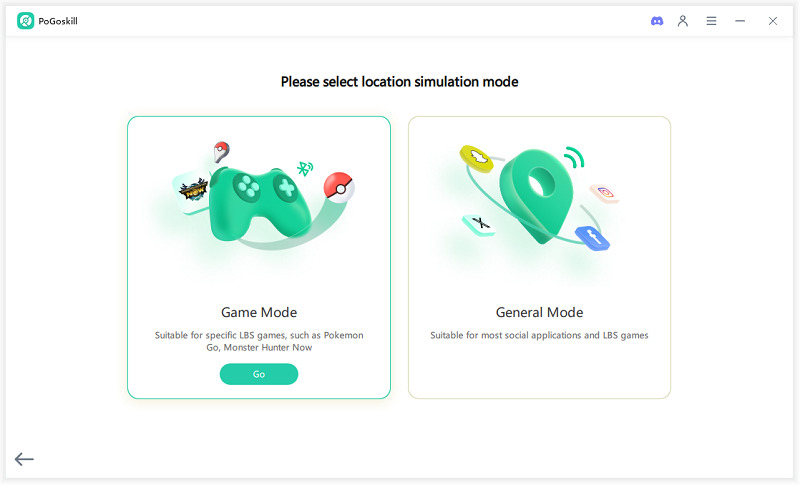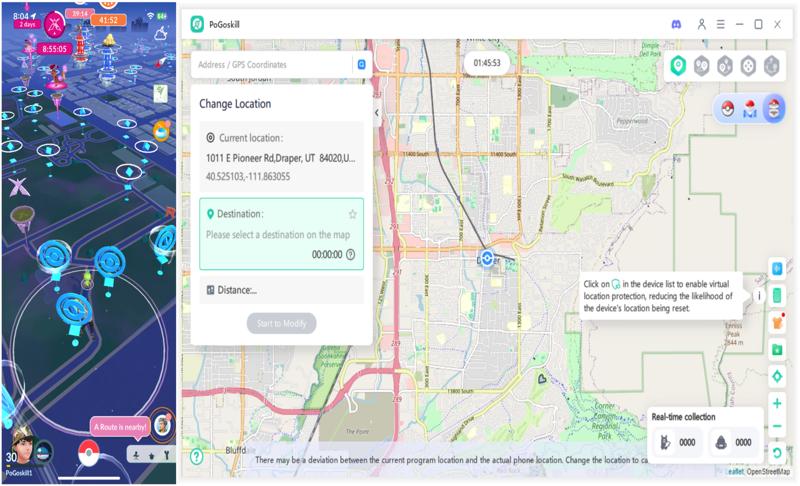Best Spoofing App for Pokémon GO: Safe & Free Options in 2025
Pokémon Go is an exciting game that has attracted millions of players worldwide. However, if you aren't located in a PokéStop country, you must be looking for the best spoofing app for Pokémon Go. To help you in this regard, we will discuss some top spoofing app options that are safe and free, so you don't miss out on the thrill of the game. Let's start!

Part 1. What Is a Spoofing App for Pokémon GO?
A spoofing app for Pokémon Go is an application that tricks this game into thinking that you are in a different physical spot than where you actually are. It masks your identity and manipulates data, teleporting you to a Pokémon Go compatible location. Players use it to catch region-specific Pokémon and join raid events.
Part 2. Key Factors to Choose the Best Spoofing App for Pokémon Go
Choosing the best spoofing app for Pokémon Go requires considering multiple factors, including device compatibility, security, and intuitiveness. Here's an overview:
- Device Compatibility: Make sure the app is compatible with both iOS as well as Android, allowing you to use it anywhere without needing additional subscriptions.
- Security: The best spoofing app for Pokémon Go should feature top-notch security, including multi-factor authentication, strong encryption, and regular updates to patch vulnerabilities.
- Ease of Use: In addition, you should ensure that the application has a smooth user interface so players with minimal technical knowledge can change their location hassle-free.
- Advanced Features: Invest in apps that offer other advanced features, such as a cooldown timer and IV checkers, so your activity doesn't come out as suspicious.
Part 3. Top 5 Best Spoofing Apps for Pokémon GO for iOS
Here's a comprehensive list of the best spoofing apps for Pokémon Go, along with their usage and pros and cons:
PoGoSkill
PoGoskill is the best spoofing app for Pokémon Go since it's compatible with both iOS and Android. It lets you catch your favourite Pokémons without leaving the comfort of your home. To make sure your activity appears as authentic as possible, this application gives the option to create your own custom routes to mimic natural movement. The good news is that it's quite cost-effective, so you can teleport to any Pokémon Go location without breaking the bank.
PoGoskill Key Features
- With just one click, you teleport to any Pokémon Go location worldwide.
- Joystick control mode enables you to control and manage the movement of your character.
- Speed adjustment to optimize the character's walking speed so you don't get caught.
- Save your favourite locations so you don't have to go through a search mission next time.
How to Use PoGoskill to Spoof in Pokemon GO
 Secure Download
Secure Download
 Secure Download
Secure Download
-
Step 1Download and install PoGoSkill on your PC and click Start.

-
Step 2Connect your iOS device to your PC using a USB cable and click Next to proceed.

-
Step 3Open the map on PoGoSkill, choose your favorite location, and click “Start to Modify.”

iPogo
iPogo is a modified iPhone Pokémon Go spoofer that allows you to change your location, enabling you to join Pokémon Go raids worldwide. It automatically catches Pokémon, saving you time and increasing overall efficiency. On top of this, it filters out non-shiny Pokémons so you can focus on catching rare, shiny versions. It's available for free and is quite intuitive.
Pros
- Advanced filter system allows you to filter for specific Pokémon species and raid levels.
- Check the IVs of Pokémons before catching them so you've the best Pokémon for games and evolution.
- One-click item deletion keeps your game inventory clean and well-managed.
Cons
- There are application stability issues.
- Overall, installation on iOS devices is quite difficult.
How to Use iPogo to Spoof in Pokemon GO
- Download iPogo on your computer.
- Connect your iOS device to the PC, and upload the iPogo IPA file.
- Enter your Apple ID credentials to sign in and click Start. You'll see the Pokémon Go app installed on your device.
- In the iOS settings, click on Device Management to trust unknown developers or installers. Now you can use the iPogo on your iOS without any issues.
iAnyGo
iAnyGo is a safe and reliable spoofing app that allows you to change your location in Pokémon Go without jailbreaking. The unique gaming features you can access include Pokémon search, Raid scanning, and Pokéstop/Gym location tools. On top of this, it quickly and efficiently manages and deletes items in your inventory.
Pros
- Set up item limits depending upon your preferences to ensure you collect only what you truly need.
- Supports five types of virtual movement, including Single-Spot, Multi-Spot, Joystick, Jump Teleport, and Loop Movement, for a versatile gaming experience.
- Supports iOS, Android, Mac, and PC.
Cons
- Doesn't support older versions of iOS.
How to Use iAnyGo for Pokemon GO
- Download the iAnyGo iOS assistant on your computer.
- Open the app on your PC and connect your iOS device using a USB cable.
- Log in to Apple ID and click ‘Install iAnyGo iOS App.’
- After a few moments, the app appears on your device, and you can switch your location without relying on an external PC.
iTools Virtual Location
iTools Virtual Location is launched by ThinkSky to let you fake your GPS location and enter Pokémon Go raids around the world. You may use this app to manage multiple iOS devices simultaneously and even bring GPX files for route planning. Overall, it's safe and reliable for your gaming adventures!
Pros
- Teleport mode to instantly change your location to anywhere in the world.
- Simulate and adjust your walking speed as needed to avoid detection in Pokémon Go.
- Save your favourite spots for easy access the next time.
Cons
- The user interface is difficult to navigate.
- May not work smoothly in iOS 17 and other versions.
How to Use iTools for Pokemon GO
- Download the iTools Virtual Location software directly from the iTools official website.
- Open iTools on your computer and then connect your iOS device to the PC.
- See the Device Toolkit and click the Virtual Location icon.
- Enter any spot in the search bar to modify your location.
Dr.Fone Virtual Location
Designed by Wondershare, Dr.Fone Virtual Location is a versatile tool that enables you to control your GPS location on iOS devices. It's compatible with iOS (up to iOS 17) and works with most location-based apps, including Pokémon Go, Snapchat, and Facebook. The user interface is quite smooth, and you can manage locations for up to 5 devices simultaneously.
Pros
- One-click teleportation to any location.
- 24/7 customer support to handle and resolve customer queries.
- Draw and simulate custom routes while having complete control over your movement.
Cons
- Can experience slowdowns and crashes on new devices.
- Free trial offers limited features.
How to Use Dr.Fone Virtual Location
- Download and install the Dr.Fone Virtual Location app on your computer. Click the "Get Started" button displayed on the interface.
- Your current location will appear in the subsequent window. Enable Teleport mode, enter your desired location, and tap "Go."
- A pop-up card will appear at the chosen destination. Hit the “Move Here” button to complete teleportation.
Part 4: Top 4 Spoofing Apps for Pokémon GO for Android
Now that you are aware of the best spoofing app for Pokémon Go, let's look at a few options you can explore for Android:
PoGoSkill
PoGoskill is an amazing spoofing app for Pokémon Go, allowing you to switch your GPS location right from the comfort of your home. It’s one-click operation ensures user-friendliness so you can easily find nearby Pokémon and D-max raids. Creating custom routes and saving previously visited spots has become a breeze with it. The best part is that it can resolve Pokémon game issues, including Pokémon Go Error 12.
PGSharp
PGSharp is a popular Pokémon Go spoofing tool that's designed to change your in-game location on Android devices. You can use it to hatch eggs and catch candies without actually moving. It also performs IV checks to bring you the latest Pokémon so you can level up and become game Masters.
Fake GPS Location
Fake GPS Location is another best spoofing app for Pokémon Go made by developer Lexa. It is compatible with most Android devices, and you can switch your location using random or predefined route coordinates. You'll find it intuitive and more advanced than many apps available due to its automation features.
FGL Pro
FGL Pro is a spoofing application that lets you manipulate your device’s GPS coordinates so you can simulate a different location to access Pokémon Go. It's compatible with various Android versions, including Nougat, Oreo, Quince Tart, and more. Some key features of this app are custom route creation, joystick movement, and saving favorite spots.
Part 5. Best Locations to Use Spoofing Apps in Pokémon GO
What are the best locations to use spoofing apps in Pokémon Go? Where can you get hands-on rare and shiny Pokémons? Let's look at a few best Pokémon GO coordinates:
- Central Park, New York, USA: 40.785091, -73.968285
- Pier 39, San Francisco, USA: Pier 39, San Francisco, USA 37.809326, -122.409981
- Circular Quay, Sydney, Australia: -33.861756, 151.210883
Conclusion
Finding the best spoofing app for Pokémon Go can sometimes be overwhelming. However, if you need suggestions, we recommend PoGoskill. This app is budget-friendly and compatible with both iOS and Android. You can benefit from a myriad of advanced features, from joystick movement control to teleport mode and more.
Best Pokemon Go Spoofer
- Play Pokemon GO safely with the Original App
- Enjoy Game Mode for PoGo spoofing
- Quickly find Pokémon, Raids, and Routes nearby
- Scan 2000+ PokéStops and Gyms in 1 Second
- Compatible with latest iOS 18 & Android 15
 18.6K
18.6K
Reviews
 36.8K
36.8K
Downloaded Users