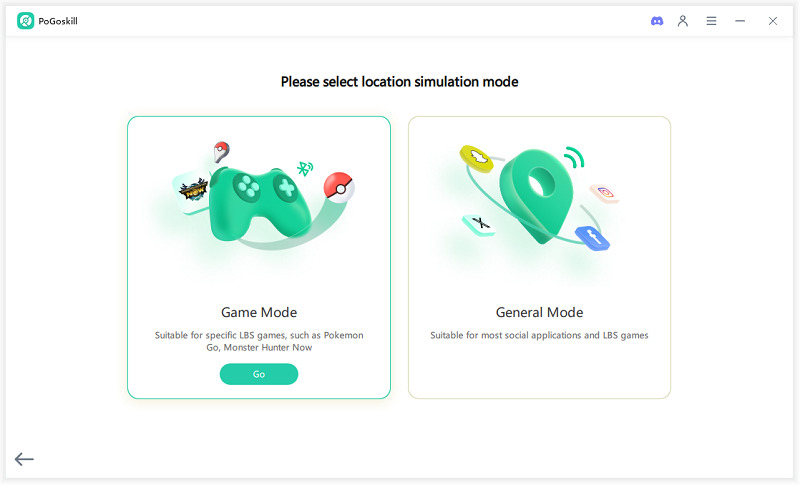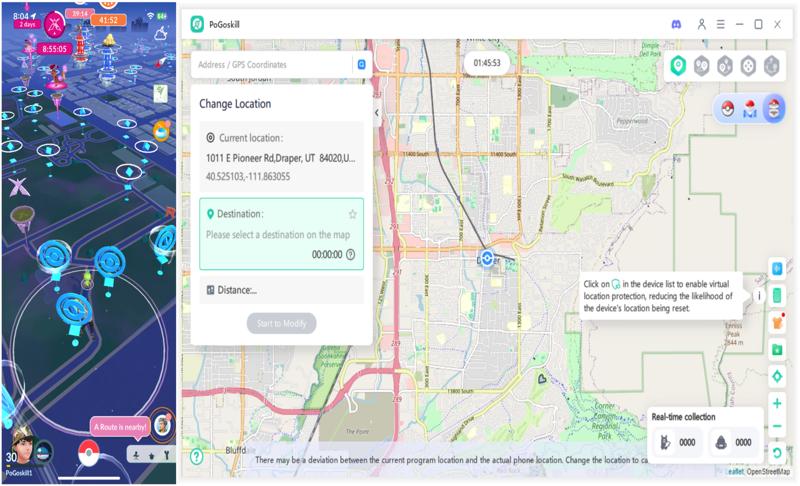How Can I Move in Pokémon GO Without Walking? Proven Methods for 2025
Pokémon GO is a fun and exciting game that gets you moving in the real world to catch Pokémon. While this idea from Niantic is great for promoting physical activity, it can quickly become tiring. Sometimes, you’re simply either too busy or just want to relax on your couch and still enjoy the game. But Pokémon GO doesn’t offer that option… unless you find a workaround. That’s why many players often search for how to move in Pokémon Go without walking. With the help of trusted GPS spoofing tools, you can move freely in-game without the need to walk. Let’s show you how!
- Part 1: Can You Move without Walking in Pokémon GO
-
Part 2: How to Move in Pokémon GO without Walking on iPhone [Free]

- Part 3: How to Move in Pokémon GO without Walking on Android
- Part 4: Extra Rewards for Moving in Pokémon GO Without Walking
- Part 5: Useful Tips for Moving in Pokémon GO Without Walking
Part 1: Can You Move without Walking in Pokémon GO
Pokémon Go works by using your phone’s GPS location. The game uses GPS satellites to track your phone’s location and show nearby Pokémon, PokéStops, and Gyms. As you walk, your GPS coordinates change, and the game updates your surroundings.
Many people think using a VPN might help, but it doesn’t work for this. A VPN only changes your IP address, not your actual GPS location. But here’s the good news: there is a way to trick the game via GPS spoofers.
GPS spoofing tools can change your phone’s location by faking GPS coordinates. This makes the game believe you’re moving, even if you’re sitting at home. So yes, it is possible to move without walking in Pokémon GO.
So, if you are also searching for how to move on Pokémon Go without walking, GPS spoofers are the answer. They let you explore the Pokémon world without stepping outside.
Part 2: How to Move in Pokémon GO without Walking on iPhone [Free]
Speaking of GPS spoofers, we recommend PoGoskill, one of the best and top-notch Pokémon Go spoofers currently out there. PoGoSkill lets you move in Pokémon Go without walking by creating custom walking routes or using a joystick to simulate real walking. With this smart location spoofer, you can forget about how to move in Pokémon Go without walking on iOS 26 and enjoy the fun right from your couch. It’s packed with powerful features to cover all your spoofing needs in one easy tool.
Here are some key features of PoGoSkill:
- Raid Scan – Scan nearby gyms in real time to find ongoing or upcoming raids, including info like the Raid Boss and raid level.
- Autospin PokéStops – No need to manually collect items. PoGoSkill auto-spins PokéStops for you when nearby.
- Prevent Bans – Stay safe with built-in cooldown timers and other protections that reduce the chance of Niantic bans.
- Works Flawlessly – PoGoSkill gets regular updates and runs smoothly on iPhone devices.
How to Walk in Pokémon Go Without Moving (download steps):
 Secure Download
Secure Download
 Secure Download
Secure Download
-
Step 1Click the download button above to install PoGoSkill.

-
Step 2Connect your device and choose “Game Mode”.

-
Step 3On the PoGo map, teleport to your desired location. Start searching for raids, catching Pokémon, or visiting PokéStops – all without moving!

Part 3: How to Move in Pokémon GO without Walking on Android
1PoGoskill
Just like for iPhone, PoGoskill also works great on Android. It offers the same set of powerful features, such as joystick walking, custom routes, auto-spinning PokéStops, and raid scanning. This tool helps you enjoy Pokémon Go without walking by simulating real movement.
With built-in safety tools like cooldown timers, it keeps your account safe while spoofing. If you're searching for how to move in Pokémon Go without walking, PoGoSkill is a safe and easy option for Android too.
1PGSharp
PGSharp is another popular spoofing app but only for Android users. With PGSharp, you can use a joystick to move around the map or teleport to any place instantly. You can also control your walking speed and set auto-walk paths. Other helpful features include IV preview to see Pokémon stats before catching, enhanced throw support, quick catch, and a nearby radar.
PGSharp also has some anti-ban tools like cooldown timers, but they are not 100% foolproof. There is a free version with limited tools, while the Standard Edition with full features costs $5 per month. If you’re searching for “how can I move in Pokémon Go without walking”, PGSharp is a reliable Android-only choice.
1iPoGo
Last, but not least, iPoGo is another strong option for those looking for how to walk in Pokémon GO without moving. A strong point of this GPS spoofer is that it works on both Android and iOS. With iPoGo, you can teleport anywhere, use a joystick to walk virtually, and even auto-catch Pokémon and spin PokéStops without lifting a finger.
One unique feature is the ability to block non-shiny Pokémon, helping shiny hunters save time and resources. iPoGo also helps you manage your bag by automatically transferring unwanted Pokémon and cleaning your inventory. You can also join remote raids and gym battles easily from any location.
Part 4: Extra Rewards for Moving in Pokémon GO Without Walking
When you use the reliable PoGoSkill location spoofer to spoof Pokémon GO, you get more than what you asked for. Besides skipping the need to walk, you also get to enjoy these extra rewards:
Auto Catching Pokémon
With auto-catch features, you don’t have to tap every Pokémon. The tool catches them for you as you move, saving you time and effort.
Catch Region-exclusive Pokémon
By teleporting to different places, you can catch Pokémon that are only found in specific regions.
Raids Remotely
You can join raids happening far away from your location by spoofing your GPS coordinates to those locations.
Hatch Eggs Faster
With PoGoSkill, you can set your movement speed and let your in-game avatar walk automatically. This helps you hatch eggs faster without real walking.
Collect Rare Candies
PoGoSkill also makes it easier for you to visit more win raids, participate in PvP, and complete research tasks, among many other things, which increases your chances of getting more rare candies.
Part 5: Useful Tips for Moving in Pokémon GO Without Walking
Set Your Location Before Opening Pokémon GO
Always set your spoofed location before launching the game. If you open Pokémon GO while your GPS is still changing, it may detect sudden jumps and flag your account. Set your new location first, then launch the game.
Enable Airplane Mode
Before changing your GPS location, turn on Airplane Mode. This blocks your phone from updating your real location. After that, set your new spoofed location using the spoofer. Then, turn off Airplane Mode and open Pokémon GO.
Always Respect Cooldown Times
After teleporting to a new place, wait for the cooldown period before taking actions like catching or spinning. Jumping between far places too fast can alert Niantic.
Choose Trusted Spoofing Tools
Using trusted apps like PoGoSkill is important. Reliable spoofers come with safety features like cooldown timers, joystick controls, and stable performance. This helps reduce the risk of bans and gives you full control. If you're seriously looking for how to walk in Pokémon GO without moving, then use ONLY trusted tools.
Conclusion
Now you know exactly how to move in Pokémon GO without walking. With the right GPS spoofer like PoGoskill, you can enjoy the full Pokémon GO experience without ever leaving your home. Just follow safety tips, use trusted tools, and you're all set for a smooth, ban-free adventure!
The Best Location Changer
- Play Pokemon GO safely with the Original App
- Enjoy Game Mode for PoGo spoofing
- Quickly find Pokémon, Raids, and Routes nearby
- Scan 2000+ PokéStops and Gyms in 1 Second
- Compatible with latest iOS 18 & Android 15
 18.6K
18.6K
Reviews
 36.8K
36.8K
Downloaded Users