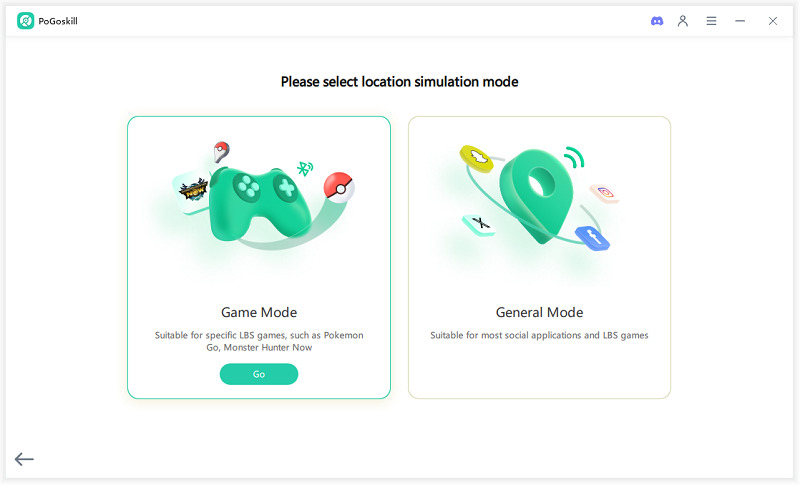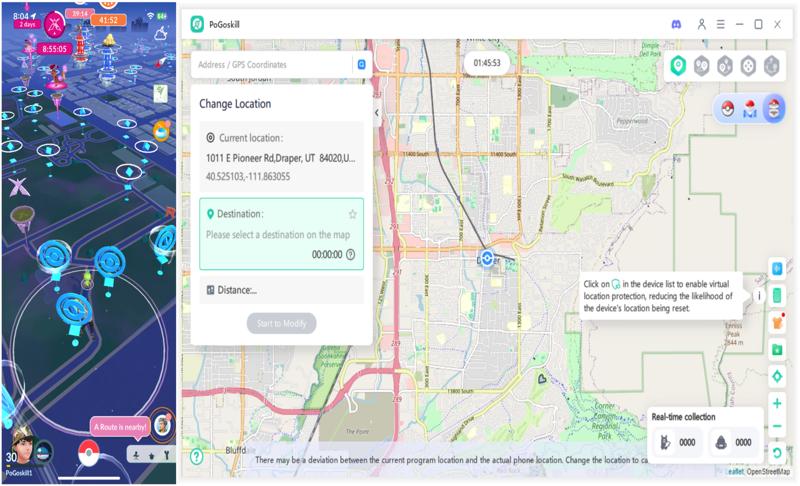How to Spoof in Pokémon Go without Getting Banned on iOS 26 - No Jailbreak Needed
While spoofing in Pokémon Go is against Niantic’s terms of service, many trainers spoof their locations every day in the game. If not done safely, it can lead to an account ban. Therefore, many trainers search for how to spoof in Pokémon Go without getting banned on iOS 26 devices. And in this guide article, we’ll show you just that. Let’s get started!

Part 1: What Is a Ban in Pokémon Go?
In Pokémon GO, a ban is Niantic’s way of cracking down on players who use unfair means like spoofing to discourage cheating. There are mainly three types: Soft Ban, Shadow Ban, and Permanent Ban. Each comes with different consequences, and understanding them is crucial if you're learning how to cheat on Pokémon Go without getting banned.
- Ban Type
- Ban Effects
- What You Need to Know
- Soft Ban
-
Pokémon flee after one throw.
PokéStops don’t give many items.
Gyms and raids yield no rewards. -
It can last from a few minutes to up to two hours.
You can lift the ban by either waiting it out or spinning a PokeStop multiple times.
- Shadow Ban
-
Though you can still play, only Common Pokémon appear on your map.
Rare or region-specific Pokémon don’t spawn as much as they did previously. -
When you are shadow-banned, you get no notification.
You only realise it once you notice a considerable drop in rare spawns.
- Permanent Ban
-
Your account gets permanently deleted.
All progress is lost, and all collected items and Pokémons are deleted from Niantic’s database. - This type of ban is everlasting, and there is no way to get it back.
Part 2: Why Do Players Get Banned for Spoofing in Pokémon Go
Now you know what the different types of bans in Pokémon Go are, it’s time to learn the reasons why you get one:
Soft Ban
- Teleporting or moving too fast when spoofing.
- Sharing your account with other trainers.
- Catching too many Pokémon or spinning too many PokéStops in a short time.
- Using unauthorised third-party apps.
Shadow Ban
- Using modded clients, bots, or unauthorised scanners.
- Violating Niantic’s Terms of Service repeatedly.
Permanent Ban
- Repeated cheating after prior warnings.
- Continued use of spoofing tools or bots.
Part 3: How to Remove Soft Ban in Pokémon Go 2025
If you’ve managed to read this far, you should now clearly understand what a soft ban in Pokémon GO means. The good news is that a soft ban is only temporary, and it will usually be lifted automatically within a few minutes to a couple of hours, depending on the severity.
What to do When You Get a Soft Ban in Pokémon GO 2025
- Wait for the Cooldown: To avoid triggering a soft ban, always respect the Pokémon GO cooldown time and avoid catching Pokémon or teleporting again until that period has passed.
- Spin PokéStops Repeatedly: Spin a PokéStop 40–50 times. Although you won’t receive items during the ban, this interaction signals the server that you’re playing normally, and it may reset your location status faster.
- Catch and Flee Method: Try catching a wild Pokémon and then immediately fleeing. Repeating this around 40 times can also help remove the soft ban.
- Restart and Refresh: Logging out, clearing cache, and restarting Pokémon GO after the above attempts can sometimes speed up the process.
Part 4: How to Spoof in Pokémon Go Without Getting Banned
1Use a Reliable Spoofing Tool
Most of the bans reported while spoofing in Pokémon Go are caused by using outdated or unreliable spoofing tools. If you truly want to learn how to spoof in Pokémon Go without getting banned on iOS 26 devices, your first step should always be choosing a trustworthy GPS spoofer, and that's where PoGoskill comes in.
PoGoskill is regularly updated to match Niantic’s latest security protocols, ensuring you're not left vulnerable while spoofing. It includes advanced anti-ban features like the Cooldown Timer, which prevents you from teleporting too frequently (a major red flag), and Joystick Mode, which lets you simulate natural movement with 360-degree freedom. You can even create your own custom routes to make your spoofing look like a natural walking pattern with this GPS spoofer.
Key features of PoGoskill include:
- Cooldown Timer: Prevents you from spoofing too frequently and triggering soft bans.
- Joystick Mode: Allows natural, 360-degree movement to simulate walking and help avoid detection.
- 1-Click Teleport: Go anywhere in the world with a single tap.
How to use PoGoskill to spoof in Pokemon GO
-
Step 1Click the button above to download PoGoskill on your computer

-
Step 2Connect your device and select “Game Mode”

-
Step 3Choose a location on the PoGo map. Teleport and start spoofing safely

2Avoid Cracked or Modified Pokémon Go Versions
Using cracked or modded Pokémon Go apps is one of the fastest ways to trigger Niantic’s detection systems. If you're trying to learn how to cheat Pokémon Go without getting banned, steer clear of unofficial versions.
3Don’t Make Unrealistic Long-Distance Jumps in a Short Time
Teleporting from New York to Cairo in seconds? That’s a surefire way to trigger a soft ban in Pokémon Go. To spoof safely, avoid massive jumps without delay.
4Avoid Frequent IP or Wi-Fi Location Changes
Switching Wi-Fi networks or using different IP addresses too often can alert Niantic to suspicious activity. Therefore, use one stable network or a reliable VPN and avoid bouncing between locations to keep your spoofing under the radar.
5Respect Cooldown Times After Teleporting
After teleporting, you must wait a specific period before interacting with the game. Ignoring cooldowns can result in a soft ban. That’s why tools like PoGoskill include a Pokémon Go cooldown chart to guide you. Here’s a detailed cooldown chart based on the distance you’ve traveled:
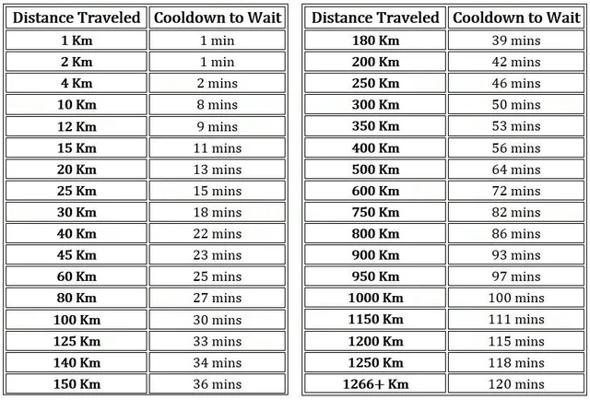
6Don’t Use Multiple Spoofing Tools at Once
Mixing spoofers or running multiple location tools at once is risky. They can conflict, reveal inconsistent data, and raise red flags. So if you really want to know how to spoof in Pokémon Go without getting banned on iOS 26 devices, then stick with a single, reliable tool like PoGoSkill.
FAQs about How to Spoof in Pokémon Go without Getting Banned
Is iPoGo Safe in 2025?
iPoGo has had mixed reviews in 2025. While some users still use it, many have reported bans.
How does Pokémon Go Detect Spoofing?
Pokémon Go detects spoofing through GPS inconsistencies, sudden location jumps, device data, abnormal movement speeds, and mismatched IP data.
Is It Easy to Get Caught Spoofing in Pokémon Go?
Yes, especially if you're careless. Spoofing without cooldowns, using cracked apps, or hopping between continents too quickly can lead to a soft ban, shadow ban, or even account termination.
Conclusion
As seen above, learning how to spoof in Pokémon Go without getting banned on iOS 26 devices requires smart choices, not risky shortcuts. With reliable tools like PoGoskill and careful movement strategies, you can explore the world of Pokémon safely and freely, all without raising Niantic’s red flags.
Best Pokemon Go Spoofer
- Play Pokemon GO safely with the Original App
- Enjoy Game Mode for PoGo spoofing
- Quickly find Pokémon, Raids, and Routes nearby
- Scan 2000+ PokéStops and Gyms in 1 Second
- Compatible with latest iOS 18 & Android 15
 18.6K
18.6K
Reviews
 36.8K
36.8K
Downloaded Users