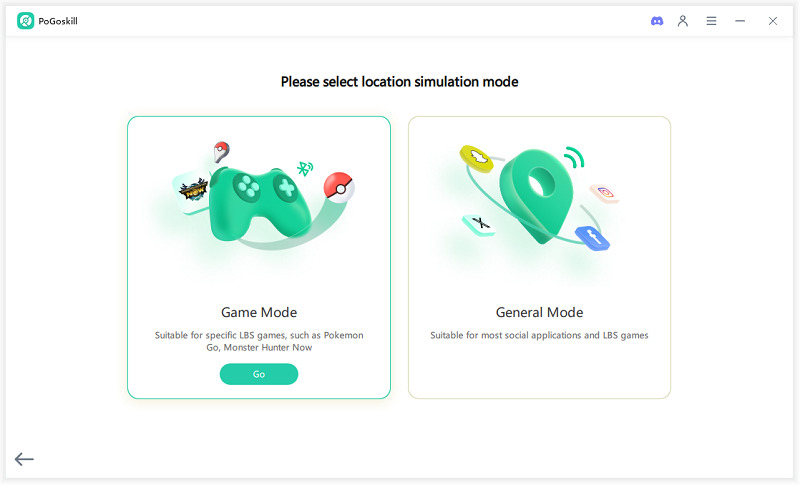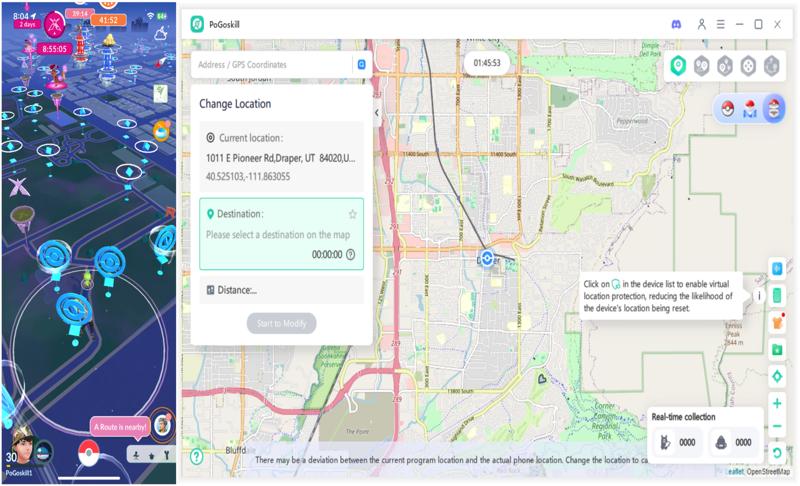How to Spoof Location on Pokemon GO without Getting Banned
How to spoof location on Pokémon GO is a common question for players who want to explore faraway places without leaving home. Pokémon GO uses your phone’s GPS to show where you are in the game, but with spoofing, you can trick the app into thinking you are somewhere else. This can help you catch rare Pokémon and join special events. But if you do this in the wrong way, your account can be banned. In this article, you will learn how to spoof smartly and safely.
Part 1: What Is Location Spoofing in Pokémon GO?
Many players spoof their location in Pokémon GO to make the game more exciting and easier to enjoy. Spoofing means making the game think you are in a different place. This lets you catch rare Pokémon, join events in other countries, spin faraway PokeStops, and hatch eggs without walking.
You can also take part in raids happening in different regions and time zones. If you’ve ever asked, how can I spoof in Pokémon GO, it’s because spoofing opens up many fun and useful ways to play the game from anywhere.
Part 2: 3 Steps to Spoof Location on Pokemon GO on iPhone/Android
If you're wondering how do I spoof in Pokémon GO without getting banned, PoGoskill is one of the easiest tools to do so. It works on both iPhone and Android and lets you move around in the game without actually walking. You can use a joystick to move smoothly or set your own walking path.
This makes it great for hatching eggs, farming PokéStops, or visiting places that are far away, especially in case your iPhone’s GPS stops working. You can also learn how to change location on Pokémon GO without risk with PoGoskill, as it helps you teleport anywhere in just a few clicks and keeps your account safe while doing it.
Key Features of Pogoskill:
- Let you walk in the game using a joystick
- Create custom routes to look like real movement
- Works on iPhone and Android
- Helps you find raids near your target location
- No jailbreak or root required
Steps to Use Pokémon Go:
 Secure Download
Secure Download
 Secure Download
Secure Download
-
Step 1Install PoGoskill on your computer or mobile device by clicking the button above and following the setup instructions.

-
Step 2Open PoGoskill, connect your phone, and choose “Game Mode” to enter the spoofing setup.

-
Step 3Use the in-app map to find active raids near your desired location. Then, tap to teleport and start playing right away.

Part 3: Useful Tips to Avoid Getting Banned While Spoofing
Finding how to change your location on Pokémon GO is only the first step; you also need to be careful while spoofing. To avoid any penalty on your account, you should keep the following tips in mind:
1Choose a Trusted Spoofing Tool
Always use a safe and trusted tool when spoofing in Pokémon GO. Some apps may be risky and lead to a ban. If you are asking how can I spoof on Pokémon GO, start with a tool that protects your account. Trusted tools like PoGOskill make it easy to spoof without problems.
- Feature
- PoGOskill
- Free Spoofing Apps
- Manual GPS Tweaks
- VPN Only
- Works on iPhone and Android
- Yes
- Limited
- Limited
- No
- Joystick for Movement
- Yes
- Some do
- No
- No
- Keeps GPS Stable
- Very Stable
- Not Always
- Highly Unreliable
- Often Jumps
- Safe from Bans
- Yes
- Risky
- High Risk
- Not for Spoofing
- One-click Teleporting
- Yes
- Not Smooth
- No
- No
2Always Respect Cooldown Time
Cooldown time is the wait after an action like catching a Pokémon or spinning a PokeStop. If you act too soon after teleporting, the game may notice. Always check cooldown charts and wait the right amount of time. You will be able to avoid soft bans and keep your spoofing safe and natural.
3Use Airplane Mode
Before changing your location, use airplane mode. It will keep your GPS steady and stop any location jumps. After setting your new spot in the spoofing app, turn Airplane Mode off. It is a simple trick that helps with how to make your location stay in one place while spoofing.
4Don’t Open Pokémon Go Until Your Location Is Set
Never open the game while your GPS is moving or setting up. Wait until your spoofing app shows the correct location. This way, you will be able to avoid errors like sudden map jumps or being shown in two places at once.
5Don’t Teleport Unrealistically
Teleporting from one country to another in seconds looks risky and fake. Always space closer together or give enough time between big jumps. Natural movement is what will help you avoid red flags.
6Avoid Logging in on Multiple Devices
Only use one phone or device at a time to play Pokémon GO. Logging in from two places can confuse the game and make it think your account is being shared or hacked.
6Keep Your Network Connection Stable
A weak internet connection can cause sudden GPS changes, which can be seen as suspicious. Make sure you have strong internet or mobile data while spoofing. A stable connection will keep your spoofed location stable.
FAQs about How to Spoof Location on Pokemon GO
1. Can Pokémon GO Detect Fake GPS?
Yes, Pokémon GO can detect fake GPS if the location data appears unusual or changes rapidly. The app checks for signs that your movement is not natural. If it finds a problem, it might show an error or block actions.
2. How do You Get Caught Spoofing in Pokémon GO?
You can get caught if you move too far, too fast, or appear in different places without any delay. Using low-quality or outdated spoofing tools also increases risks. Niantic tracks these patterns and may flag your account.
3. How does Niantic Know Your spoofing?
Niantic uses location history, movement speed, and GPS signals to check for cheating. If your actions do not match real-world travel, like flying between cities in seconds, it looks suspicious. They also detect devices that are rooted or jailbroken.
Conclusion
Now that you know the answer to how do you spoof in Pokémon GO without getting banned, remember to move slowly and avoid jumping between distant places. Using a safe and trustworthy tool is what will help you succeed. PoGoskill is the best spoofing tool to keep your account safe. Try it out today and catch Pokémon from anywhere!
The Best Location Changer
- Play Pokemon GO safely with the Original App
- Enjoy Game Mode for PoGo spoofing
- Quickly find Pokémon, Raids, and Routes nearby
- Scan 2000+ PokéStops and Gyms in 1 Second
- Compatible with latest iOS 18 & Android 15
 18.6K
18.6K
Reviews
 36.8K
36.8K
Downloaded Users