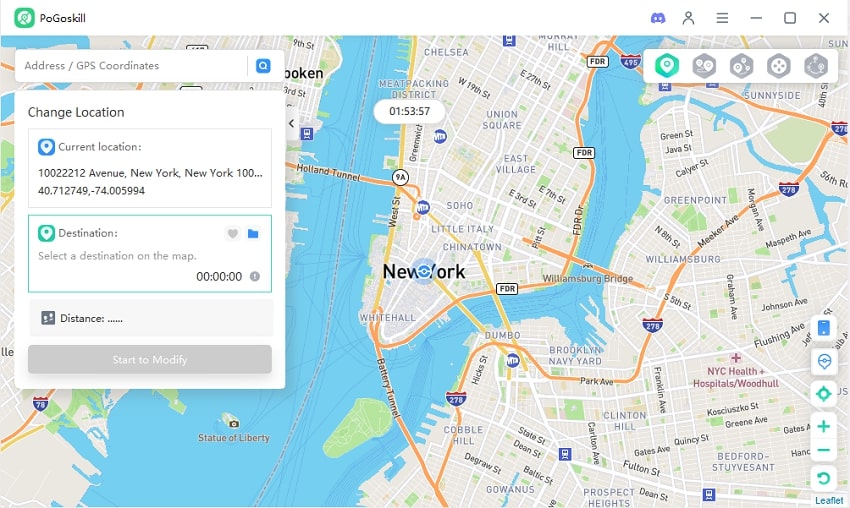M4 vs. M3: Which MacBook Pro is good to Spoof Pokemon Go?
If you want to spoof Pokemon Go on your MacBook Pro, like shiny Toxtricity, you might wonder which one is better, the M4 or M3? Both models are powerful, but one might be better for Pokemon Go spoofing on MacBook Pro. In this article, we'll talk about how to spoof Pokemon Go on a MacBook Pro.

Part 1: Is the MacBook Pro M4 Chip Better Than the M3?
Yes, the MacBook Pro with the M4 chip is generally considered better than the M3 chip. The M4 offers several improvements that enhance performance, graphics, battery life, memory bandwidth, and neural engine capabilities.

Let’s explore these differences in detail.
- Aspect
- Apple M4
- Apple M3
- Performance Enhancements
- - 9-core or 10-core CPU (3-4 performance cores, 6 efficiency cores);
- Base frequency: 4.41 GHz;
- 27% faster in single-core Geekbench v6 test (3810 vs. 3009 points);
- 28 billion transistors. - - 8-core CPU (4 performance cores, 4 efficiency cores);
- Base frequency: 4.05 GHz;
- Excellent performance leap over M2.
- Graphics Capabilities
- - 10-core GPU;
- Approximately twice the rendering speed compared to M3;
- Supports hardware-accelerated 8K formats. - - 8-core GPU;
- About 1.8x faster than M2 in graphics tasks.
- Battery Life Improvements
- - More efficient with better power management due to additional efficiency cores;
- Claims to deliver similar performance to M2 using half the power; - - Good battery life but less efficient compared to M4
- Memory and Bandwidth
- - Supports quad-channel memory;
- Memory bandwidth: 120 GB/s (17% increase). - - Dual-channel memory support.
- Memory bandwidth: 100 GB/s.
- Neural Engine Performance
- - 16-core Neural Engine capable of 38 TOPS (trillion operations per second);
- Improved performance for machine learning tasks. - 16-core Neural Engine capable of 18 TOPS
Part 2: How the New MacBook Pro Enhances the Pokemon Go Spoofing Experience?
The new MacBook Pro, especially with the M4 chip, significantly improves the Pokemon Go spoofer mac free spoofing experience in various ways.
Improved Processing Power
One of the most important upgrades in the M4 chip is its improved processing power. This enhancement makes location spoofing software run much smoother. When you use spoofing tools, the M4 chip allows for faster GPS adjustments, meaning you can quickly change your location in the game without delays.
Graphics Performance for AR
The graphics performance of the M4 chip is another area where it excels. With better graphics capabilities, your experience in augmented reality (AR) applications like Pokemon Go becomes visually stunning. Enhanced graphics mean that Pokemon Go location spoofer iOS appear more vibrant and detailed, making your adventures feel more immersive.
Battery Efficiency
Extended battery life is crucial for gamers, and the M4 chip provides significant benefits in this area. With its enhanced battery efficiency, players can enjoy long gaming sessions without worrying about constantly recharging their devices.
Enhanced Software Compatibility
The latest MacBook Pro also comes with new software optimizations in macOS that improve compatibility with Pokemon Go spoofing tools. Programs like PoGoskill Location Changer and others work more efficiently on the M4 chip.
User Experience Features
The new MacBook Pro offers enhanced user experience features that benefit gamers. With better multitasking capabilities, players can easily run multiple applications simultaneously. You can use a spoofing tool while keeping Pokemon Go open, allowing you to switch between apps.
Part 3: A Step-by-Step Guide to Spoofing Pokemon Go on MacBook Pro
If you're looking to enhance your Pokemon Go experience by spoofing your location, one of the best tools available is the PoGoskill Location Changer.
Here are the features of PoGoskill Location Changer.
- One-Click Location Change: Instantly change your GPS location with a single click, making it quick and efficient to switch between locations.
- Joystick Control: A Pokemon Go joystick allows users to navigate the map freely, providing control over movement speed and direction during gameplay.
- Trial Version Available: PoGoskill offers a one-hour free trial, allowing users to test its capabilities before committing to a subscription.
 Secure Download
Secure Download
 Secure Download
Secure Download
Here’s a step-by-step guide to installing and using PoGoskill Location Changer on your MacBook Pro:
-
Step 1Download and install PoGoskill Location Changer.

-
Step 2Search for the location you want to spoof by entering it in the search bar or clicking directly on the map.

-
Step 3Access the settings from the top right corner and enable the cooldown timer manually to prevent being banned.

Conclusion
If you want to have more fun playing Pokemon Go and explore the game without limits, it's important to know how to spoof Pokemon Go on a MacBook Pro. The new MacBook Pro, especially with the M4 chip, makes it easier and more enjoyable to spoof your location.
The Best Location Changer

 18.6K
18.6K
Reviews
 36.8K
36.8K
Downloaded Users