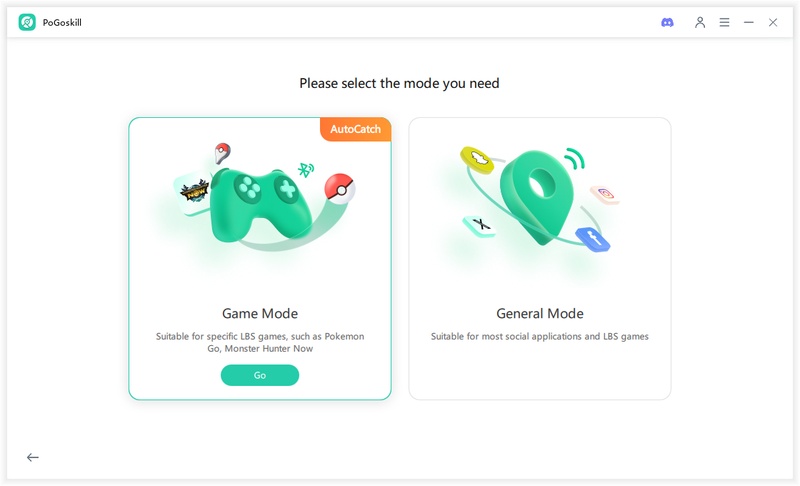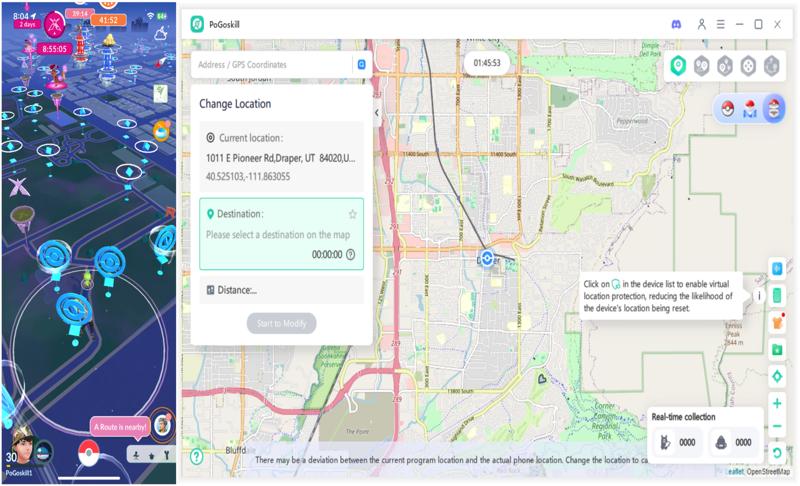How to Auto Catch Pokémon in Pokémon GO: Best Setup Guide for 2026
Do you want to know how to auto catch Pokémon in Pokémon GO without constantly tapping your screen? Whether you are chasing Shinies or farming XP, 2025 brings smarter tools and tricks to automate your gameplay. From official devices to powerful third-party apps, players now have multiple ways to level up faster and catch more effortlessly. This blog is your complete guide to hands-free Pokémon GO gameplay, from device setup to virtual walkers and comparison charts.
- Part 1: Is There a Way to Auto Catch Pokemon in Pokemon GO?
- Part 2: Step-by-Step Setup for Pokémon GO Plus+ Auto Catch
-
Part 3: Best Auto Walker and Catcher App Without GO Plus+ (Easy Setup)

- Part 4: A Full Comparison for Auto Catching: PoGoskill vs. GO Plus+
- FAQs about How to Auto Catch Pokemon in Pokemon Go
Part 1: Is There a Way to Auto Catch Pokémon in Pokémon GO?
Yes, there absolutely is, and there is more than one. The most popular way is through a Pokémon GO auto catcher, which is a physical device that connects via Bluetooth to your phone and automatically catches Pokémon or spins Pokéstops.
They are perfect for grinding XP, farming items, and filling your Pokedex without staying glued to your screen. Some well-known examples are the GO Plus +, the Poke Ball Plus, and third-party gadgets like the Gotcha Evolve.
If you prefer not to use hardware, a Pokémon GO auto catcher app is a great alternative. These apps simulate walking, automate catching, and sometimes even hatching eggs. However, it is important to use trusted apps that work seamlessly with game updates and avoid violating Pokémon GO's terms of service.
The best ones often come with joystick mode, location simulation, and no hardware requirement.
Part 2: Step-by-Step Setup for Pokémon GO Plus+ Auto Catch
Are you wondering how to auto catch Pokémon in Pokémon GO using GO Plus +? The Pokémon GO Plus + device is officially supported by Niantic and designed for effortless catching. Here is how you can get started:
What is Pokémon GO Plus +?
The Pokémon GO Plus auto catch device is a compact Bluetooth accessory that automatically catches Pokémon and spins PokeStops as you walk, even with the app running in the background. It is officially supported, easy to use, and perfect for trainers who want to level up faster without constant screen time.
Setup Guide
Here is how to auto catch Pokémon in Pokémon GO using this tool:
Step 1: Turn On Bluetooth and Location Services
Ensure that both Bluetooth and location tracking are enabled on your smartphone.
Step 2: Activate Pairing Mode
Press and hold the central button on your Pokémon GO Plus + until the LED light begins to pulse slowly.
Step 3: Update the Settings
Open the Pokémon GO app, tap the Poke Ball menu, and head into Settings > Connected Devices and Services > Accessory Devices to begin the pairing process.
Step 4: Connect the Pokémon GO Plus +
Tap on “ Add device” or “Pair device.” When the name “Pokémon GO Plus +” appears in the list, select it. Follow the on-screen instructions to finalize the pairing.
Step 5: Verify the Connection
Once the device is successfully connected, a small Plus + icon will appear on your game screen map. This confirms that the device is active and ready to auto-spin PokeStops and attempt auto catches, depending on your preferences.
Step 6: Fine-Tune Your Auto-Catch Settings
Go back into Settings > Connected Devices and Services > Pokémon GO Plus + to customize the features. From there, you can enable features like automatic PokeStop spinning and Pokémon catching and choose which types of Poke Balls to use.
Part 3: Best Auto Walker and Catcher App Without GO Plus+ (Easy Setup)
If you are looking for an all-in-one solution that does not require buying a physical device, PoGoskill is your go-to tool. This smart Pokémon GO auto catch app is a powerful application that simulates real-world movement, allowing you to auto-walk and auto-catch from the comfort of your home.
PoGoskill is a virtual location changer tool designed specifically for Pokémon GO players. It lets you create custom walking routes or use a joystick to mimic human movement. The app also supports auto-catching, helping players farm Pokémon without physical effort. It is compatible with iOS and Android, making it widely accessible. It is the best Pokémon auto catcher app.
Here is why PoGoskill is superior to any other Pokémon GO auto catcher iOS app:
- Simulates real-time GPS walking and joystick movement.
- Supports auto-catching and PokeStop spinning
- Offers route customization or pre-set Pokémon hotspots
- No rooting/ Jailbreaking required.
- It is safe and secure, designed to avoid bans or warnings.
- Works across major Android and iOS devices.
Steps to Use PoGoskill:
 Secure Download
Secure Download
 Secure Download
Secure Download
-
Step 1Download and open PoGoskill on your PC. Hit the “Start” button to initiate the setup process.

-
Step 2Use a USB cable to connect your smartphone to the PC. Once connected, pick the Pokémon GO “Game Mode” from the interface.

-
Step 3When you see the PoGoskill map interface, follow the steps shown to rename your Bluetooth device to “Pokémon GO Plus” and link your device with PoGoskill Auto Catcher.

Once paired, a small auto-catch box will appear on your screen. This confirms the connection is successful. You are now ready to begin automatically catching Pokémon.
Part 4: A Full Comparison for Auto Catching: PoGoskill vs. GO Plus +
Below is a comparison chart to help you decide between PoGoskill and Pokémon GO Plus +:
- Feature
- PoGoskill
- Pokémon GO Plus +
- Type
- App-based
- Hardware device
- Auto catch Pokémon
- Yes
- Yes
- Auto spin Pokestops
- Yes
- Yes
- Walking simulation
- Yes
- No
- Works without Bluetooth
- Yes
- No
- Subscription cost
- Monthly subscription
- One-time device purchase
- Portability
- No gear required.
- Carry the device separately
FAQs About How to Auto Catch Pokémon in Pokémon GO
1. How to Get a Guaranteed Catch in Pokémon GO?
There is no 100% guaranteed way to catch every Pokémon, but using high-tier Poke Balls (Ultra Balls), Razz Berries, and excellent throws increases the chances significantly. However, tools like a Pokémon GO auto catcher can help increase catch volume, thereby improving your odds.
2. How to Do Instant Catch in Pokémon GO?
Instant catch is a trick where you skip the catch animation by throwing the Poke Ball and quickly opening the item bag. While it does not guarantee a catch, it saves time. Some Pokémon catcher devices and apps can replicate similar mechanics to speed up gameplay.
3. Is There a Way to Attract Certain Pokémon in Pokémon GO?
Yes! Using specific Lure Modules or Incense can attract certain types of Pokémon based on biomes or special events. For example, a Magnetic Lure attracts Electric, Steel, and Rock types. Auto catcher Pokémon GO app platforms allow you to simulate movements in those locations for optimized catches.
Conclusion
Whether you choose the official Plus + device or a smarter tool like PoGoskill, understanding how to auto catch Pokémon in Pokémon GO is a major game-changer. If you are looking for the best value and ease of use, PoGOskill is a flexible choice, especially for players who want to maximize their catch rate without investing in hardware.
The Best Location Changer
- Play Pokemon GO safely with the Original App
- Enjoy Game Mode for PoGo spoofing
- Quickly find Pokémon, Raids, and Routes nearby
- Scan 2000+ PokéStops and Gyms in 1 Second
- Compatible with latest iOS 18 & Android 15
 18.6K
18.6K
Reviews
 36.8K
36.8K
Downloaded Users